Graphing function details, Setup functions – Yaskawa DriveWizard AC Drive User Manual
Page 109
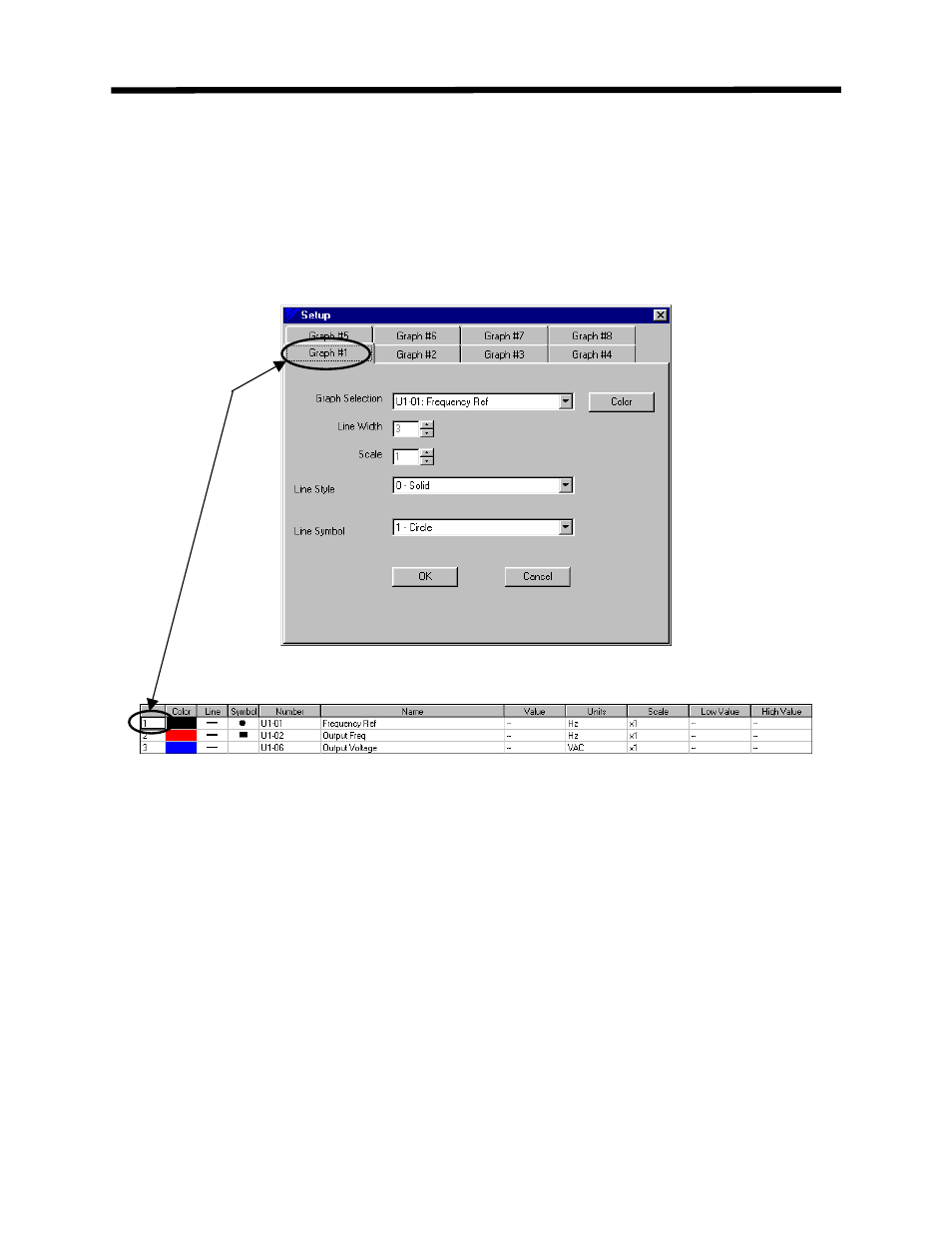
Graphing Function Details
Graphing Function Details
Setup Functions
To setup the graphing function, click on the setup button located on the right side of the graphing
tab window. Each graph setup tab corresponds to a row under the graphing display.
(a): The Setup Tab for Graph’s #1
(b): The information selected under the setup tab is displayed below the graph
Figure 7.5:Graph #1’s Setup
Each Tab at the top of the Setup window indicates a different possible line to use for graphing.
The information selected in that tab will be displayed in a table under the graph. For example,
Graph #1’s information is displayed under the graph next to the number 1 (Figure 7.5). Each
Graph number may be set to graph a different selection.
109