Yaskawa DriveWizard AC Drive User Manual
Page 61
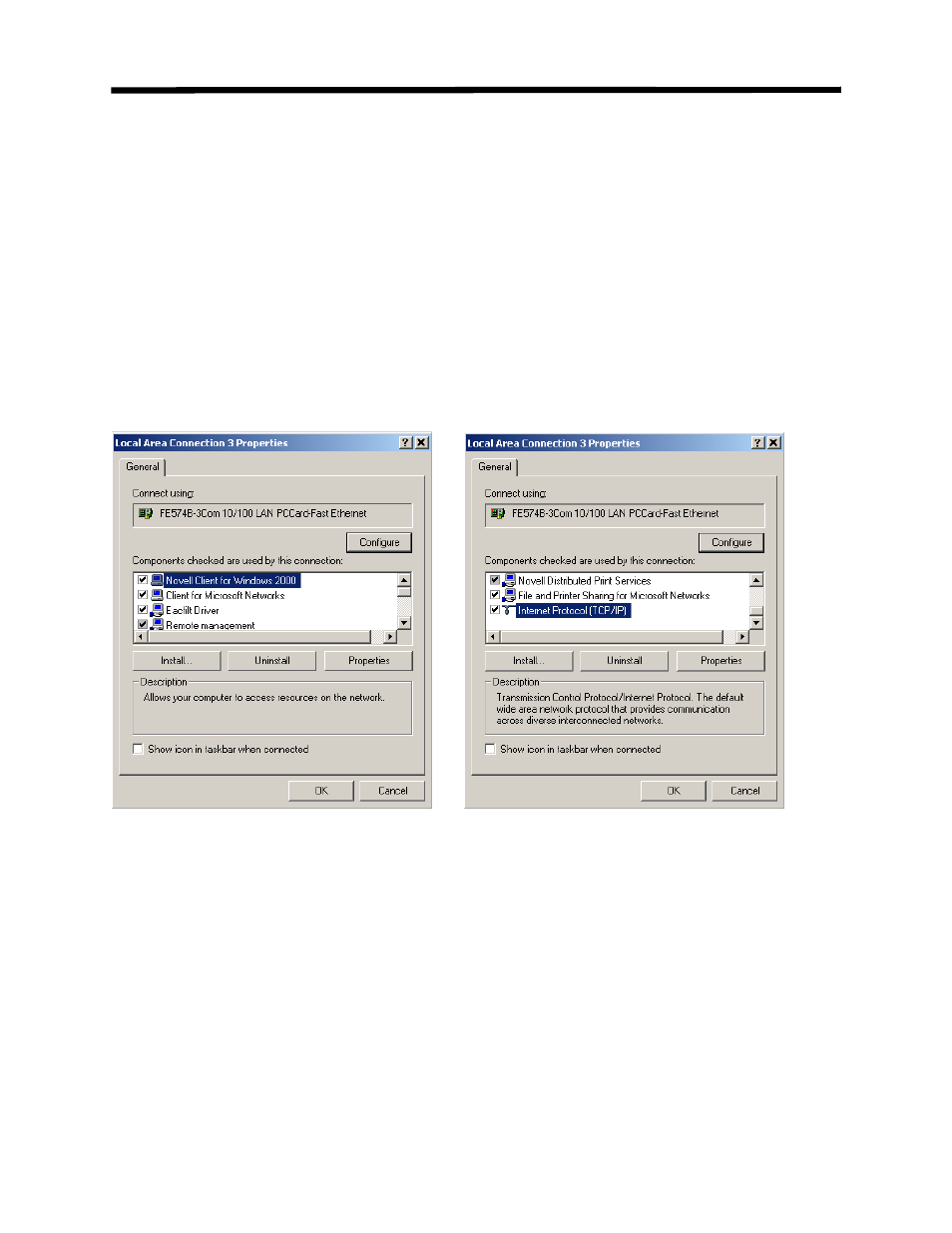
f.
ill
You may have to re-start your
g.
s, set the CMO9x card back to it’s factory defaults using the
procedure outlined in the CMO9x installation guide. If you cannot connect to the
drive, recheck all of your settings in your PC, your cable connections, and the
CMO9x for proper operation and settings.
h. Once a proper connection to the drive is establish through Internet Explorer,
DriveWizard
™ should have no difficulty in connecting to the drive. The drive’s IP
address will appear in the right hand side of the status bar (see Chapter 5 Main
Display: Status Bar)
Click on OK to enter the information. After the window closes, Figure 4.34b w
appear. Click on OK to close this window.
computer to have your new settings take affect.
Launch Internet Explorer on your PC. After the program is finished loading, type
in the proper IP address and check that you can connect to the drive. If there is
doubt to the IP addres
Figure 4.34a: Ethernet Adapter Properties Figure 4.34b: Selecting Internet Protocol
Communications Menu
61