Communications menu, Setup – Yaskawa DriveWizard AC Drive User Manual
Page 53
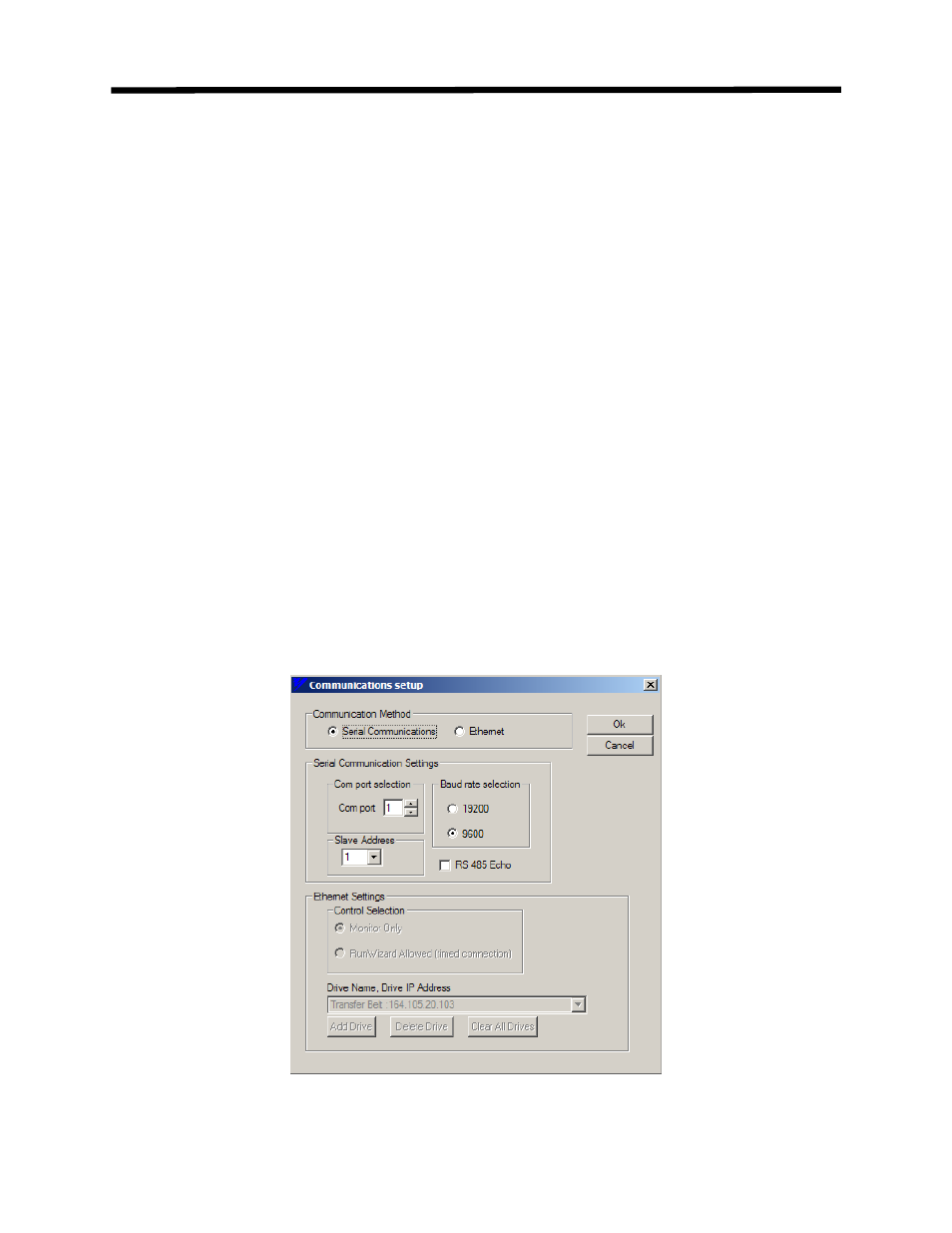
Communications Menu
Setup
Toolbar:
None
Menu:
Communications > Setup
Hot Keys:
CTRL + P
The setup function configures the communications between the PC running DriveWizard
™ and
the drive. There are 2 methods of connecting to the drive:
1. Serial
Communications: This method connects DriveWizard
™ to the drive through a PC
COM port. The serial communications can be RS 232C, RS422, or RS485 with baud
rates of 9600 bps or 19,200 bps. The RS232C can be an existing port on the PC or
through a USB to serial adapter connected to the PC’s USB port.
2.
Ethernet: This method connects to the drive with a CMO9x option card through an
Ethernet network communications adapter on the PC.
A set up window is used to configure the communication method and settings to properly
connect the PC running DriveWizard
™ to the drive (Figure 4.27). If the configuration is not set
correctly for your situation, DriveWizard
™ will not be able to connect to the drive.
Figure 4.27: Communication Settings
Communications Menu
53