Appendix e: factory only features – Yaskawa DriveWizard AC Drive User Manual
Page 127
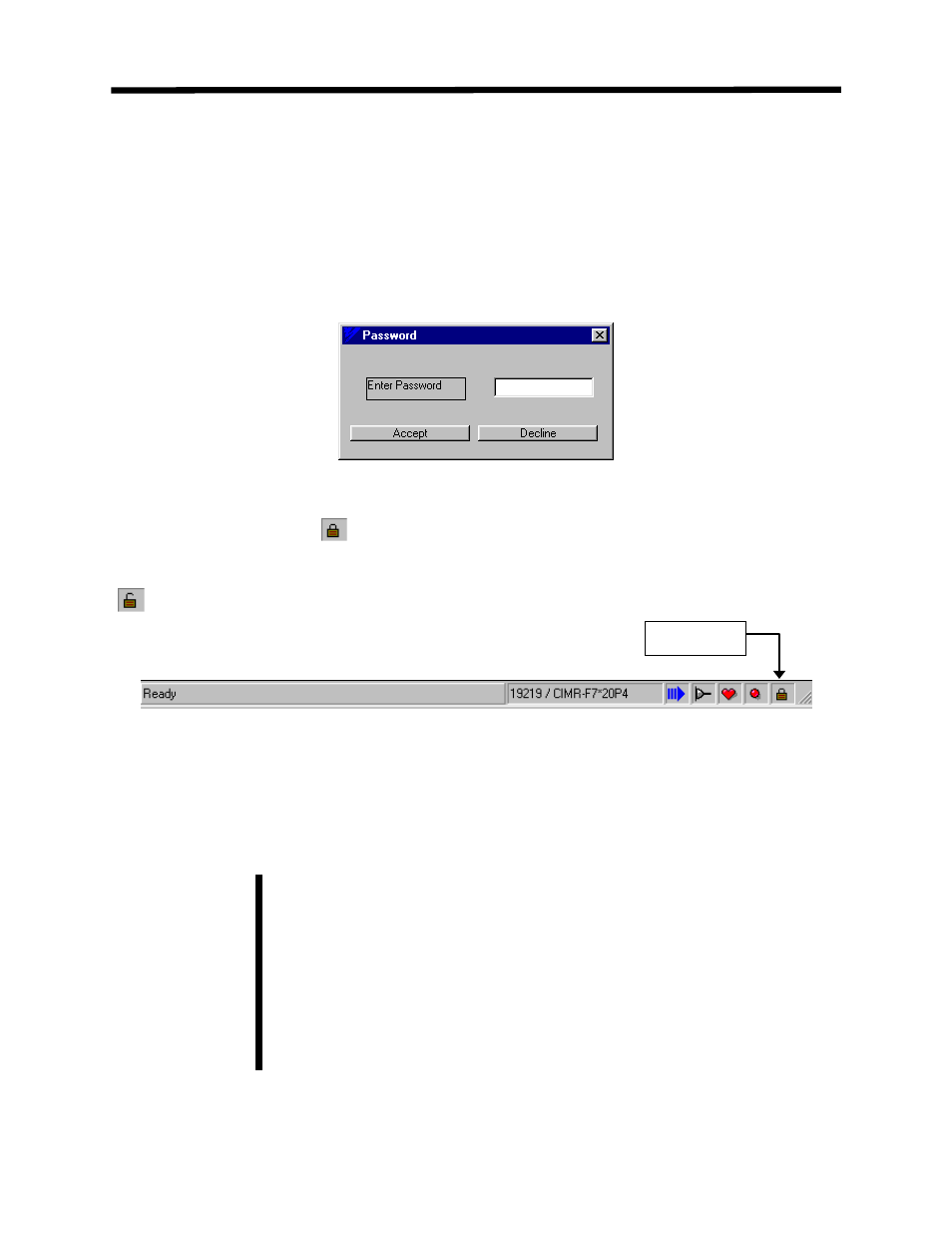
Appendix E: Factory Only Features
le. Factory Password prompts (Figure E.1) the
user to enter the password that allows these parameters to be adjusted.
Factory Password
Factory parameters can have severe effects on system performance, and therefore are usually not
adjusted without a factory representative availab
Figure E.1: Factory Password Entry
On the status bar, the lock (
) indicates whether the factory parameters have been unlocked or
not. Factory Password
e access to parameters which can normally only be altered by
the factory. Once the cor
eters have been unlocked
unlocks th
rect password has been entered, the param
(
). See Figure E.2.
Figure E.2: Status Bar
Entering the factory password also allows Flash to be written to the drive. The Flash Write
option appears under the Inverter Menu and will become visible anytime after the factory
assword has been entered but will be grayed out and unavailable if DriveWizard
™ is currently
online with the drive.
mode:
orking value of the access
level (n01, n001, or A1-01) to any of the non-factory access levels, it will
go back into ‘locked’ mode.
tializing and re-
uploading, it will remain in ‘unlocked’ mode until the user clicks
‘accept’ with a working value other than factory access.
t
p
Situations that can cancel Drive Wizard’s factory
1. Online or offline, if the user changes the w
2. Online, if the access level (n01, n001, or A1-01) gets changed by the
software, either by opening another file or by ini
3.
Offline with a factory access file open, opening another file will put i
back into ‘locked’ mode.
Note!
Factory Lock
127