Working value cell types – Yaskawa DriveWizard AC Drive User Manual
Page 92
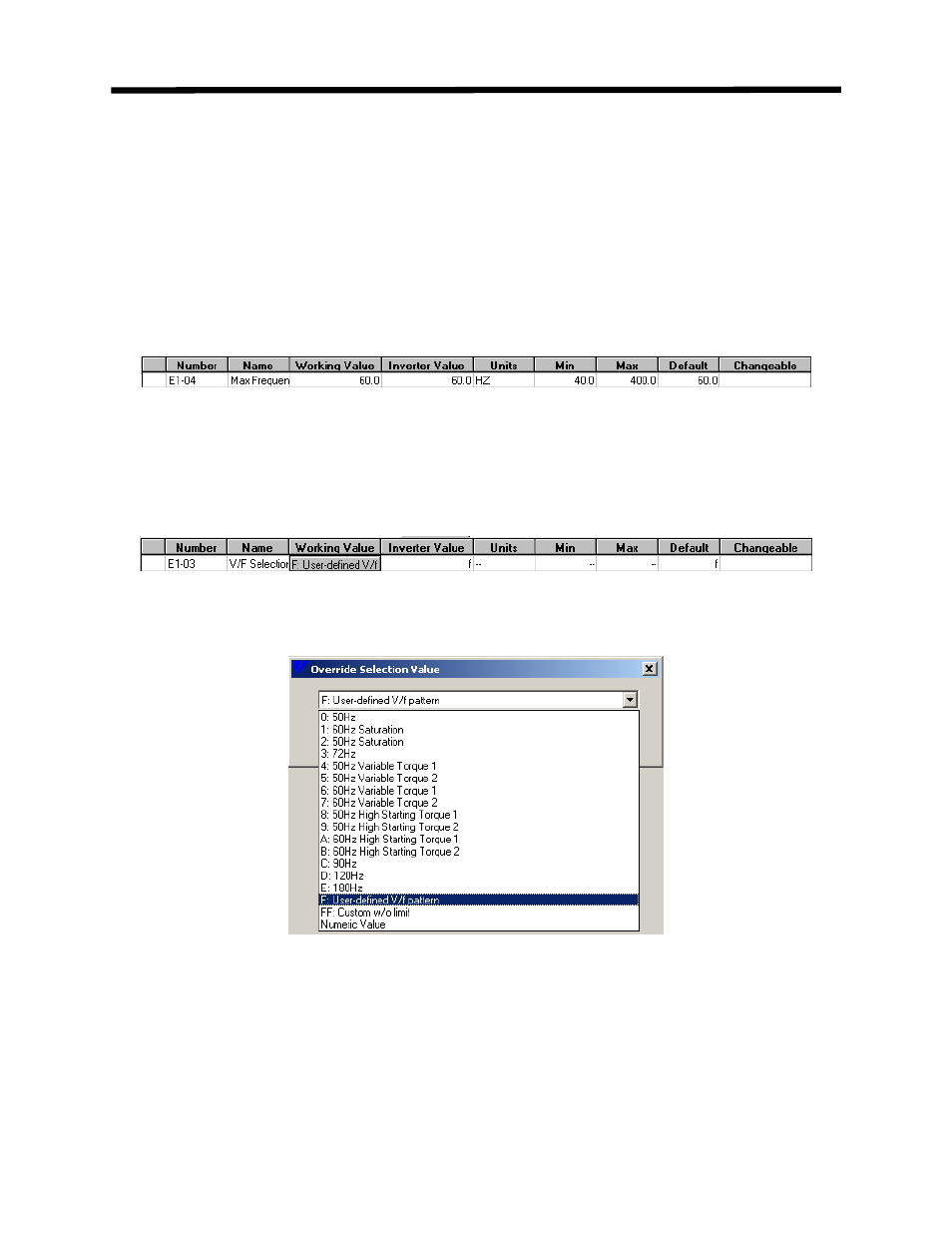
Working Value Cell Types
The data in the working value column can be of two different types that are:
• Numeric
A numeric (Figure 5.6) cell allows any value to be entered into a cell as long as the value is
within the minimum and maximum value range. Decimal places will be added if left off and
truncated if additional decimal places cannot be accepted. Please make note of the units
displayed in the adjacent column, as the support tool will not automatically convert your entry.
Figure 5.6: Numeric Cell Example of Parameter E1-04
• Selection
Selection cells (Figure 5.7), or “pull-down” cells, have a fixed set of values that can be entered
into the cell. Once selected, the available options will appear. (Figure 5.8)
Figure 5.7: Selection Cell Example of Parameter E1-03
Figure 5.8: Selection Cell Value Example
Parameter Editor Spreadsheet
92