Fault history – Yaskawa DriveWizard AC Drive User Manual
Page 103
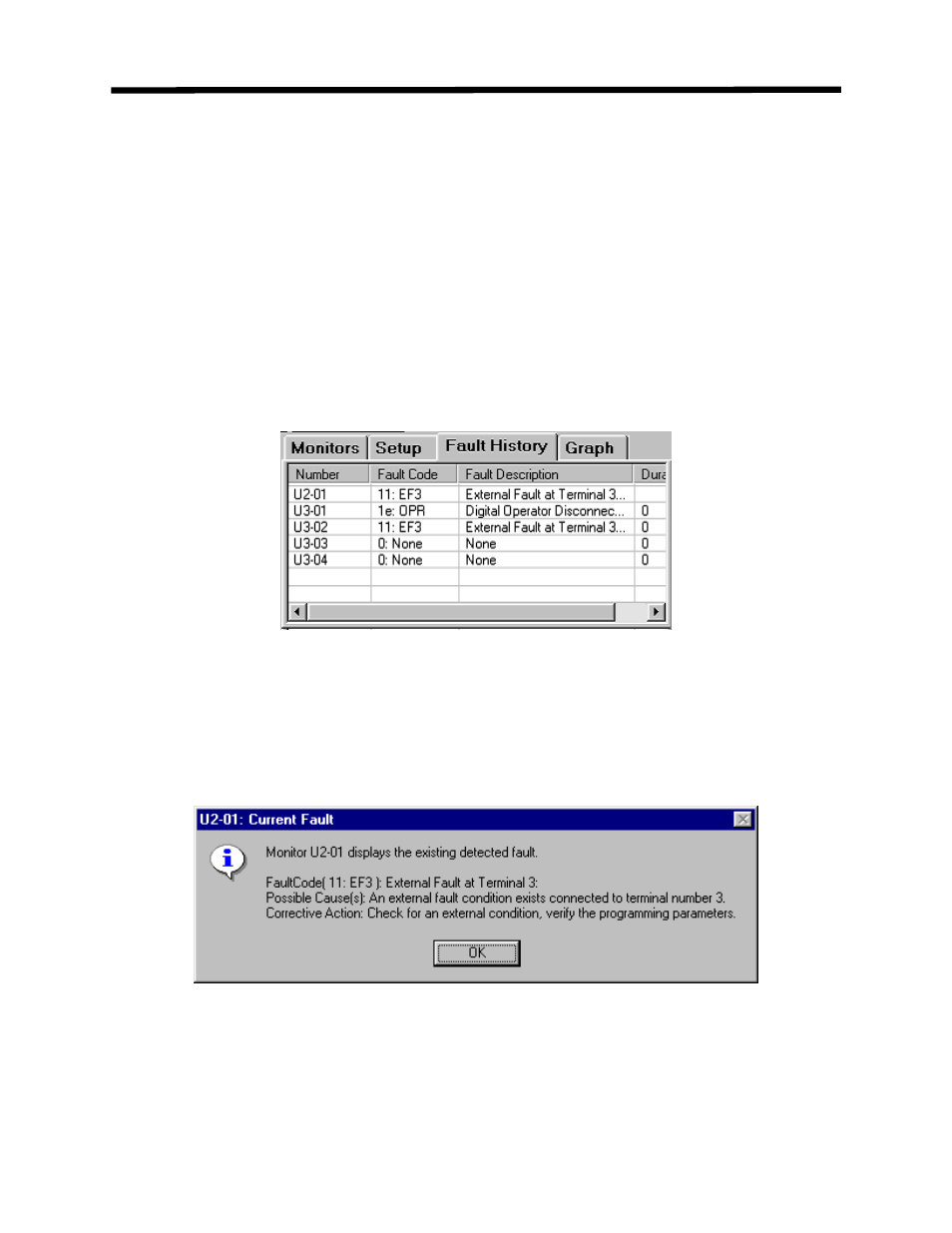
Fault History
YASKAWA ELECTRIC AMERICA drive products use fault codes to annunciate
failures due to internal or external problems. They also utilize a fault history to store previous
fault codes. Normally, up to 4 fault history codes may be held for GPD515/G5 and GPD315/V7
and up to 10 fault history codes for E7, F7 G7, and P7. These codes and all retrievable fault
history are available by accessing the Fault History Tab.
To activate a function to be monitored, the drive must be online, and the DriveWizard
™
software must be in Monitor/Start mode. Click on the Fault History Tab, and a window similar to
that in Figure 6.7 will appear.
Figure 6.7: Fault History Tab for the Monitoring Functions
A brief description of the fault is given under the Fault Description column. A brief description
of the fault and its possible causes may be obtained by a single right click and the fault that has
occurred (Figure 6.8). For more information on the Faults displayed, refer to the appropriate
drive’s User Manual.
Figure 6.8: Dialog Box for the Fault U2-01
Fault History
103