Auto-tune properties description – Yaskawa DriveWizard AC Drive User Manual
Page 78
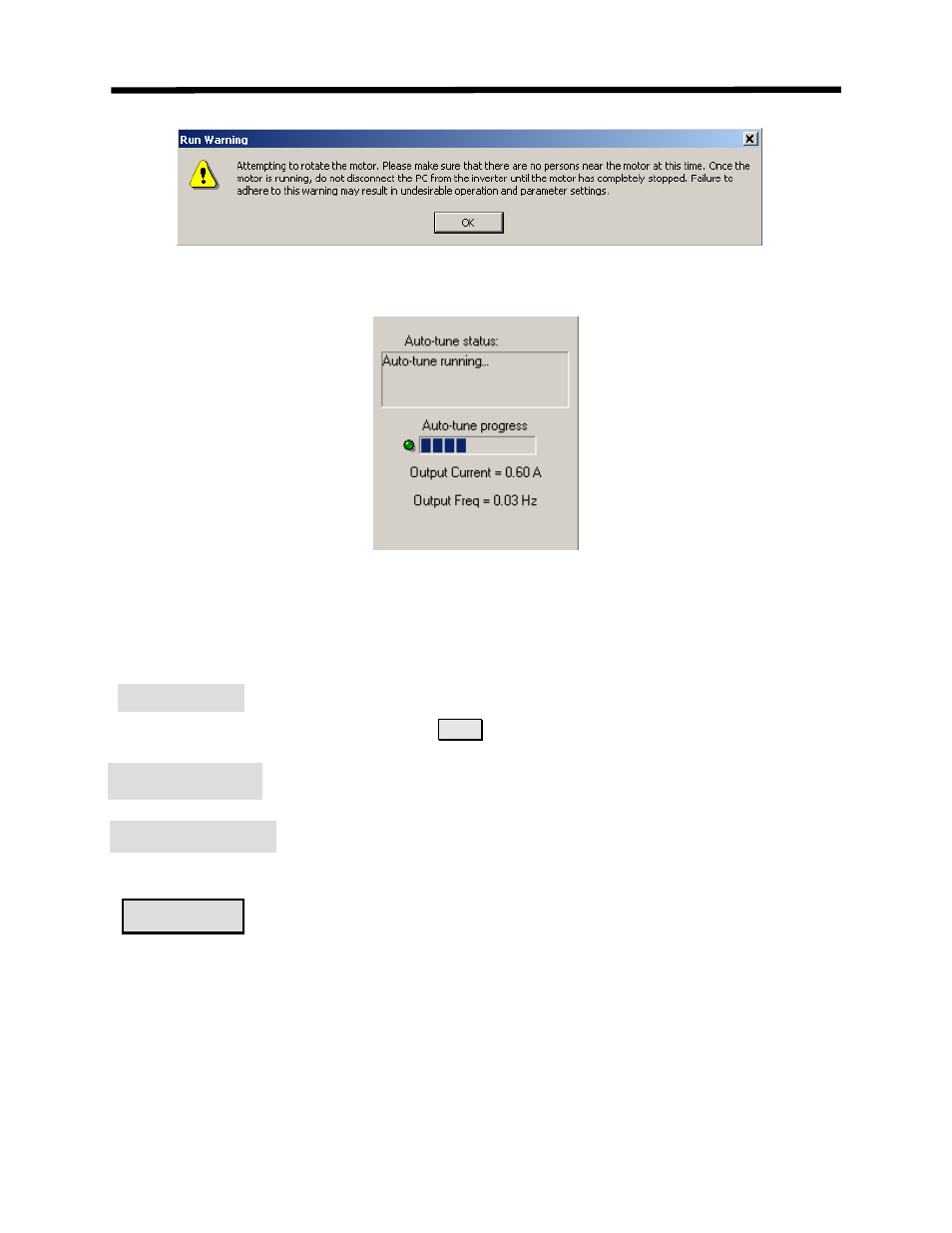
Figure 4.52: Auto-tune Run Warning Window
Figure 4.53: Auto-tune Progress Display
Auto-tune Properties Description:
These are the T1 tuning parameters of the drive. Refer to the
appropriate drive manual for details of these parameters. The user
selects/enters the data for auto-tuning the drive and are downloaded to
the drive when the
Load
button is clicked.
This window shows the current status of the auto-tune process. Any
errors during the auto-tune are displayed in this window.
This is a bar graph that shows the progress of the auto-tune while
running.
This button, when clicked, will cause the appropriate T1 parameters to
be downloaded to the drive. The button becomes active whenever the
auto-tune main window opens or when a T1 parameter is changed after
the load is clicked. The button is inoperative during auto-tune run.
T1-00 :T1-09
Auto-tune Status
Auto-tune progress
Inverter Menu
Load
78