Reset fault – Yaskawa DriveWizard AC Drive User Manual
Page 80
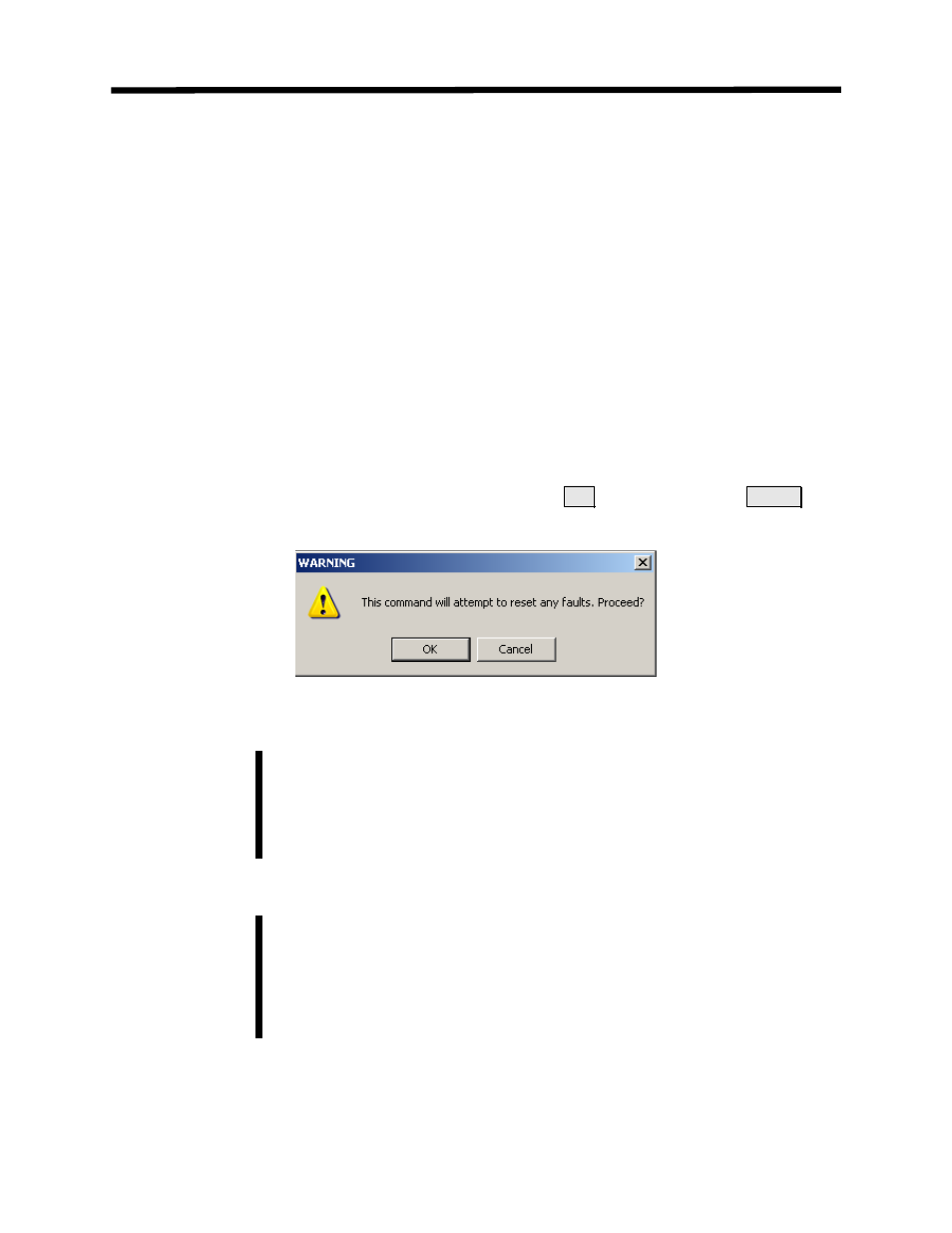
Reset Fault
Toolbar:
None
Menu:
Inverter >Reset Fault
Hot Keys:
None
This menu item allows the user the ability to reset a drive fault through DriveWizard
™ when in
the on-line or connected mode. DriveWizard
™ will reset any drive fault that can be reset
through the operator keypad reset button command. Be aware that some faults cannot be reset
by the reset process, but only by cycling the drive main power. Please refer to the
troubleshooting section of the respective manual for your particular drive for more details.
To use this function, click on menu item Inverter>Reset Fault. If a drive fault is detected the
menu item will be enabled (see the status bar for indication that a drive fault has occurred). If no
faults are present, the menu selection will be grayed out. A warning window (Figure 4.54) will
appear to confirm that you wish to reset the fault. Click on
OK
to reset the fault or
Cancel
to
not reset the fault.
Figure 4.54: Reset warning window.
is the responsibility of the user of DriveWizard
™ to use this function
roperly. Resetting the same faults repeatedly can cause drive damage or
ilure. Also, think about the safety of those around the machine by
hecking that personnel are clear of the machine before resetting a fault and
1.
When using Ethernet Communications you must use the Run Wizard
allowed mode to use the Reset Fault function. When you are in the
Monitor only mode the Reset Fault function is not active.
2.
This feature is locked out when the Write Disable function is turned on.
It
p
fa
c
starting the machine.
Note!
L
Important !
Inverter Menu
80