Start/stop, clear, and print buttons – Yaskawa DriveWizard AC Drive User Manual
Page 112
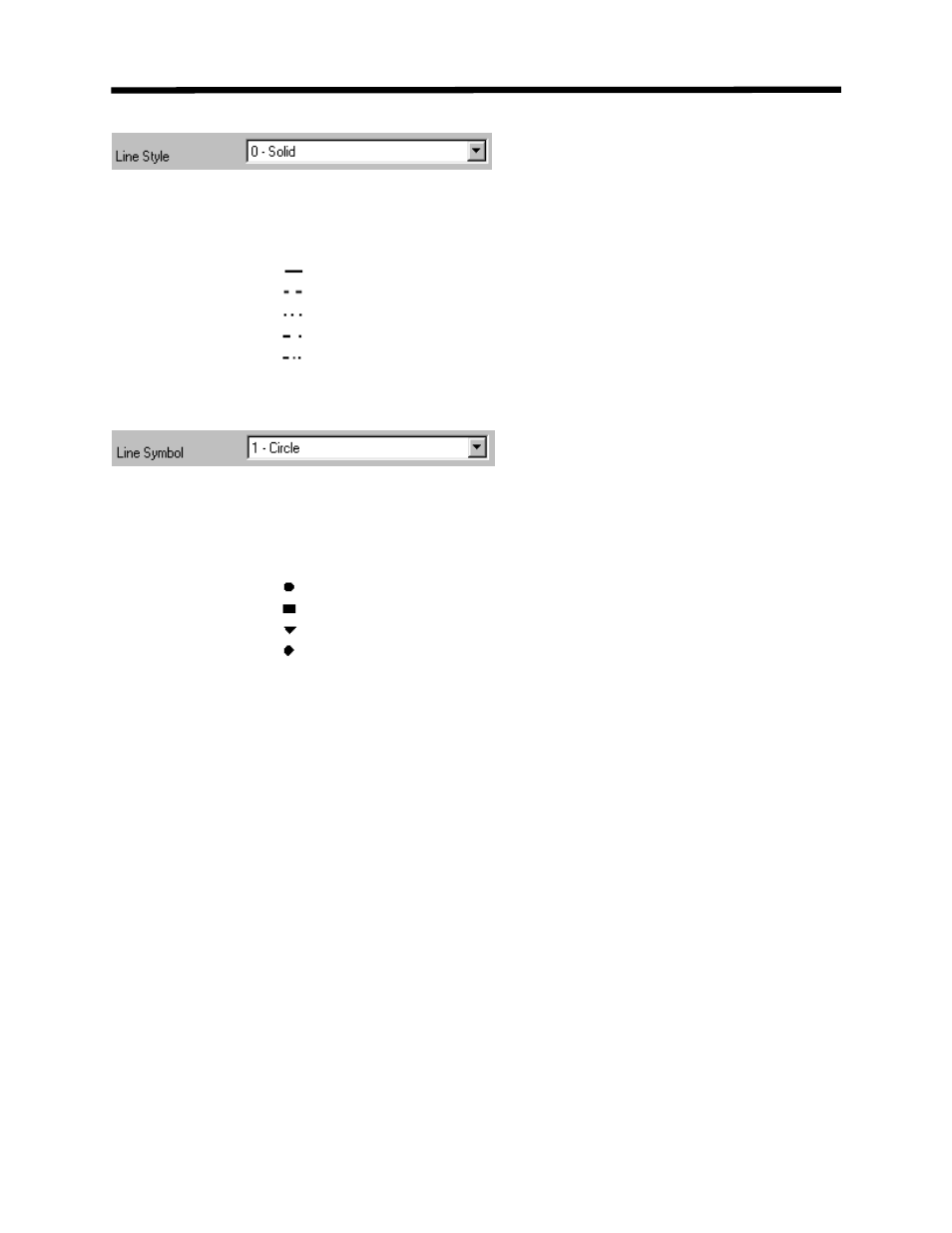
Graphing Function Details
:
Line Style determines what type of line the graph will use when displaying data. What type of
line is being displayed for a particular item may be seen under the Line column below the graph.
The following options are available for displaying lines:
0) Solid
1) Dash
2) Dot
ot
3) Dash D
4) Dash Dot Dot
:
Line Symbol determines what type of symbol will be displayed with that item’s line on the
graph. The symbol being used for a particular item may be seen in the Symbol column below
the graph. The options for symbols are:
) None
) Circle
0
1
2) Rectangle
3) Triangle
4) Diamond
Start/Stop, Clear, and Print Buttons
ce the
tart button has been pushed and graphing started, the Start button will change into the Stop
ill appear.
The following buttons control the basic actions of the graphing function
The Start button starts the computer graphing the parameters chosen in the setup menu. On
S
button. Push the Stop button to stop graphing the chosen parameters. If the Start button is
pressed when no parameters have been selected for graphing, Figure 7.8 w
112