Yaskawa DriveWizard AC Drive User Manual
Page 59
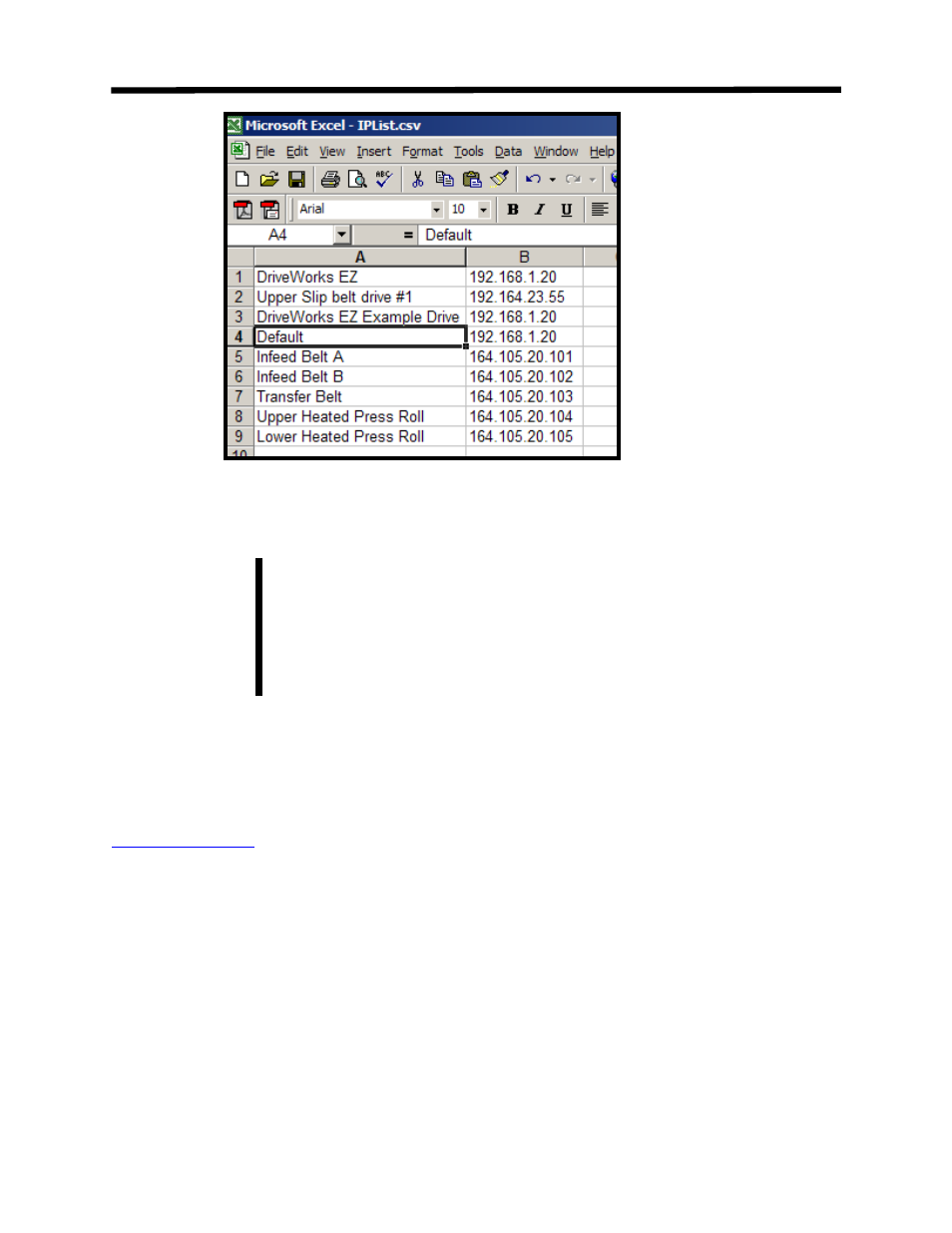
Figure 4.32: IP address list in Windows Excel
1. When using a CMO91 or CM93 Ethernet for GPD315/V7 kit you must
have the proper database selected which is V7_CMO9x or V7 Ethernet
(VSP018340 and VAP018350).
2. The proper software must be loaded into the GPD315/V7 for the CM091
or CMO93 communication option card to work properly. Refer to the
CM091 or CMO93 installation guide for further information.
Note!
Communications Menu
It is very important that the network configuration and the Ethernet adapter in the PC are
set correctly to allow DriveWizard
™ messages to reach the drive correctly. A good check of this
is launching Internet Explorer on your PC and type in the IP address (Example:
, the factory default IP address) of the drive you wish to connect with
DriveWizard
™. The drive web page should come up on PC display. If is does not, then the
respective PC Ethernet adapter settings and network configuration should be investigated for
proper settings. If the web page appears DriveWizard
™ should have no problem connecting to
the drive.
59