Yaskawa DriveWizard AC Drive User Manual
Page 39
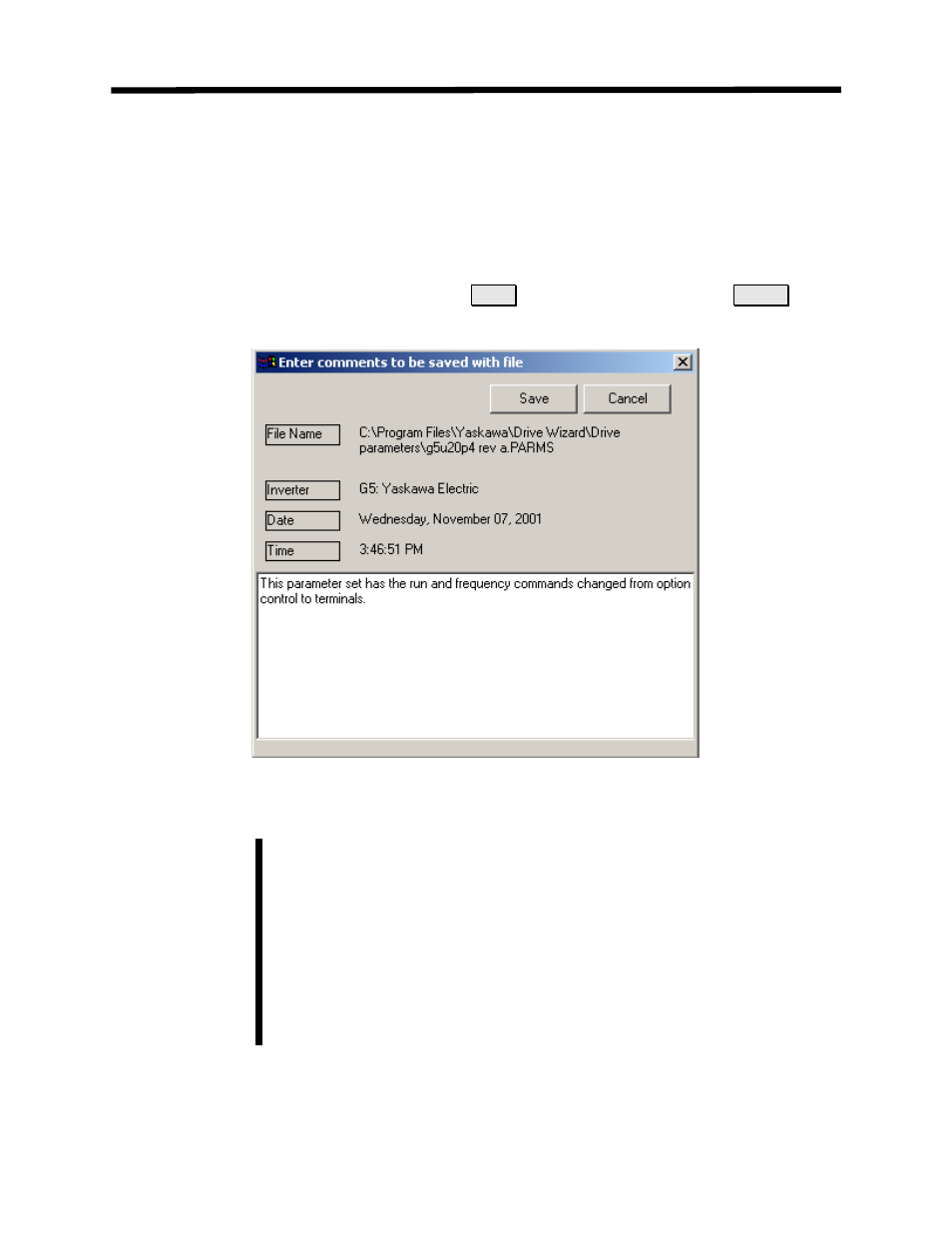
Entering File Comments
After the file name has been entered, there is an opportunity to type in a detailed file description
(see Figure 4.8). The drive type, company name, software version, date and time are
automatically stored when saving the file.
You can type in any text you would like to be saved with the file in the space provided in the
bottom of the window. When finished, click on
Save
to save the file. Clicking on
Cancel
aborts
the file saving process and closes the window.
Figure 4.8: File Comments During Save Param File As
1. Note the software version is not shown at this time, but it is stored with
the file. Both file types (CSV, PARMS) can be imported into MS Excel.
Values can be adjusted without decimals. However, file cannot be
reloaded into DriveWizard
™ once the data format has been changed.
2. Saving a file allows the parameters to be edited without first
downloading them to the drive. This does not automatically update the
current parameters in the drive.
3. When typing in the name of the file, do not use dots to separate the file
names as DriveWizard
™ cannot handle file names with dots. Example:
name1.name2.name3.PARMS
Note!
File Menu
39