Introduction – Yaskawa DriveWizard AC Drive User Manual
Page 99
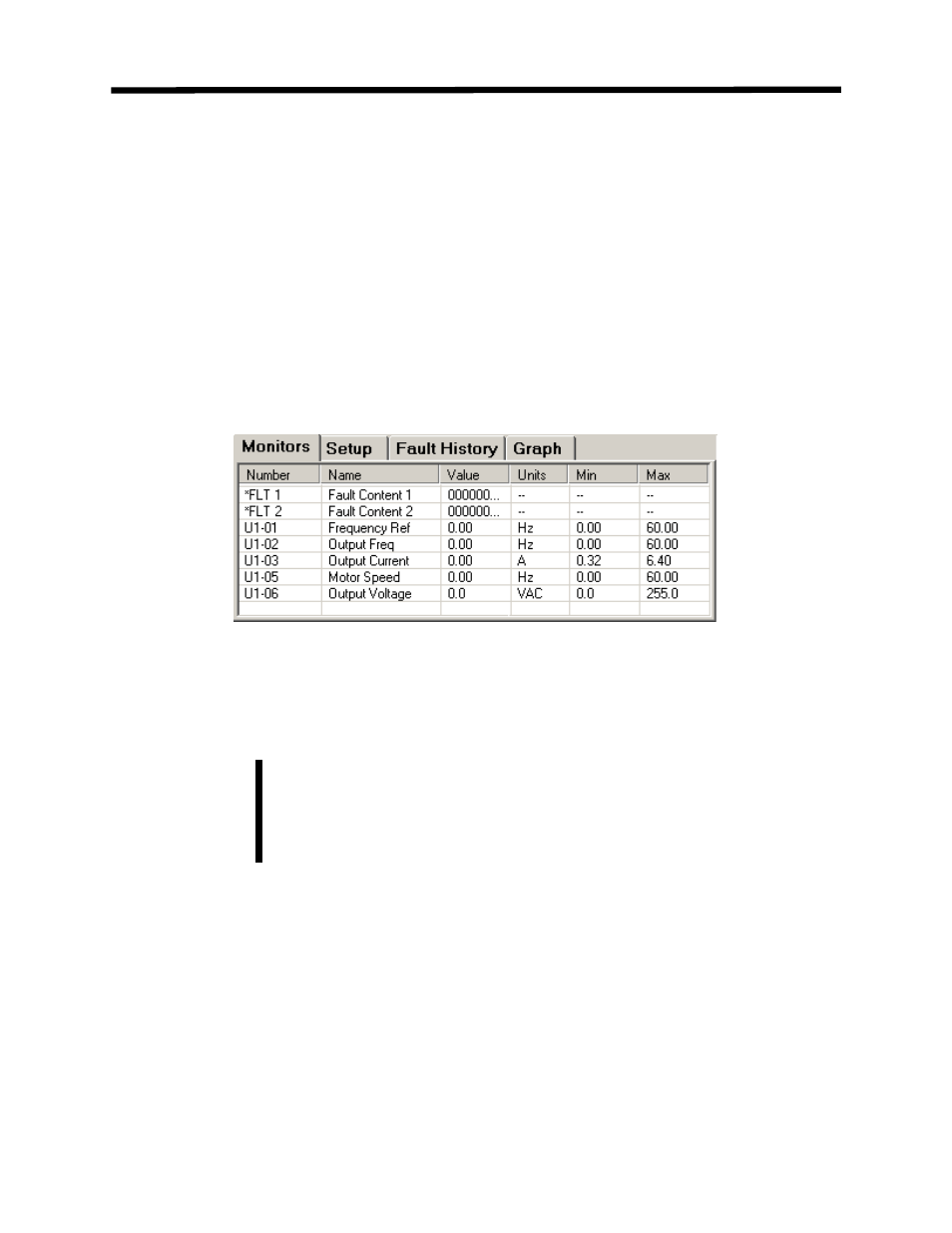
Introduction
The monitoring function in
DriveWizard
™
is used to collect and display data from the drive in a easy to
read format. When this function is in operation,
DriveWizard
™
constantly refreshes the monitor display
ever 500 mS. All of the data that can be monitored from the operators keypad plus additional internal
drive data are available for monitoring. The monitor window is a spreadsheet just like the Parameter
Editor spreadsheet such that the columns and the monitor window can be re-sized.
The monitored data can be graphically displayed in the graphing function that is covered in the next
chapter.
Figure 6.1: Example of Monitor Window
1.
The monitor items available to the user for display are drives specific.
2. The monitor setup is saved per drive type (i.e.: G5, V7, F7, etc.) when
going offline.
Note!
Introduction
99