Yaskawa DriveWizard AC Drive User Manual
Page 28
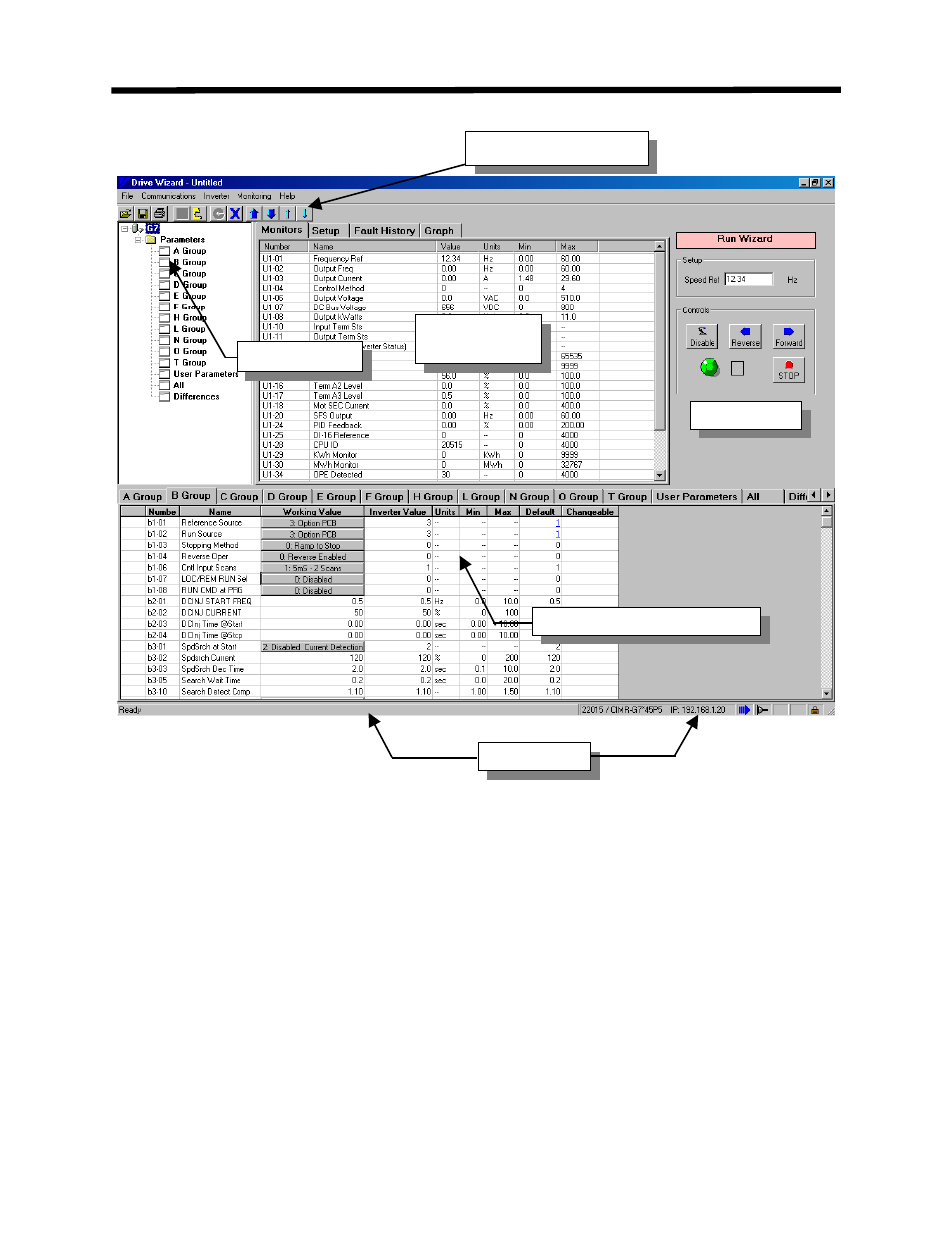
Going Online
Navigation Tree
Monitoring
Window
Run Wizard
Parameter Editor Spreadsheet
Status Bar
Menus and Toolbars
Figure 3.10: Primary Working Environment (G7 shown)
• The menus and toolbars are used to activate the various functions of DriveWizard™. Refer to
Chapter 4 for details.
• The Navigation Tree is used to select the group of drive parameters that appear in the
Parameter Editor spreadsheet. Refer to Chapter 5 for details
• The Status Bar displays status and information of various functions of DriveWizard™. Refer
to Chapter 5 for details.
• The Parameter Editor Spreadsheet is used to display and modify drive parameters. Refer to
Chapter 5 for details
• The monitoring window is used to select and display online monitor values from the drive.
Please refer to Chapter 6 for monitoring and Chapter 7 for graphing functions.
• The Run Wizard is used to control the drive for test purposes. Refer to Chapter 8 for details.
28