Print param – Yaskawa DriveWizard AC Drive User Manual
Page 48
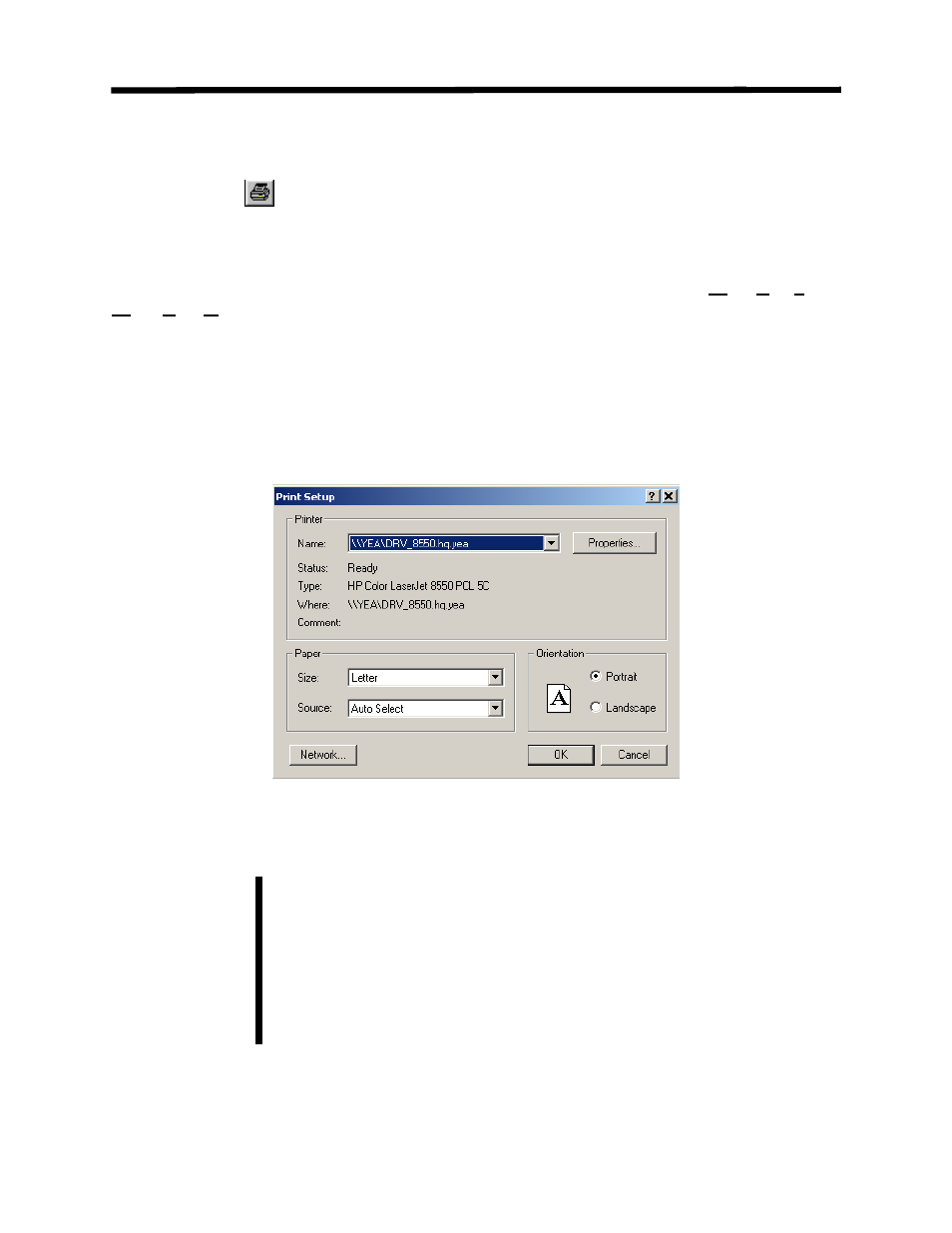
Print Param
Toolbar:
Menu:
File > Print Param
Hot Keys:
None
This function prints out the Parameter Editor Spreadsheet in a “WSYWYG” (What You See is
What You Get) format. The parameter group currently displayed in the Parameter Editor
Spreadsheet is printed on the selected Windows printer. There is no print preview available. The
output will be formatted identically to the cells in the Parameter Editor Spreadsheet. In other
words increasing or decreasing the width of a column or the height of a row will affect the
printout format as well as the display (refer to Chapter 6 for how to change the spreadsheet
display). When selecting this function, a printer select and configuration window will pop up
(Figure 4.24)
Figure 4.24: Print Setup Window
1. If the printer output is wider than a single sheet of paper, the column
widths within the parameter editor must be manually reduced or the
columns that cannot fit onto the first page will be printed on a second
page.
2. Another option for printing is to save the parameters to a file and import
the data into an appropriate program such as MS Excel for printing.
3. The program will use the default printer and it’s default settings. These
are changed in the printers folder of Windows.
Note!
File Menu
48