Differences tab – Yaskawa DriveWizard AC Drive User Manual
Page 96
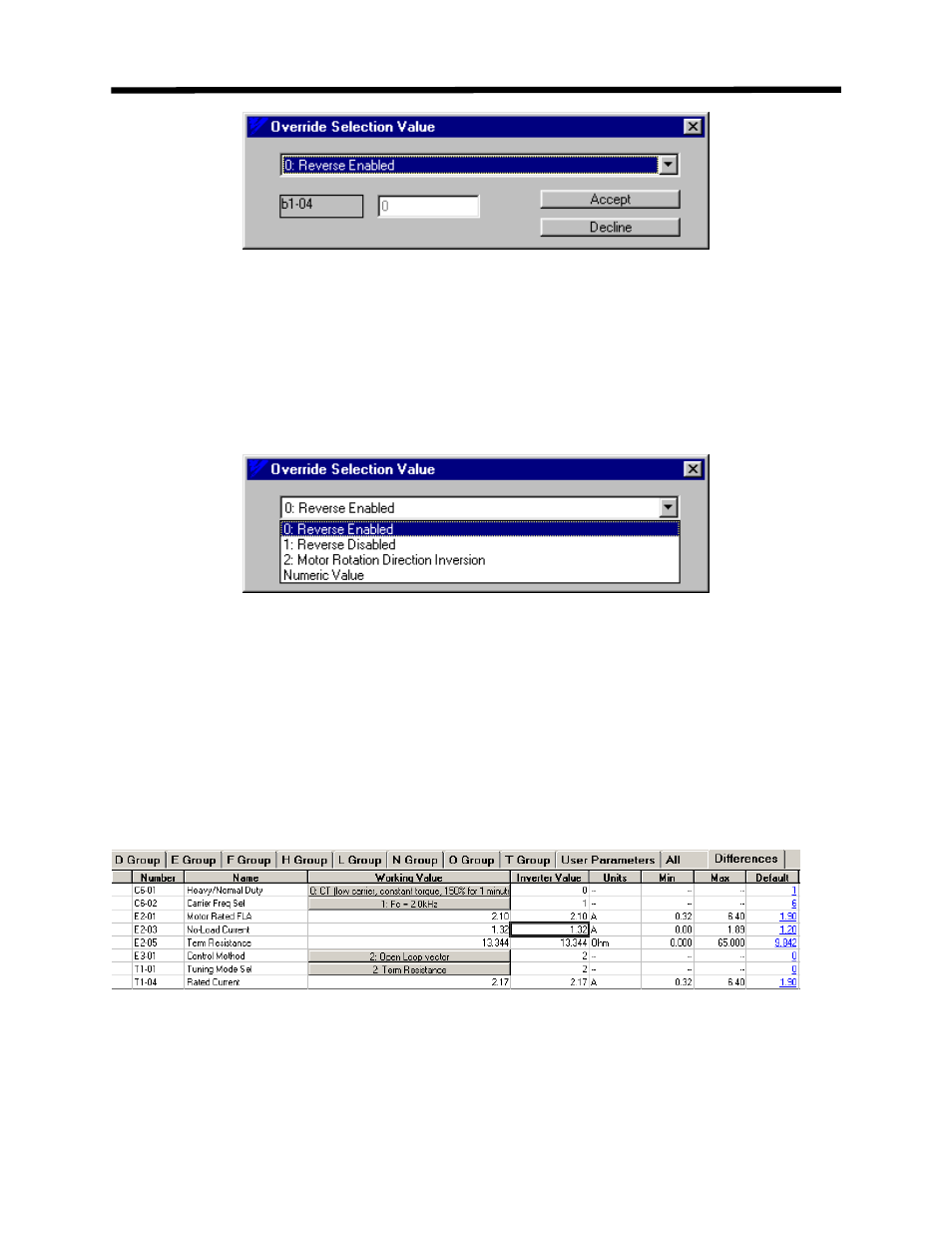
Figure 5.13: Example of Changing Selection Cell Parameter B1-04
Select the value to change it to from the pull-down list (Figure 5.14) and click on the Accept
button to go ahead with the change. To cancel the change, click on the Decline button and the
dialog box will disappear and no change will occur to the working value.
Figure 5.14:Cell Selection List for Parameter B1-04
Differences Tab
There is a special tab at the far right-hand side of the parameter spreadsheet tabs named
Differences (see Figure 5.15). This tab shows a list of all of the active parameters that are either
blue or red (different than factory defaults). This tab is constantly updated so any changes to
parameters are instantly shown on this view. The view can be printed the same as other
parameter groups.
Figure 5.15: Differences Tab
Parameter Editor Spreadsheet
96