Yaskawa DriveWizard AC Drive User Manual
Page 121
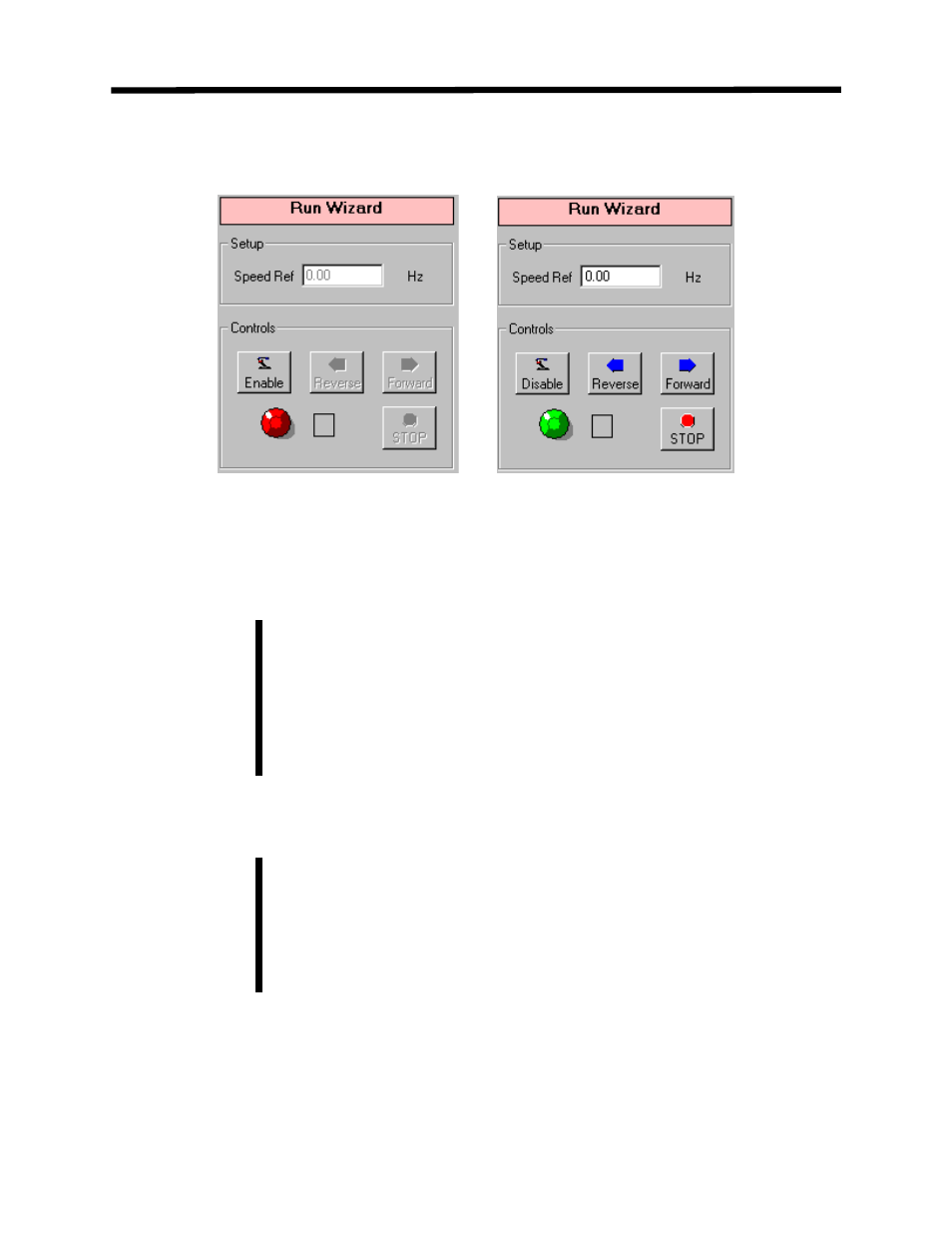
6. The Run Wizard is now enabled and Figure 8.3b should appear
Figure 8.3a: Before enabled
Figure 8.3b: After enabled
has an alarm or fault.
ault is present.
lt is active as this will prevent
ad removal detection
515/G5,E7, F7, G7,
u must be in the RunWizard
tup, Chapter 4)
7,
and P7 and N003& N004 on GPD305/J7 and GPD315/V7 when enabling
RunWizard. These parameters are set to their prior settings when
RunWizard is disabled. If communication is lost while using RunWizard,
you must change these settings back to their prior settings.
tion
1. The Run Wizard will not enable if the drive
Check the status bar to see if an alarm or f
2. Check also to see if the keypad removal fau
Run Wizard from operating also. The keyp
enable/disable parameter: GPD315/V7 = n10; GPD
Note!
P7 = o2-06.
3. When using Ethernet communications, yo
Allowed mode. (See Communications se
1. RunWizard sets B1-01 & B1-02 to setting 2 on GPD515/G5, E7, F7, G
2. This feature is locked out when you have the Write Disable func
turned on.
L
Im
Activating Run Wizard
portant !
121