Cimr-g7 u 20p4 – Yaskawa DriveWizard AC Drive User Manual
Page 26
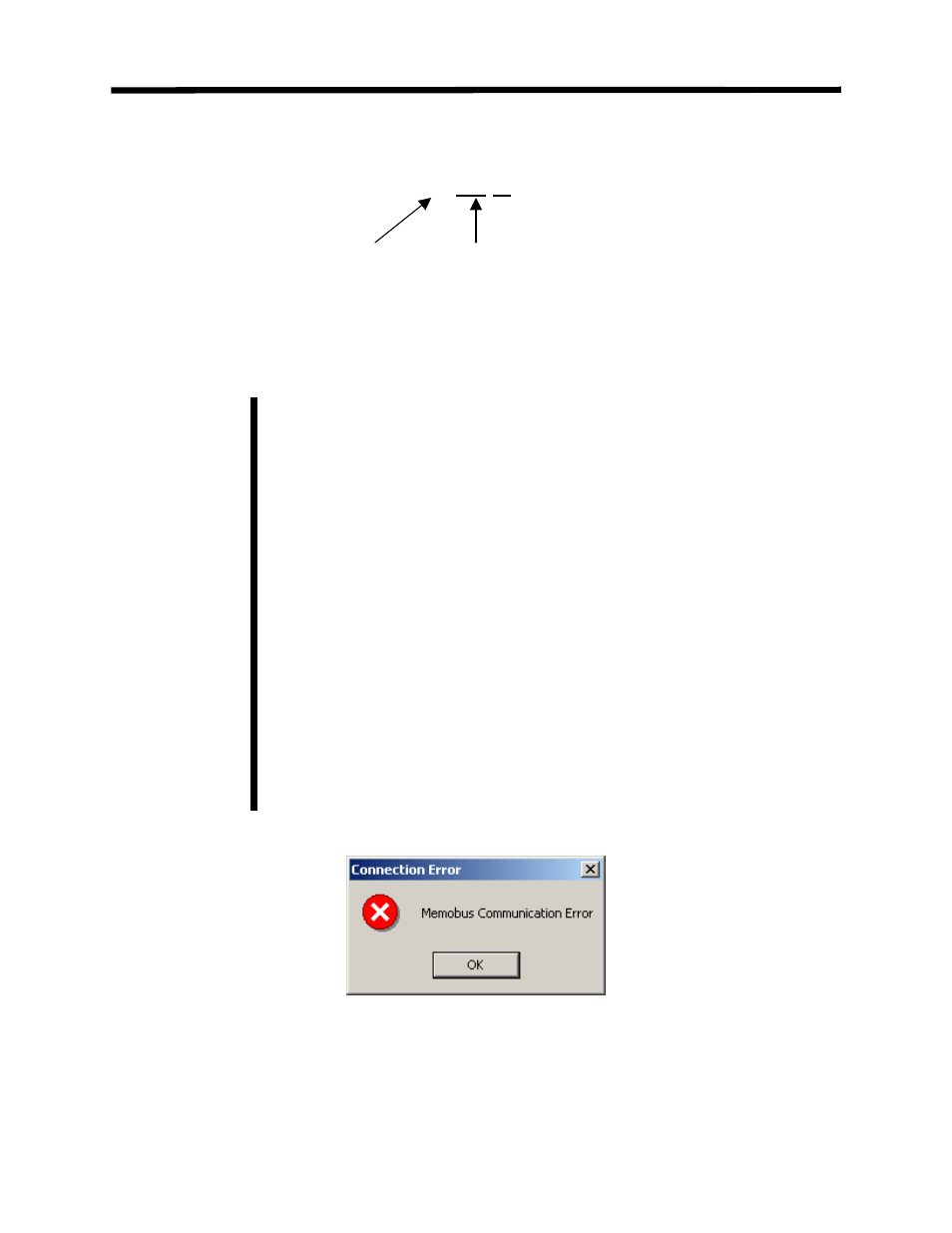
CIMR-G7 U 20P4
Going Online
G7: Drive type
U: USA standard spec
A: Japanese standard spec
E: European standard spec
Figure 3.6: Example of Drive Model Number
If the communication error window (Figure 3.7) appears instead of the
manual connection window or it appears after the connection window, please
check the following:
1. Check the communication cable between the drive and the PC is the
correct type and is installed correctly.
2. The drive is powered up and the settings in the drive match
DriveWizard
™ (especially for RS 422/485 and Ethernet).
3. The communication parameters in DriveWizard
™ are set correctly.
4. When using Ethernet communications the Ethernet adapter in the PC is
set up correctly and a connection path from the PC to the drive has been
established.
5. When using RS 422 communications check that the wiring from the RS
422 adapter to the drive is correct
6. When using RS 485 communications be sure the echo box is checked on
the communications setup window and the wiring from the RS 485
adapter to the drive is correct.
7. When connecting to GPD315/V7 and GPD305/J7 check that the drive is
not in the run mode.
8. When using an USB to serial adapter make sure the adapter is installed
correctly and the DriveWizard
™ communications COM port setting is
correct.
Note!
Figure 3.7: Communication Error Window
26