Spreadsheet column definitions – Yaskawa DriveWizard AC Drive User Manual
Page 90
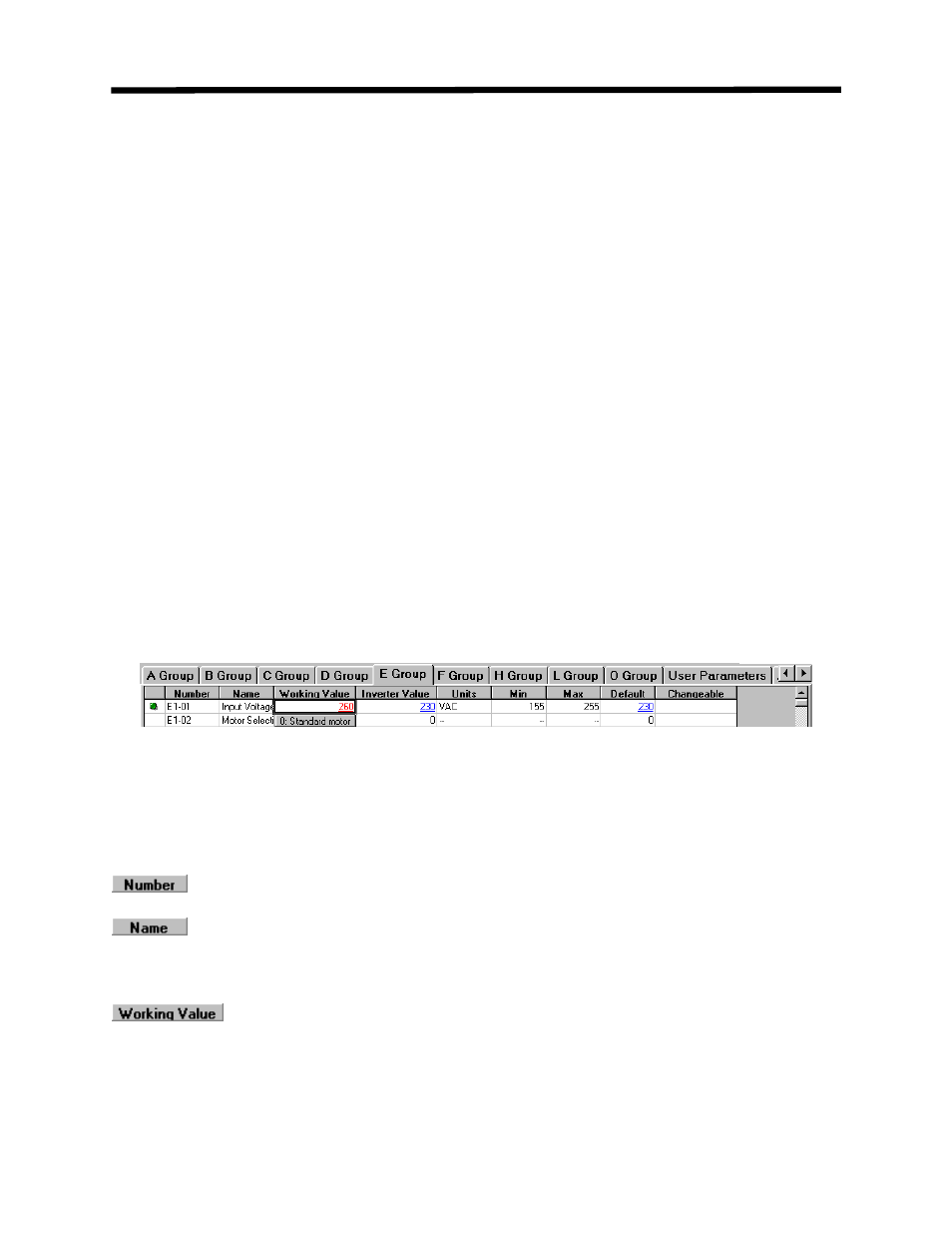
Parameter Editor Spreadsheet
• User Application
There is a special group of parameters, which configures a user defined programming display. It
is named the “User” group; however, it seems very few take advantage of this convenient
feature. The user group is used in conjunction with the access level. Basically, it is a way to
specify the most commonly used parameters for the application and have the drive display only
e selected parameters. Required parameters are selected under the “User” group tab. The
ccess level is set to “User level” access. Once complete, only application specific parameters
lay.
Spreadsheet Column Definitions
Each of the drive parameters has attributes su h as a maximum value, minimum value, the
display units, and it’s factory
lso, we need to see what is
urrently stored in the drive memory as well as what the current value is in DriveWizard
™. To
isplay all of this data in an easy to read manner the data values are divided into columns (see
th
a
will be available, or shown on the keypad disp
• Unique Function
There are a limited number of parameters that have multiple functions. These parameters have
been separated into their own parameter group to better support their unique capabilities. Most
often this will refer to the Password (access level) or initialization parameter. In such cases, the
name of the group will take on the number of the parameter.
c
default value to name several. A
c
d
Figure 5.5).
Figure 5.5: Parameter Editor Columns
To utilize the Parameter Editor Spreadsheet data effectively, we must understand the meaning of
the columns. A list and description of all available columns is below.
- The actual drive parameter number may take the form similar to A1-01, n001, or 01
– The name of the parameter that can be found on either the keypad display or in the
manual. It will usually correspond to the keypad display for drives with an LCD digital operator.
For drives with an LED display, it will be similar to the manual.
– This column is where the actual editing of the parameter data takes place. It is a
te
pload or download, the settings in the working value column will
atch the inverter value column.
mporary setting value used for making all adjustments before they are finalized and
downloaded to the drive or stored in a file. It is frequently different from those setting values
within the drive. After an u
m
90