Editing audio only and enhanced audio zones, Cross-faded playlist – BrightSign BrightAuthor User Guide v.4.1.1 User Manual
Page 141
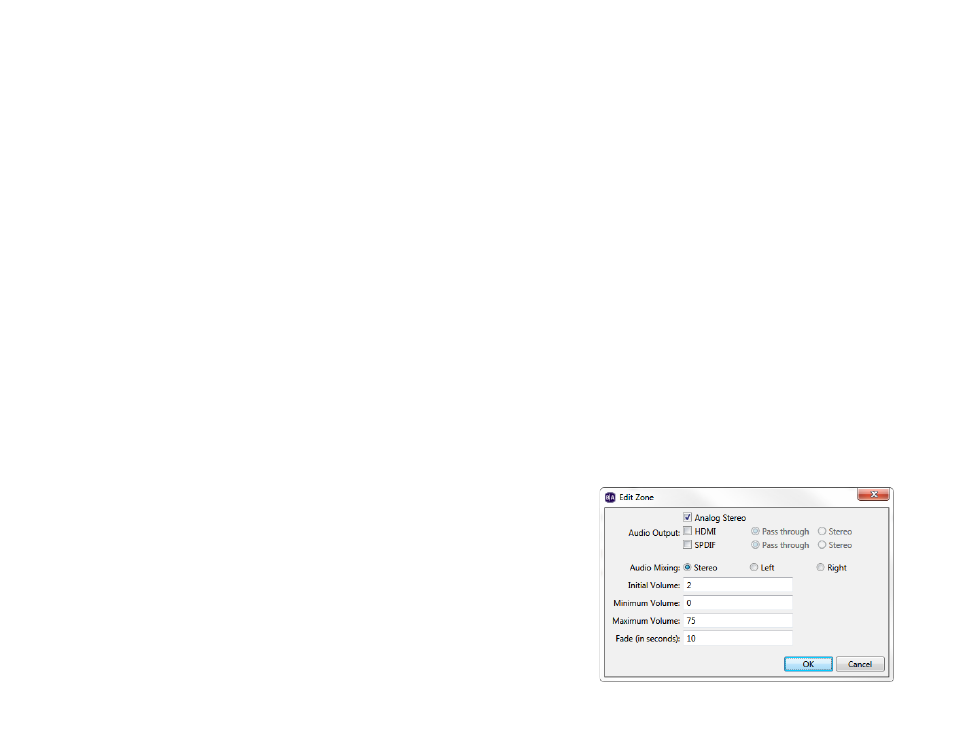
133
Chapter 9 – Customizing Presentations
o Animated: Text is placed on screen from left to right (similar to a Teletype style ticker).
o Static Text: Lines of text appear without any animation.
o Scrolling: Text scrolls across the screen from right to left (similar to a news or stock ticker). If this option is
selected, the
Number of Lines parameter will be limited to 1 and the Time to Display Each Line parameter
will have no effect.
Note: Scrolling text is only available on 4Kx42, XDx32, XDx30, and HDx22 models.
•
Foreground text color: Click Choose and select a color for text in Ticker or Clock zones.
•
Background text color: Click Choose and select the color behind text in Ticker or Clock zones.
•
Transparency: Set the transparency of the Background text color in Ticker or Clock zones.
•
Font: Click Browse and set a font for text in Ticker or Clock zones. You can use any TrueType font. Click Reset to
System Font to reset the font.
Advanced: Click the Advanced arrow to reveal the following options:
•
Background bitmap: Click Browse to navigate to and select a file for a background image. Click Yes or No to
determine whether you want to stretch the image to fill the zone. You can add a background bitmap to Ticker or
Clock zones.
•
Safe text region: Define the location (X,Y fields) and size (Width, Height fields) of the text region within the zone.
Editing Audio Only and Enhanced Audio Zones
Audio Only zones allow you to play audio files using a standard or interactive
playlist. Enhanced Audio zones provide similar functionality, but allow cross-
fading between audio files: Fading occurs from silence at the beginning of the
audio playlist and to silence at the end of the audio playlist; cross-fading
occurs between audio files.
Note: Cross-fading will not work in Enhanced Audio zones if the audio tracks
use different sampling rates (for example, if the first file is sampled at 48kHz
and the second is sampled at 44kHz).