BrightSign BrightAuthor User Guide v.4.1.1 User Manual
Page 69
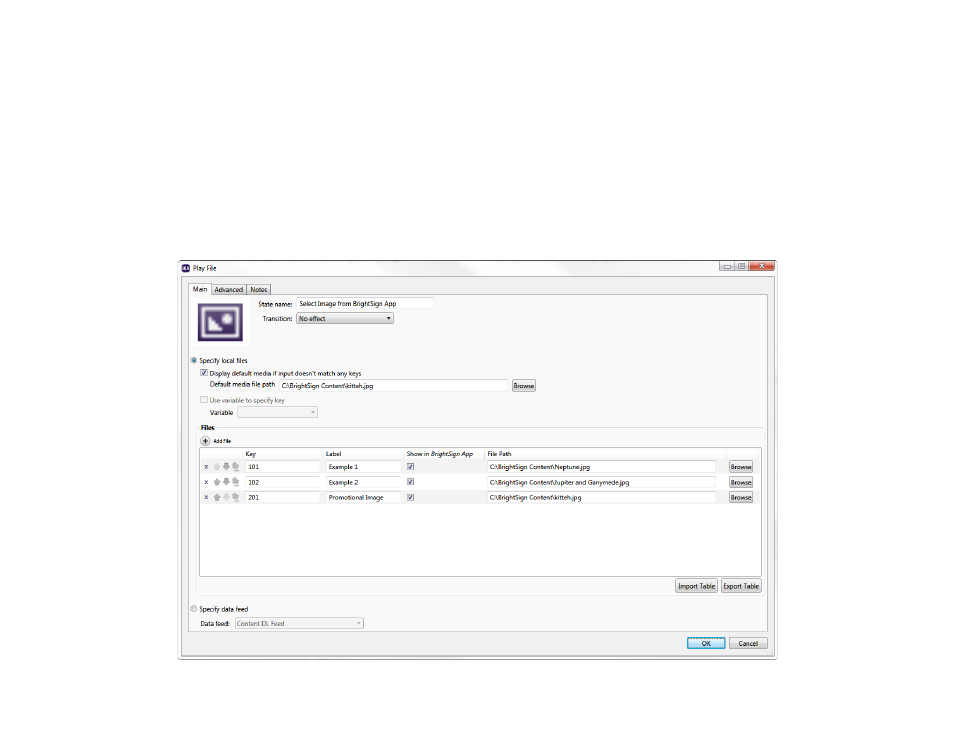
61
Chapter 4 – Making a Presentation Interactive
Video Play Files, Image Play Files, and Audio Play Files
Like Media Lists, Play Files combine files into a list you can view in one window (or as one thumbnail in the playlist area).
However, unlike Media Lists, Play Files allow transitions to specific files within the group, rather than the list as a whole.
Play Files can only be transitioned to using input from BP900/BP200, UDP, Serial, Keyboard, or USB. The input data from
the controller will determine which media item in the Play File will be displayed: For example, you can use a Keyboard
Input event to playback “Video 1” if the “A” key is pressed or “Video 2” if the “B” key is pressed. Any type of event can
transition out of a Play File state and into a new state.