BrightSign BrightAuthor User Guide v.4.1.1 User Manual
Page 67
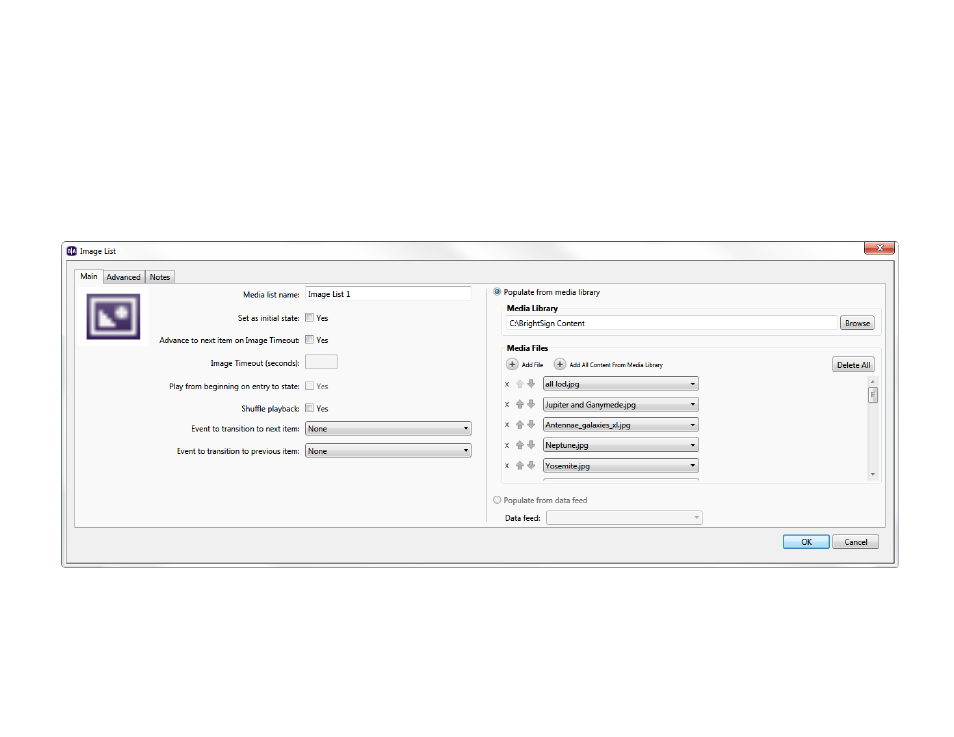
59
Chapter 4 – Making a Presentation Interactive
event (unless you are using an Enhanced Audio zone). If you leave the Play from beginning on entry to state
box unchecked, subsequent transitions to the list will play the next file in the list.
•
Shuffle playback: Check this box to randomize the order of media items in the Media List each time the Media List
is transitioned to.
•
Event to transition to next item: Select an interactive event that allows the user to transition to the next file in the
list. After selecting the event type, you must specify a trigger.
•
Event to transition to previous item: Select an interactive event that allows the user to transition to the previous
file in the list. After selecting the event type, you must specify a trigger.
Note: If you leave event transitions on the default, timeouts and media end events will automatically cause transitions.
•
Populate from media library: Select this option to populate the Media List using content stored on your computer.
o Media Library: Click Browse to select the folder that contains all the files you want to include in the list.