BrightSign BrightAuthor User Guide v.4.1.1 User Manual
Page 178
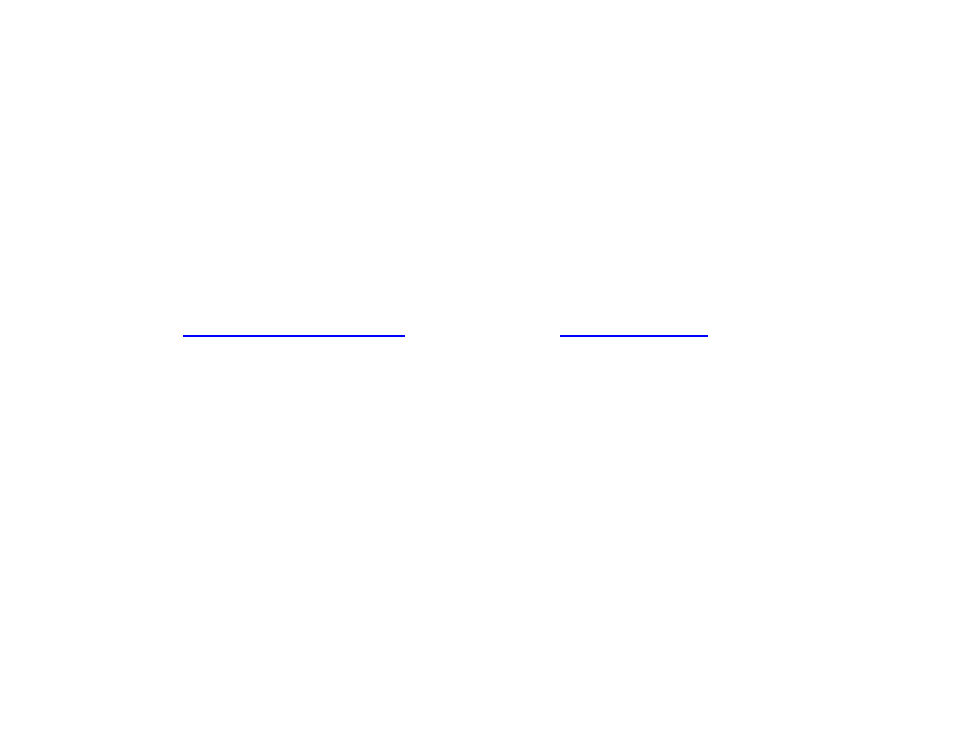
170
Chapter 13 – Frequently Asked Questions
Why can’t BrightAuthor locate my files when I try to publish my presentation?
If you copy a presentation project from one computer to another, or move or rename files used in a BrightAuthor
project, BrightAuthor cannot locate the files, and you will receive an error message when you try to publish. To
resolve the error, you must remove the files from each zone’s playlist in the presentation and then add them again.
Why are some of my videos missing thumbnails in the Files tab?
The thumbnails are generated by codecs installed on your computer. You can download codecs to resolve the
problem. For example, if you’re missing thumbnails for your transport streams, you can try downloading a codec
such as K-Lite.
What do I do if BrightAuthor crashes while I’m using it?
For any errors or crashes you encounter while using BrightAuthor, please post a description of the problem in the
forums
following information:
•
Steps to duplicate the problem (or indicate that you can’t duplicate it)
•
Any error dialogs you saw, including text in the dialog
•
The contents of your event log right after the crash. You can find the log in this folder:
C:\Users\Owner\AppData\Local\BrightSign\BrightAuthor\
o Look for a subfolder named after the BrightAuthor version number, such as 2.4.0.
•
A copy of the presentation project where you experienced the problem