BrightSign BrightAuthor User Guide v.4.1.1 User Manual
Page 66
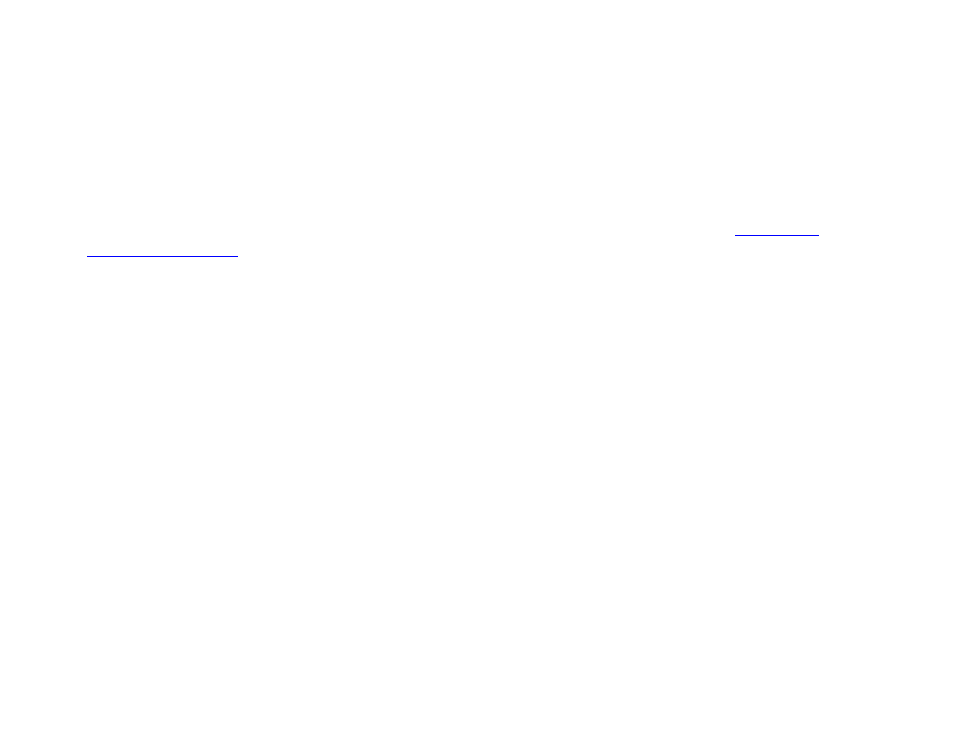
58
Chapter 4 – Making a Presentation Interactive
audio). Alternatively, you can set the list to shuffle files or cycle through every file in the list before exiting and transitioning
to the next state.
Only files of the same type can be gathered in a Media List. Under the
Other tab, there is an icon for each list type (Video
List, Image List, Audio List). To create a Media List, drag the appropriate icon into the playlist area of a corresponding
zone.
You can edit properties of your Media Lists under
File > Presentation Properties > Media List. See
After you set your zone to
Interactive and drag one of the Media List icons into the playlist area, the List window will
automatically open. Here you can set the following parameters for your List:
•
Media list name: Create a unique name for the list.
•
Set as initial state: Check this box to make the list your Home Screen.
•
Advance to next item on media end event: Check this box to have the Media List cycle to the next file in the list
after an image times out or an audio/video file ends. If you leave this box unchecked, the Media List will play one
file each time it is transitioned to, remaining on that file until the playlist transitions away from the Media List state.
Note: An Audio List in an Enhanced Audio zone cycles through all files in the list by default, so the Advance to next
item on media end event option is not available for Enhanced Audio zones. In an Enhanced Audio zone, a Media End
event attached to an Audio List will only trigger once all files in the list have been played.
Note: If you are creating an Image List, the above parameter will be listed as Advance to next item on Image
Timeout instead.
•
Image Timeout (seconds): This option is only available if you are creating an Image List. You can specify the
length of time each image remains on screen. You can also use decimal values to specify the image timeout in
milliseconds (for example, 1.500 = 1500msec).
•
Play from beginning on entry to state: Check this box to have the Media List start from the beginning each time
it is transitioned to. This box is only enabled if you have checked the above
Advance to next item on media end