BrightSign BrightAuthor User Guide v.4.1.1 User Manual
Page 166
Advertising
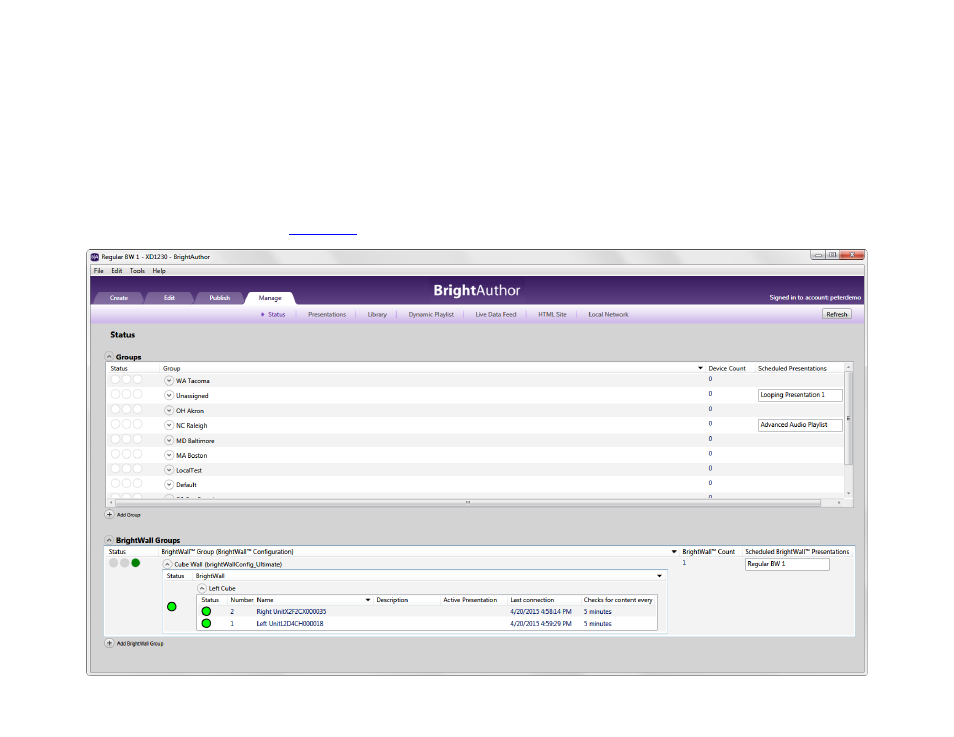
158
Chapter 12 – Managing Your Network
•
Checks for content every: The interval for synchronizing with the BrightSign Network servers to determine if there
is new content to download. This interval can be modified by right-clicking the player and selecting
Edit.
Right-click a player to access options associated with it:
•
View Remote Snapshots: Opens a window that allows you to view Remote Snapshot images taken by the player.
When the window opens, the latest snapshot will be displayed. Past snapshots are displayed as thumbnails below.
Double click a snapshot thumbnail to view it as a full size image. The number, quality, and frequency of snapshots
is determined during the
Advertising
This manual is related to the following products: