Chapter 1 – getting started, What is brightauthor, What kind of presentations can i create – BrightSign BrightAuthor User Guide v.4.1.1 User Manual
Page 9
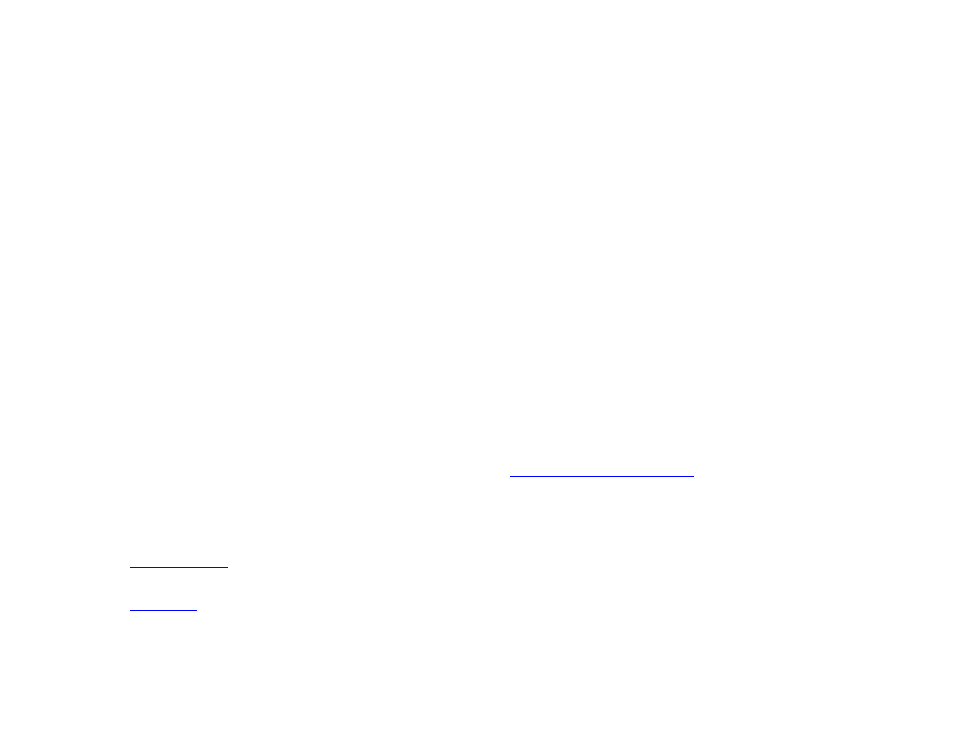
1
Chapter 1 – Getting Started
CHAPTER 1 – GETTING STARTED
What is BrightAuthor?
BrightAuthor is a software application that helps you create and publish digital-signage presentations for BrightSign
players. You can play BrightAuthor presentations on all BrightSign models. Your presentations can include various types
of content:
•
Images
•
Videos
•
Live video: Supported on the XD1230, XD1132, and 4K1142
•
Audio
•
HTML5 pages
•
Streaming audio/video over IP
•
Text
•
Date and time
•
RSS, MRSS, and Twitter feeds
•
BrightSign Network features: Dynamic Playlists, Live Text feeds (RSS), Live Media feeds (MRSS)
•
SignChannel: Supported on all XD and 4K models, as well as the HD222, HD1022, HD220, HD1020, and LS422
Note: A subscription is required to use SignChannel. Go to
for details.
What Kind of Presentations Can I Create?
You can create three types of presentation in BrightAuthor:
•
: A playlist of media (images, video, audio) that plays in a continuous loop. You can play non-
interactive presentations on all BrightSign models.
•
Interactive
: A presentation that transitions between media based on input from a user via a button board,
touchscreen, remote control, or similar input device. All models support at least one type of interactive event. The
types of interactive event supported by a player depend on the connectors and inputs that player has (for example,