Chapter 2 – setting up brightsign players, Appropriate setup files – BrightSign BrightAuthor User Guide v.4.1.1 User Manual
Page 16
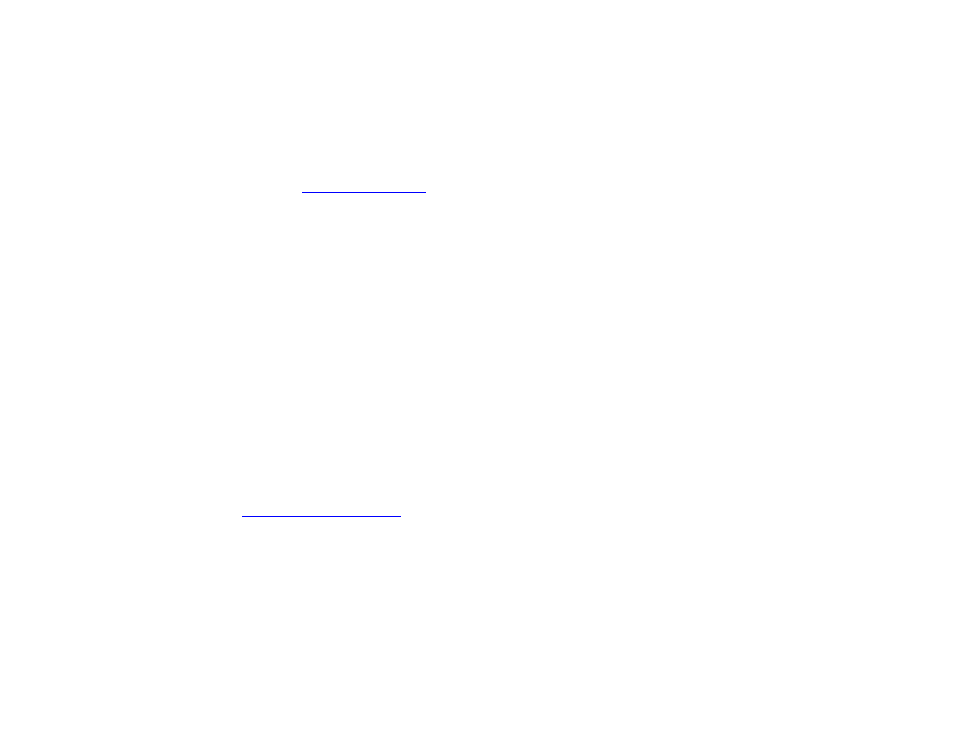
8
Chapter 2 – Setting up BrightSign Players
CHAPTER 2 – SETTING UP BRIGHTSIGN PLAYERS
Before you can publish presentations, you must first set up your BrightSign players. How you set up your units will depend
on how you want to publish presentations to your players:
•
BrightSign Network:
is a cloud based content-management system (CMS) that allows
you to remotely schedule presentations, distribute content, assign players to groups, and monitor player health the
health status of each player.
•
Local Network: With local file networking, you can use BrightAuthor to schedule presentations and distribute
content to players over your local network.
•
Simple File Network: Simple file networking allows you to schedule presentations and distribute content remotely
using your own web server.
•
Standalone: The standalone method allows you to publish presentations directly to your player using an SD card
or USB drive. Use this method if your player doesn’t have a network connection or if you do not plan to update the
presentation frequently.
If you’re using the BrightSign Network, Local Networking, or Simple File Networking to publish your presentations, you
must set up your BrightSign units by adding them to your local network. Alternatively, you can set up BrightSign players
for use as standalone units that are not connected to a network. With this option, you will need to manually update the
player storage (SD card or USB flash drive) each time you want to update presentations. For more details on the
publishing process, see
To set up a player, you need to create setup files in BrightAuthor and add those files to a storage device (SD card or USB
flash drive). Next, insert the storage into the BrightSign player. Keep in mind that this storage must remain inside the
player. BrightSign players have no internal storage and, therefore, cannot download or play content without a storage
device connected. Once the storage device (typically an SD card) is inserted, your BrightSign player is ready to receive
and play presentations.