Video and mjpeg streams, Audio stream – BrightSign BrightAuthor User Guide v.4.1.1 User Manual
Page 55
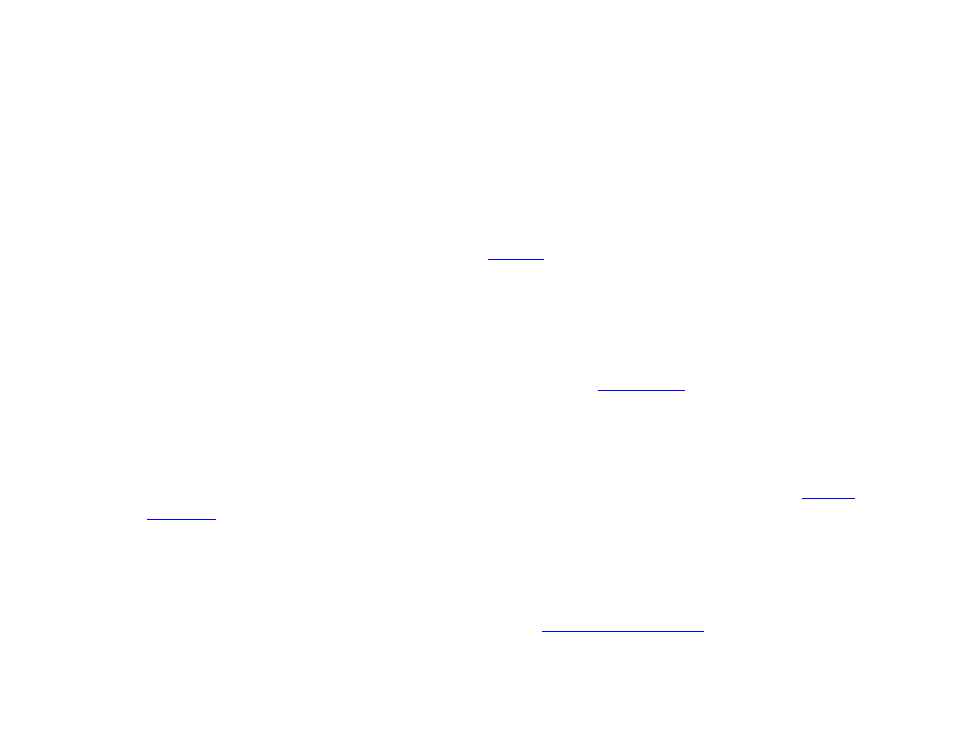
47
Chapter 3 – Creating Presentations
4. Select a desired
Default playlist. If no Dynamic Playlist is assigned to a player in a Local Playlist, then the player
will automatically use the
Default playlist instead.
Note: If a player is not assigned a Dynamic Playlist and no default is set for the Local Playlist, then the player will skip
to the next item in the presentation.
5. Select the desired
Playlist for each player connected to your BrightSign Network Account.
6. Click the
OK button to save changes.
Video and Mjpeg Streams
All networked players can play Video and Mjpeg streams. S
to learn more about supported video streaming
formats and codecs.
Note: Unlike other video types, there is no limit on the amount of Mjpeg streams you can display on screen. However,
adding more than a certain number of windows (depending on the player model and stream quality) will begin to reduce
the framerate of the videos.
•
State Name: Specify the unique name for the stream state.
•
URL for video stream: Enter a valid URL for the stream. Alternatively, a
entire URL or replace part of the URL. To include the Value of the variable in the URL, enter the Name between
two sets of dollar signs (e.g. "http://www.example.com/streams/$$my_URLvariable$$").
•
Rotation (Mjpeg only): Specify the clockwise rotation of the streaming video.
•
Time on screen: Specify the duration (in seconds) that the stream will be played. This option is only available in
non-interactive presentations. To customize the duration of a stream in an interactive presentation, use a
Audio Stream
All networked players players can stream audio from a remote source. To add a stream, specify a
State name and a URL
for stream. If you are adding a stream to a non-interactive playlist, specify a Time to play (in seconds). For more
information on supported formats, codecs, and bitrates, please see t
FAQ.