Add a, Synchronize – BrightSign BrightAuthor User Guide v.4.1.1 User Manual
Page 89
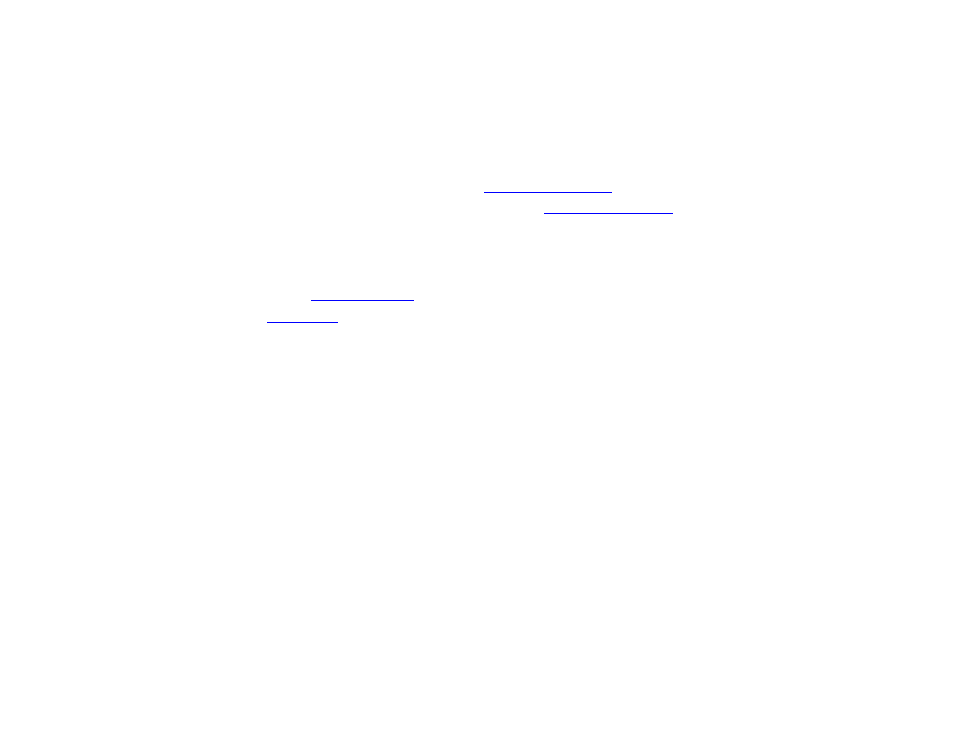
81
Chapter 4 – Making a Presentation Interactive
•
Serial string (no EOL): Sends the specified string to the specified serial port. This command does not add a
carrier return at the end of the string.
•
Serial byte: Sends the specified byte to the specified serial port.
•
Serial bytes (comma separated): Sends the specified bytes to the specified serial port in comma-separated
format.
•
Send Plugin Message: Sends the specified string to a
attached to the presentation. Use the
dropdown menu to select a desired script plugin. Please see t
tech note for more
information on creating custom scripts that can receive plugin messages.
Link: Connects presentation zones or BrightSign players
•
Synchronize: Specifies the
•
Zones: Specifies the
GPIO: Sends a GPIO command.
•
On: Turns on the specified GPIO output. Other GPIO outputs are not affected.
•
Off: Turns off the specified GPIO output.
•
Set State: Enables you to turn each GPIO line on or off.
Video: Changes the video playback settings:
•
Pause video: Pauses video playback.
•
Resume video: Resumes video playback.
•
Enable monitor power save mode: Turns the monitor's power saving mode on.
•
Disable monitor power save mode: Turns the monitor's power saving mode off.
BrightControl: Sends commands to monitors and other digital signage displays:
•
Display On: Turns the display on.
•
Display Off: Turns the display off.