Appendix a – remote control protocols – BrightSign BrightAuthor User Guide v.4.1.1 User Manual
Page 179
Advertising
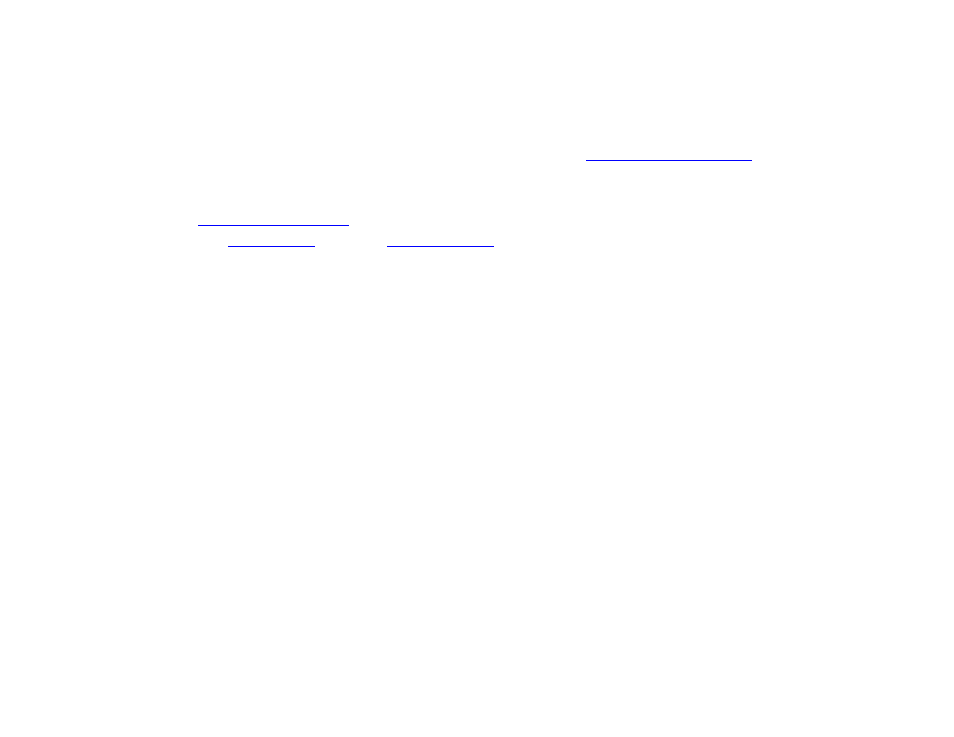
171
Appendix A – Remote Control Protocols
APPENDIX A – REMOTE CONTROL PROTOCOLS
Currently, BrightAuthor only supports the NEC remote control protocol. If you’d like to send or receive IR commands using
Pronto Hex Code (PHC), you will need to use a custom script plug-in (see the
for more details).
Complete the following steps to set up your BrightSign player to communicate with an IR transmitter or receiver:
1. Create an
Interactive Presentation
.
event or a
3. Specify the remote input with any of the following remote control codes:
WEST
EAST
NORTH
SOUTH
SEL
EXIT
PWR
MENU
SEARCH
PLAY
FF
RW
PAUSE
ADD
SHUFFLE
REPEAT
VOLUP
VOLDWN
Advertising
This manual is related to the following products: