Eneo iNEX Client User Manual
Page 101
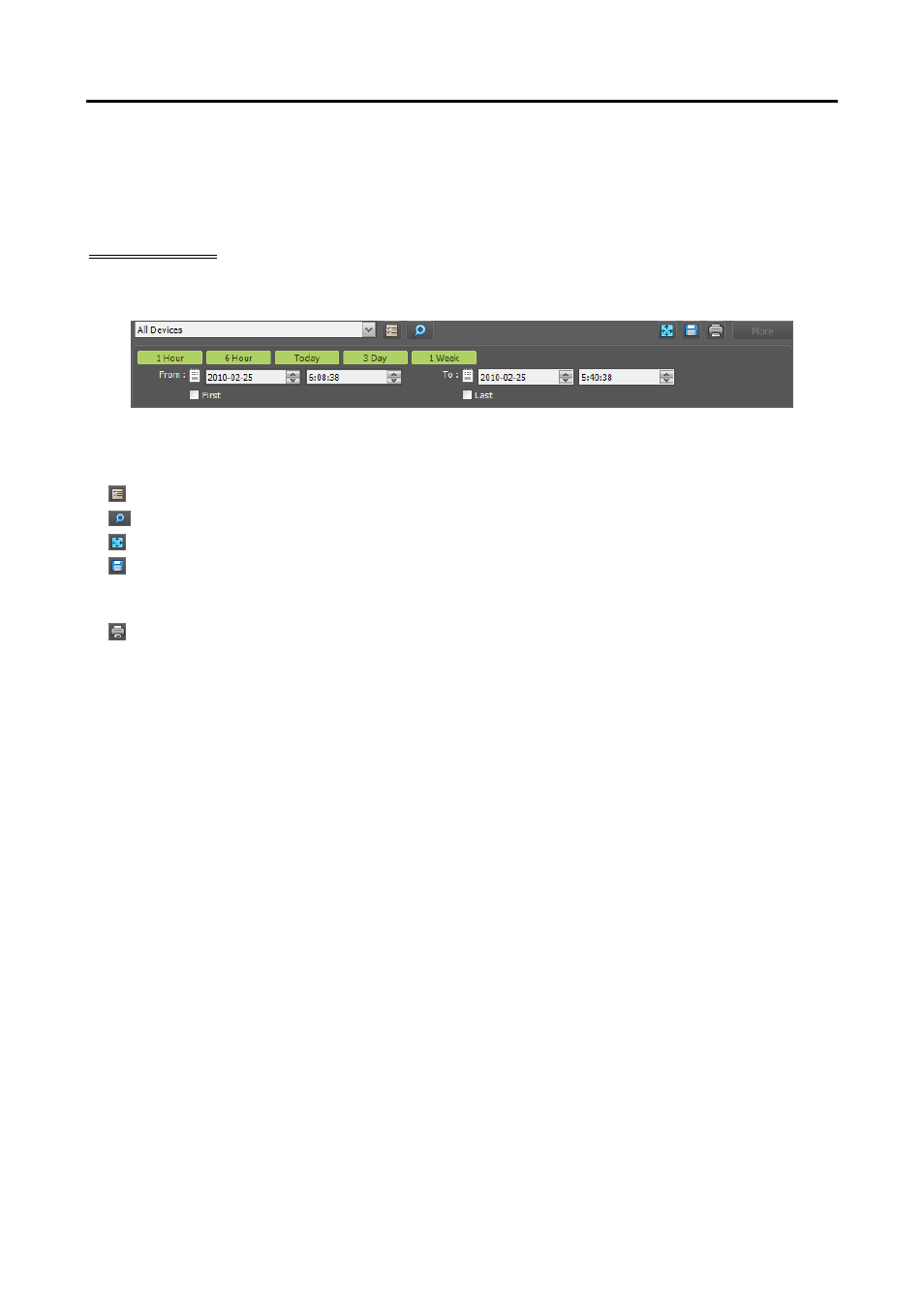
User’s Manual
96
Device Event Log: Displays event log entries from the devices.
If the connection was not made properly, the network disconnection log is displayed (only for devices
registered on the recording service). Refer to Appendix – Network Disconnection Log (p. 151) for details.
Report Toolbar
The toolbar at the bottom of the panel allows you to search for the desired log entries.
From, To: Set up the date and time of the log entry to search. Enter a specific date and time or select
First or Last. Clicking the 1 Hour, 6 Hour, Today, 3 Day or 1 Week button adjusts the time interval
between From and To. Selecting First or Last searches log entries from the first or to the last.
(Condition): Selects a log type to search.
(Search): Starts searching log entries based on search conditions.
(Full Screen): Displays the Report panel in full-screen format.
(Export): Exports the searched log entries as a text file (.txt) or a CSV file (.csv). System and service
log entries can also be exported as an encrypted HTML file (.html) which will ask you to enter a password
to view the file.
(Print): Prints the searched log entries.
More: Displays more results.