Eneo iNEX Client User Manual
Page 69
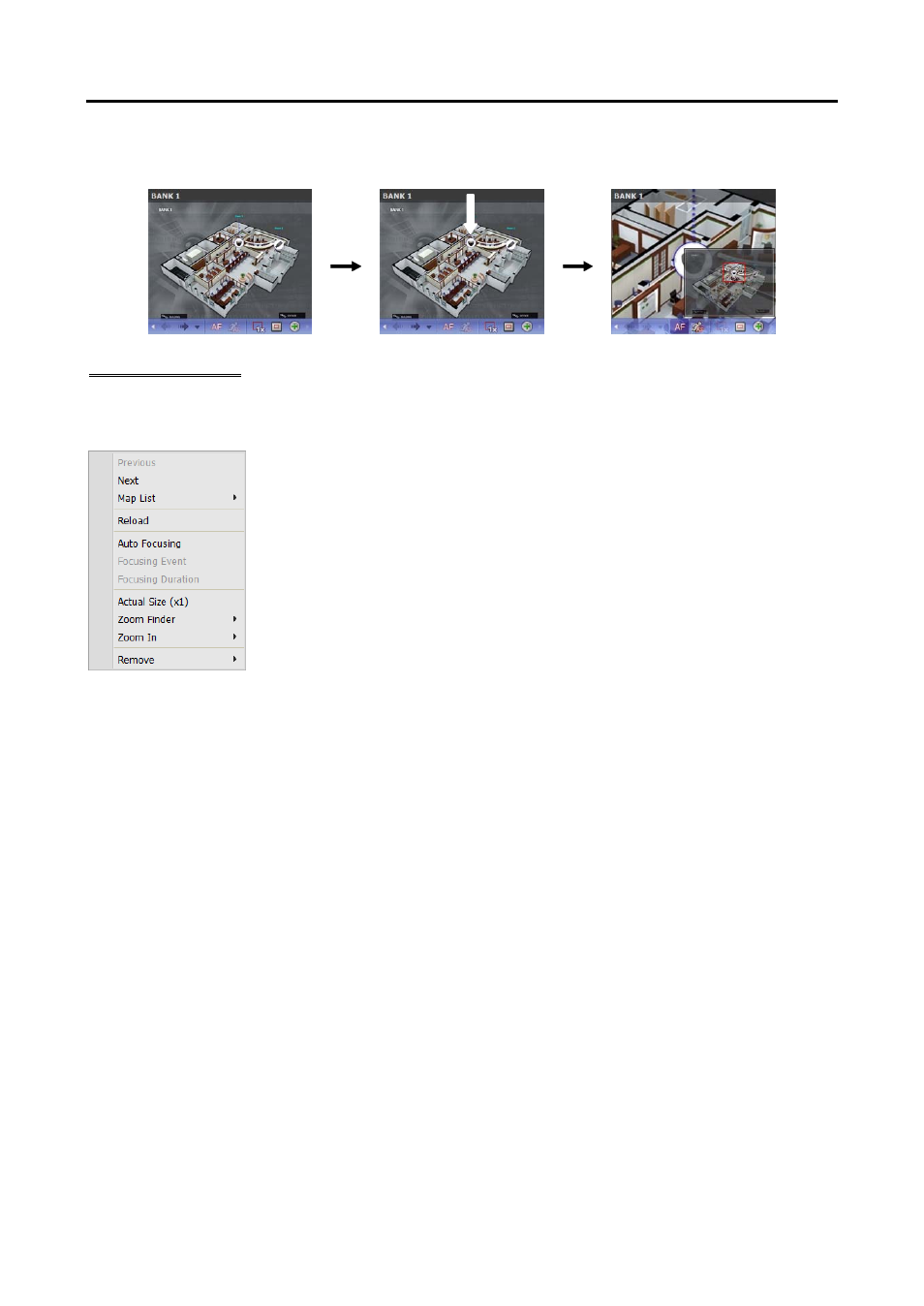
User’s Manual
64
When Zoom Finder is set to Auto or On;
Map Monitoring
Event Detection
Auto Focusing
Map Screen Menu
The screen menu is displayed when selecting a map screen and clicking the right mouse button. The screen
menu allows you to control the selected map.
Previous, Next, Auto Focusing, Actual Size (x1), Zoom Finder, Zoom In:
These function the same as clicking the individual buttons on the control toolbar.
Refer to Control Toolbar (p. 60) for details.
List: Displays the list of the previous or next connected maps. Selecting a map
from the list moves to the selected map.
Reload: Reloads the connection of the current map.
Focusing Event, Focusing Duration: Allows you to set up auto focusing events
and duration. Refer to 4.3 Client, Menu – Preference Settings (p. 45) for
details.
Remove: Disconnects the current connection.