Eneo iNEX Client User Manual
Page 129
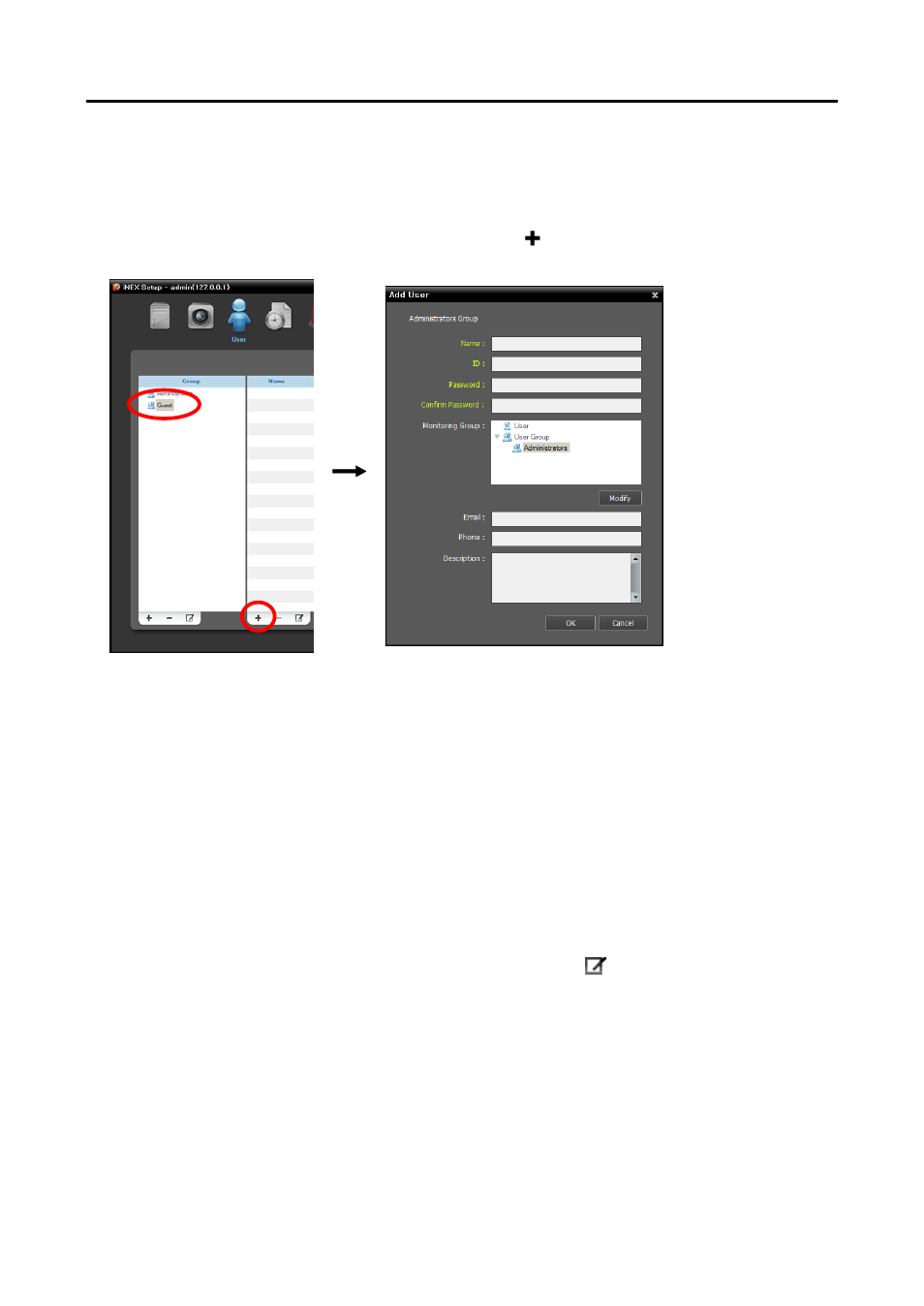
User’s Manual
124
IP Access Control tab: Grants or limits access from users using the IP addresses within a certain
range.
Clicking the OK button completes registration of the user group.
2. Click the added user group in the Group list, and then the button at the bottom of the user list. The
Add User window appears.
Name: Enter the user name.
ID, Password, Confirm: Enter a unique user ID and password (four to 32 characters without spaces)
for access to the iNEX program.
Monitoring Group: Displays the user who will be forwarded notification of events when events occur.
Clicking the Modify button allows you to edit the users. Refer to 16.2 Managing Events, Event
Acknowledgement (p. 136) for details about the event forwarding.
E-Mail: Enter the email address of the user if you want to notify event detection to the user via E-mail.
An email address must include the “@” character to be a valid address. Refer to Chapter 16 —
Event Management (p. 129) for details about notifying event detection via E-mail.
Phone, Description: Enter the telephone number and description of the user if you want. Only numbers
and “–” are allowed when entering a telephone number.
Click the OK button at the bottom.
3. Clicking the registered user group or a user in the list, and then the
button at the bottom allows you
to edit the information.