Eneo iNEX Client User Manual
Page 155
Advertising
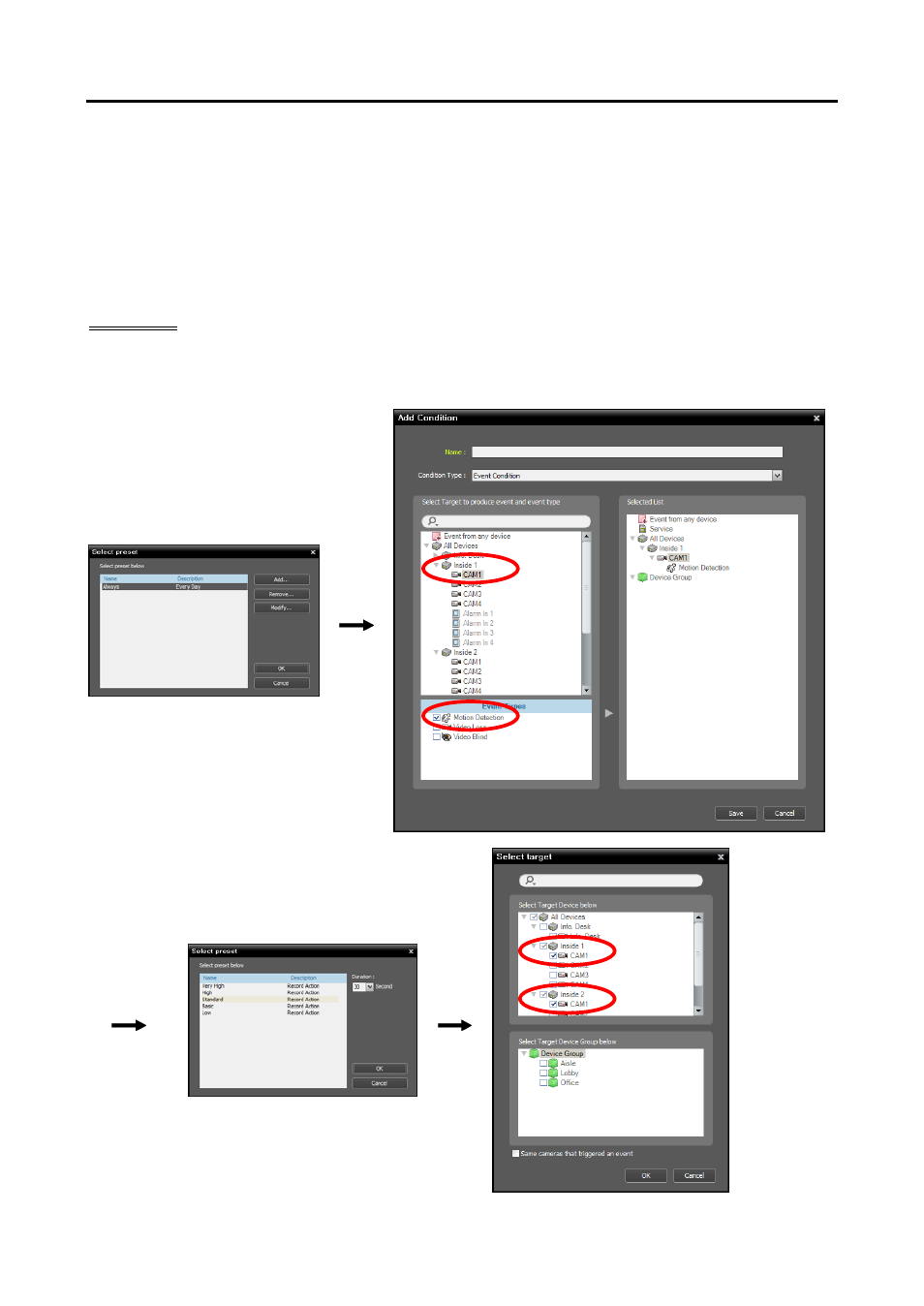
User’s Manual
150
Time Coverage preset: Select the Always preset.
Condition preset
− Condition Type: Select Event Condition.
− Select Target to produce event and event type: Select All Devices, Inside 1, and CAM1 in order.
− Event Types: Select Motion Detection.
Action preset: Select a desired Preset.
Target preset: Select the Same cameras that triggered an event option.
Example II
If motion detection events are detected at camera 1 on the Inside 1 device, and you want to record video
from that camera and camera 1 of the Inside 2 device, set up as follows:
Advertising