Eneo iNEX Client User Manual
Page 53
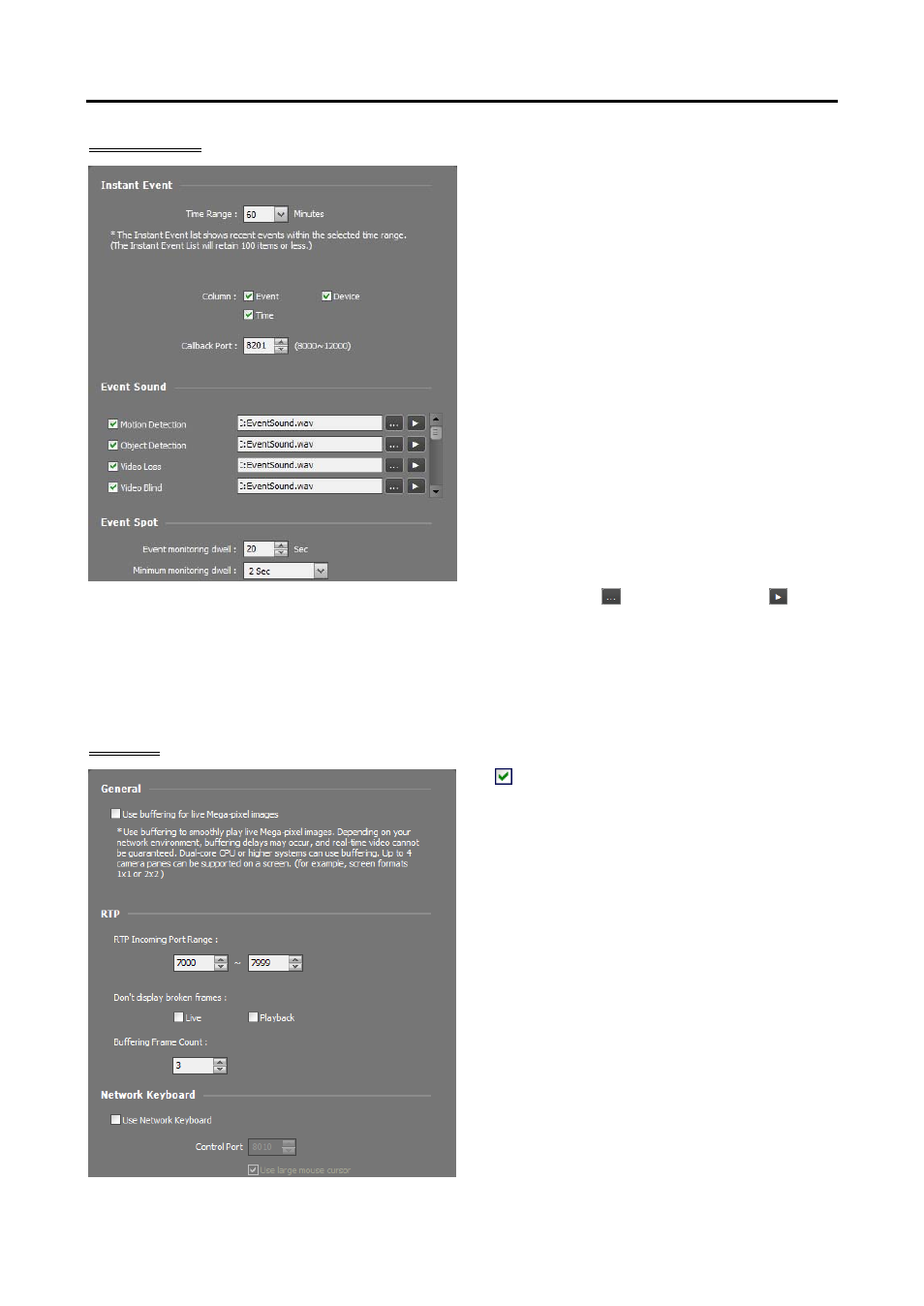
User’s Manual
48
Instant Event
Time Range: Set up the length of time for an
event notification to be displayed in the Instant
Event List after notification of the event detection
(If the event list has 100 or fewer items, the event
list will remain on the Instant Event List even if
the length of time has expired).
Column: Select the information to be displayed
in Instant Event List.
Callback Port: Set up the port number to receive
a callback message from the device. This setting
will be used only when the monitoring service
does not run. The iNEX system uses the callback
port of the monitoring service, which is set in the
Service Manager program when the monitoring
service runs. The port number you enter should
match the port number set on the device for
remote callback.
Event Sound: Set up to sound by playing back
an audio file when an event is detected. Select
a desired event and set up an audio file (.wav)
by clicking the button. Clicking the button
allows you to test the sound by playing back the
selected audio file.
Event Spot: Set up the duration for images to be displayed on an event spot screen when an event is
detected. When another event is detected while the current event is displayed on the event spot screen,
the current event is displayed during the minimum monitoring dwell time and then another event is displayed.
Network
Use buffering for live Mega-pixel images:
Displays images on the screen more smoothly
by using buffering when monitoring mega-pixel
video images (supported only for devices which
use the iNEX protocol). Buffering may be delayed
or real-time monitoring may decrease depending
on the network environment. This function is
supported only in a dual-core CPU or higher
systems for up to four cameras in each Live panel.
RTP Incoming Port Range: Set up the port
range if a device which transmits images using
the RTP protocol is registered. Port range settings
must be changed if the network firewall or local
network allows only specific UDP/RTP port
numbers. The port numbers should not conflict
with the RTP port numbers of Recording servers
or port numbers of other streaming programs.
If an RTP port number conflicts with others,
monitoring may not be available.