2 configuring video analytics detection events – Eneo iNEX Client User Manual
Page 108
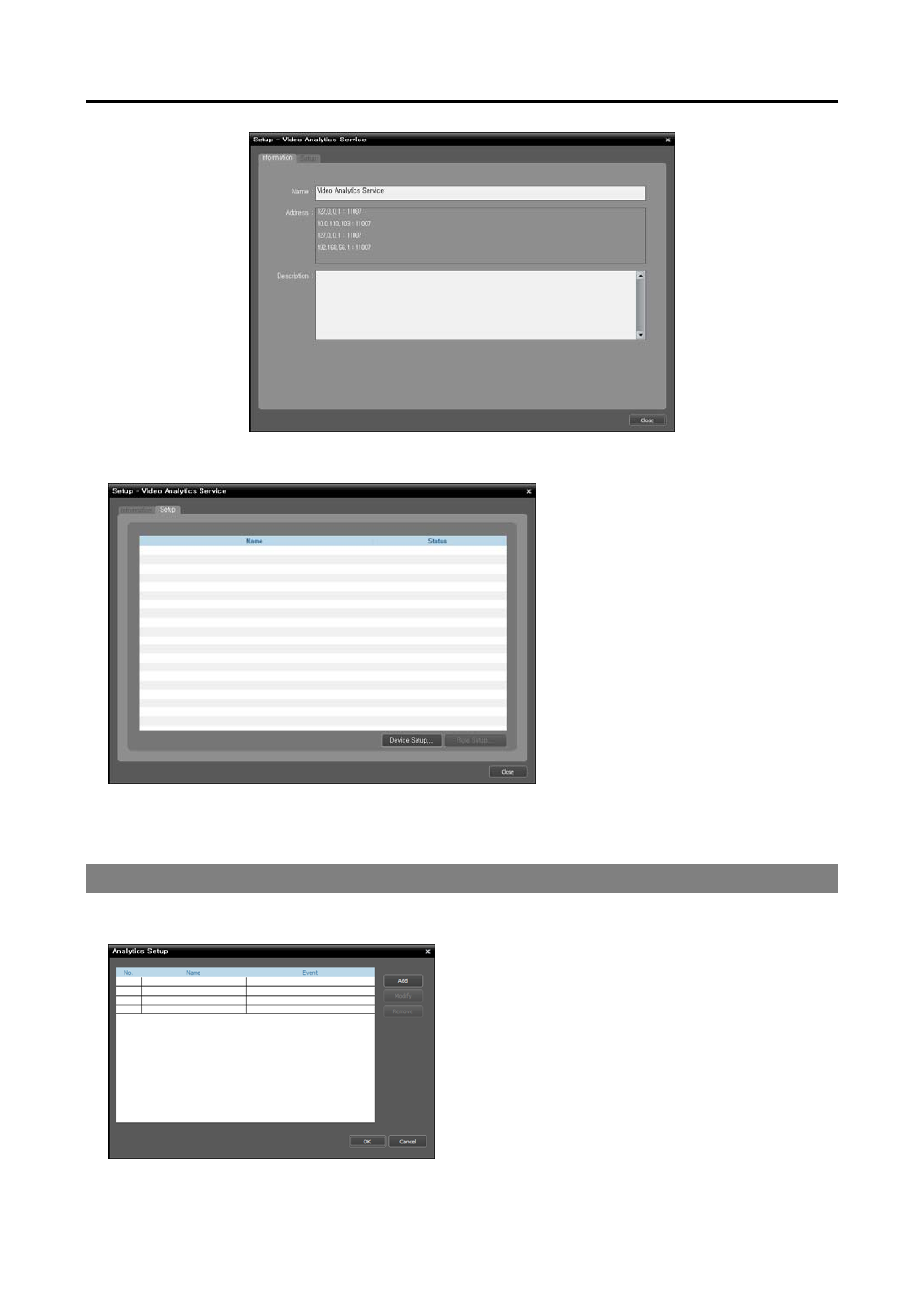
iNEX Standard
103
6. Enter the video analytics service’s name and select the Setup tab.
Device Setup: Allows you to register
devices to the video analytics service.
Rule Setup: Selecting a camera from
the list of registered devices and
clicking the button allows you to set
up the video analytics detection events.
7. Configure video analytics detection events.
12.2 Configuring Video Analytics Detection Events
1. Click the Rule Setup button in the Setup – Video Analytics Service window.
The list of preset rules is displayed. Clicking the Add
button allows you to add other rules.
No.: Displays the rule number. The maximum of
four rules are available.
Name, Event: Displays the rule name and event
type. You can change them by clicking the Modify
button.