Eneo iNEX Client User Manual
Page 13
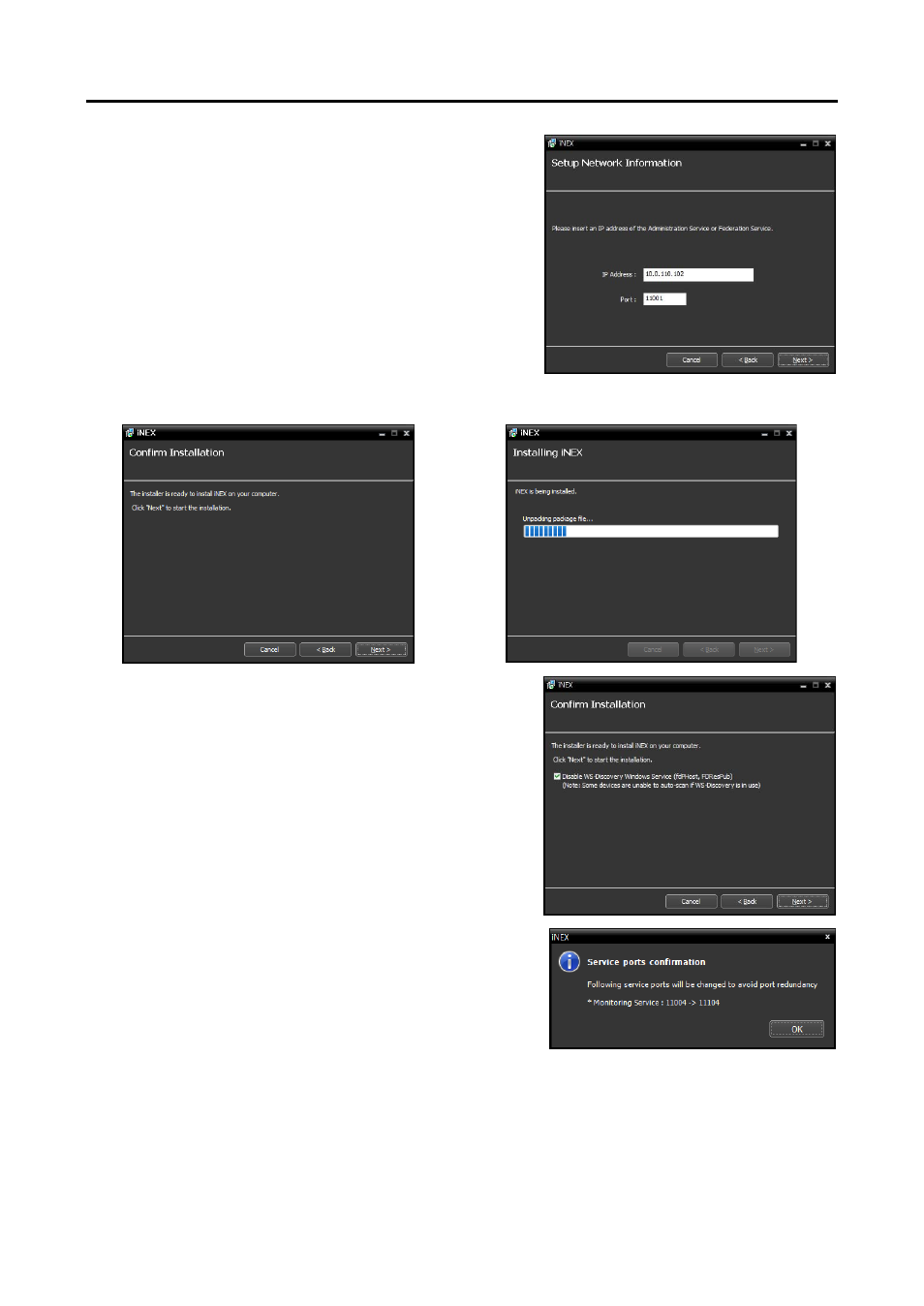
User’s Manual
8
8. If the service is installed on separate PCs, it is required to
enter the IP address and port number of the administration
server when installing the monitoring. You can change the
settings in the Service Manager program after completing
installation. When the installation is complete, the monitoring
service is connected to the administration service via the
network if the services are operating.
9. When the following screens appear, click Next.
NOTE:
The following screen appears when using Microsoft
®
Windows
®
Vista or later operating systems. It is recommended
that you check the Disable WS-Discovery Windows Service
(fdPHost, FDResPub)
box. If you do not check the box, the iNEX
program cannot auto-scan devices using ONVIF
TM
Conformance
protocol when scanning devices for device registration.
NOTE:
The following screen appears when the port number
of the service being installed is already in use, and the screen
displays the port number that will be changed. The changed
port number will be applied when the service starts operating
after installation.
NOTE: .NET Framework
and the Visual C++ Runtime Libraries are installed automatically, and it may take
some time. This installation step will be skipped if the programs are already installed on your computer.