Eneo iNEX Client User Manual
Page 103
Advertising
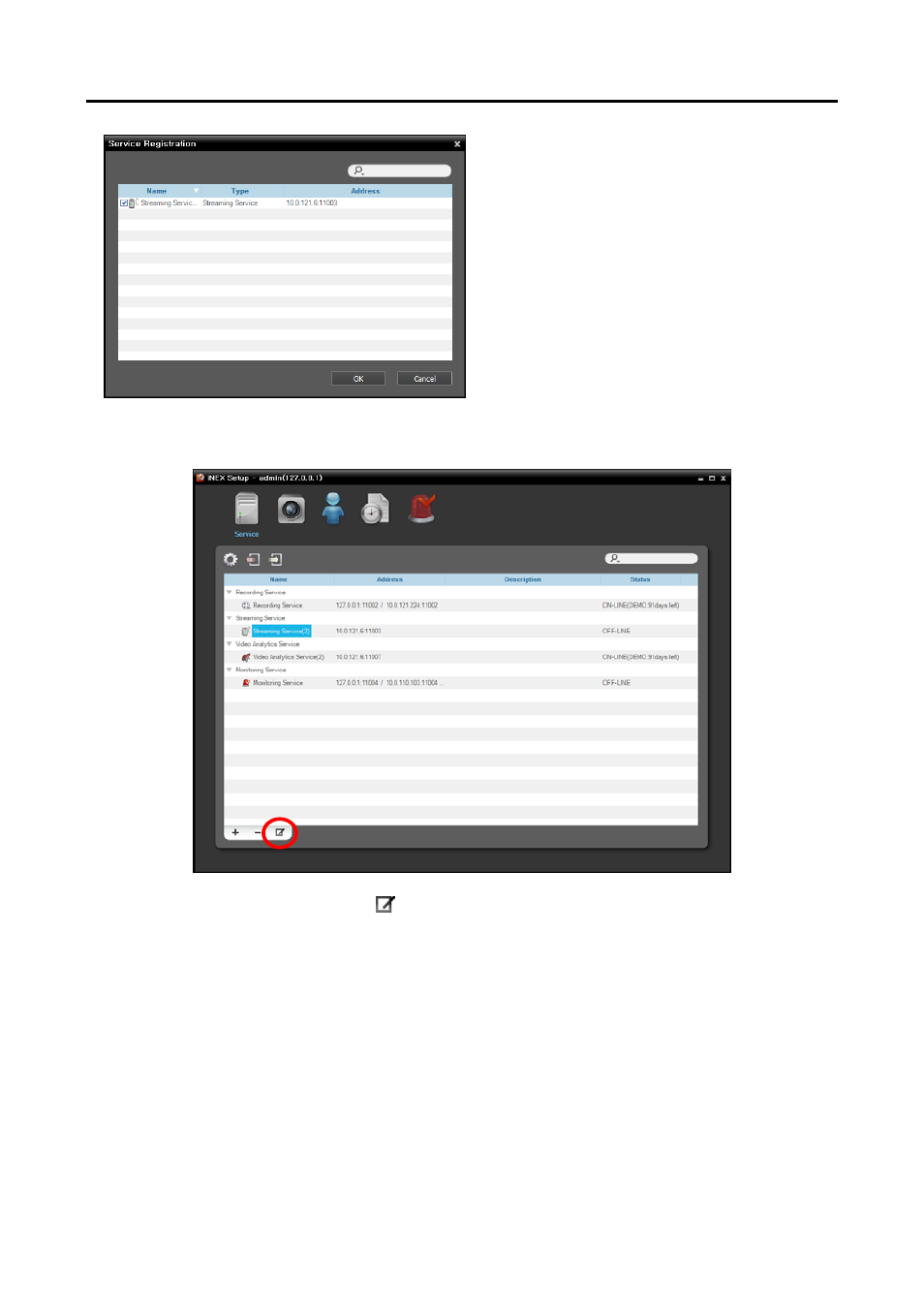
User’s Manual
98
Name: Displays services that are currently
connected to the administration service via the
network.
Type: Displays the service type.
Address: Display the IP address and port number
of each server.
NOTE:
The administration server information
required when installing the services should match
the information of the currently connected
administration server.
2. Select the streaming service to register on the iNEX system, and the selected services are displayed in
the service list.
3. Select a streaming service and click the button at the bottom. The Setup – Streaming Service window
appears. Select the Information tab.
Advertising