Eneo iNEX Client User Manual
Page 104
Advertising
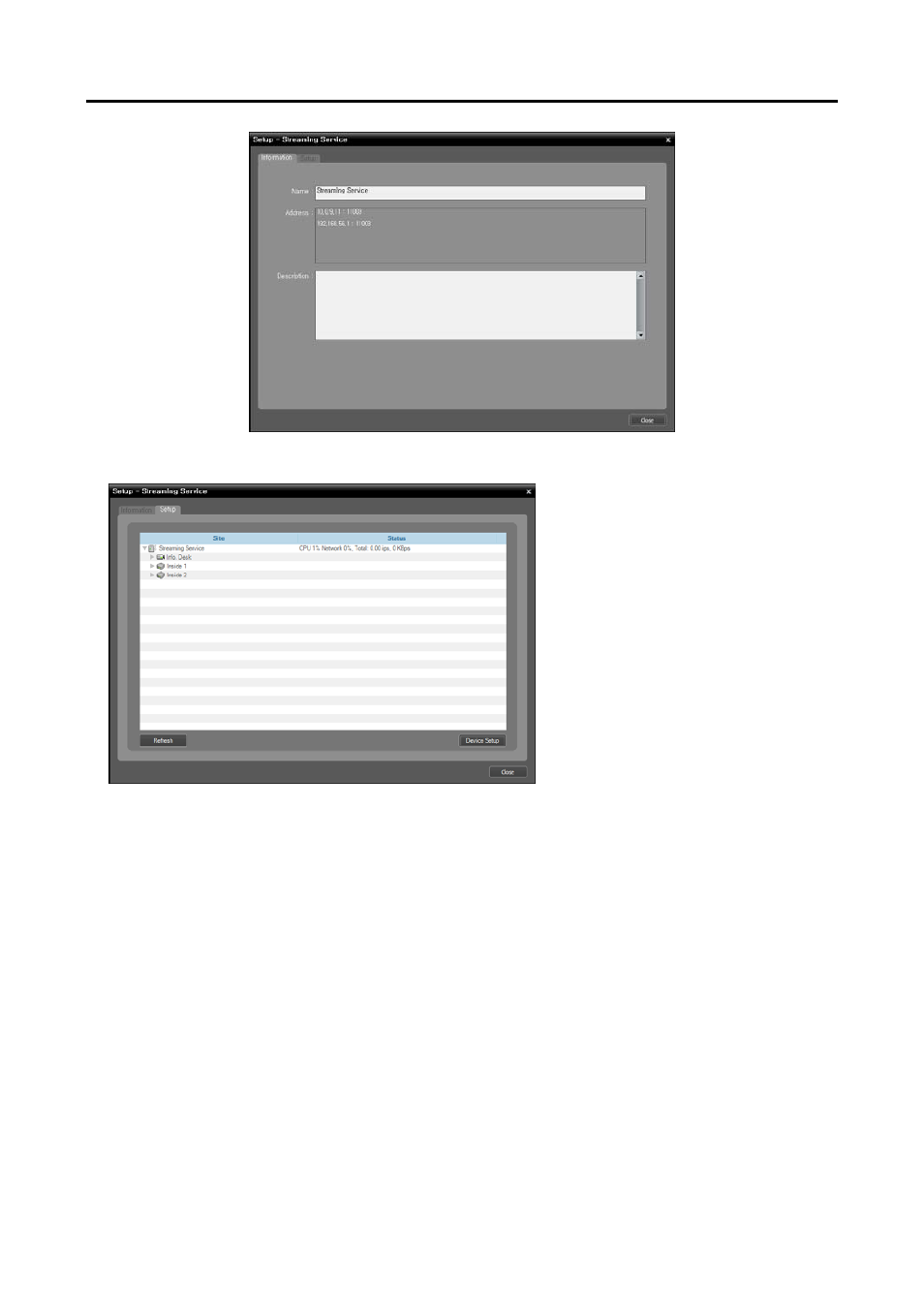
iNEX Standard
99
4. Enter the streaming service’s name and select the Setup tab.
The list of cameras registered on the
current streaming service is displayed.
Clicking the Device Setup button at the
bottom allows you to register additional
cameras on the current streaming service
or removes a camera from the current
streaming service.
5. Video from the registered cameras on the current streaming service is streamed to the Client system.
Advertising