Update service installation – Eneo iNEX Client User Manual
Page 20
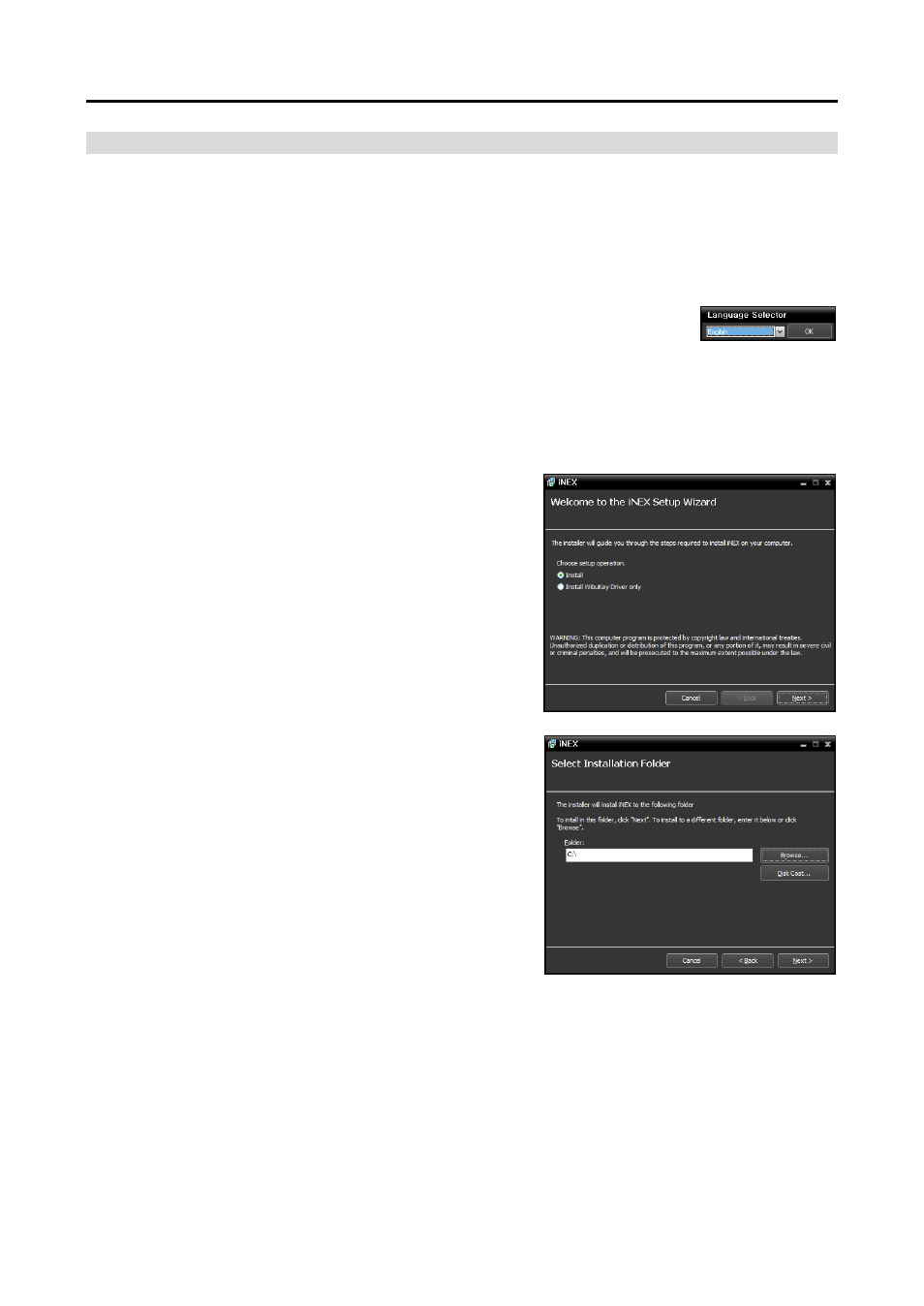
iNEX Standard
15
Update Service Installation
1. Insert the software CD in the update server.
2. Run the Setup.exe file in the Update folder of the software CD.
NOTE:
The User Account Control window might appear when using the Microsoft
®
Windows
®
Vista or later
operating system. Click Allow and install the software following the instructions.
3. Select the language in which to run the program and then click OK.
NOTES:
To properly display the selected language, your PC’s operating system should
be set to support the selected language.
To change the iNEX program’s language after the software has been installed,
select Language Selector in the iNEX → Utility folder of the Start menu before
running the iNEX program.
4. When the following screen appears, select Install and click
Next.
5. Designate the folder path to install the service. Clicking the
Disk Cost… button shows the available and required disk
space for each hard disk drive for the installation. Then click
Next.
6. When the following screens appear, click Next.