2 connecting, 3 operating – Eneo iNEX Client User Manual
Page 149
Advertising
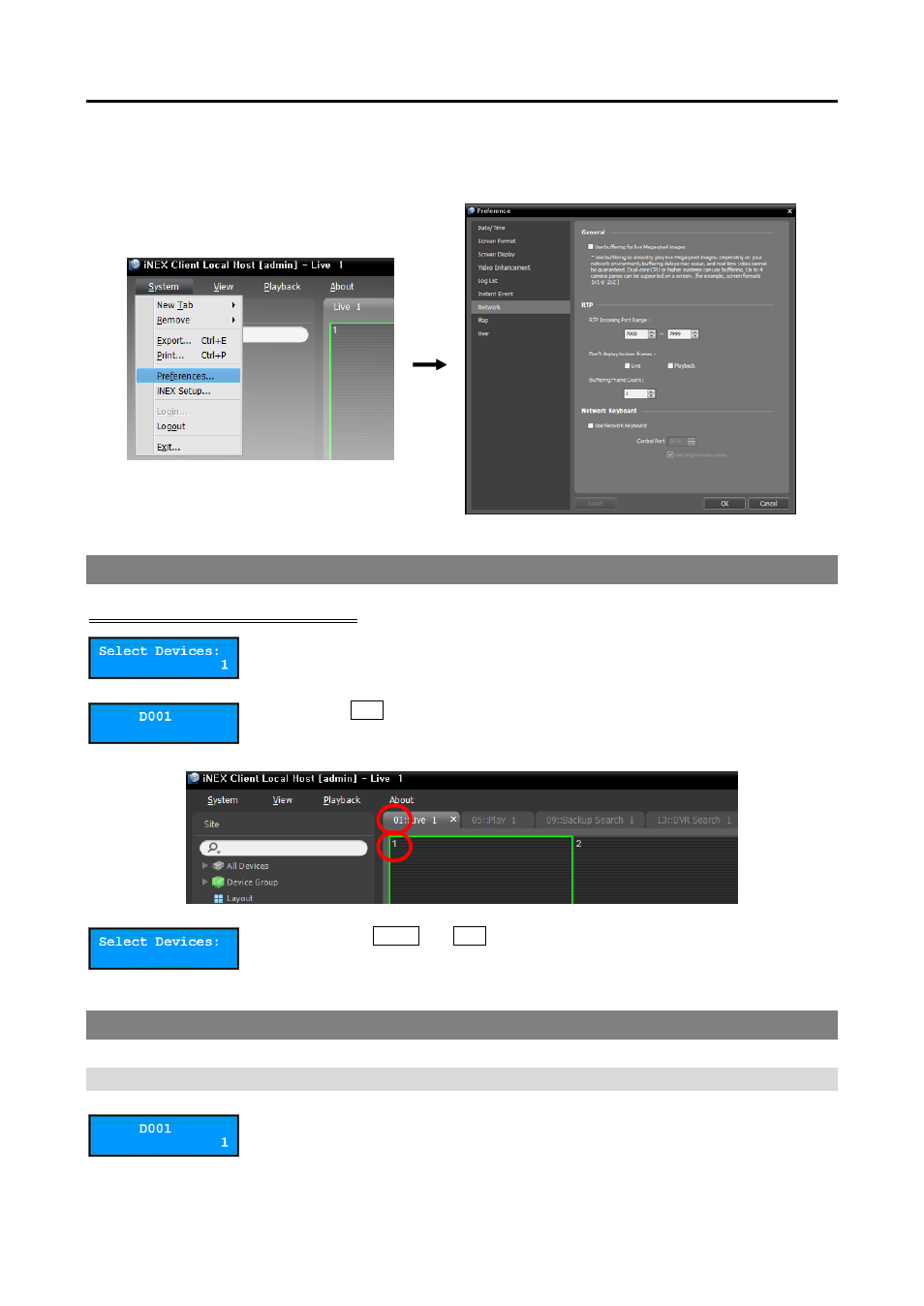
User’s Manual
144
User ID, Password: Enter the user ID and password for the connection to the Client system.
3. Enable a network keyboard in the Client system by checking the Use Network Keyboard option.
18.2 Connecting
Network Keyboard LCD Display
1. Press the Client system ID on the network keyboard.
2. Press the
DEV
button. The network keyboard connects to the Client system.
When the connection is succeeded, a unique ID is displayed on each camera
screen and panel tab as follows.
3. Pressing the
SHIFT
and
DEV
button at the same time releases the connection.
18.3 Operating
Monitoring Video
1. Press the Live tab ID on the network keyboard.
Advertising