Eneo iNEX Client User Manual
Page 157
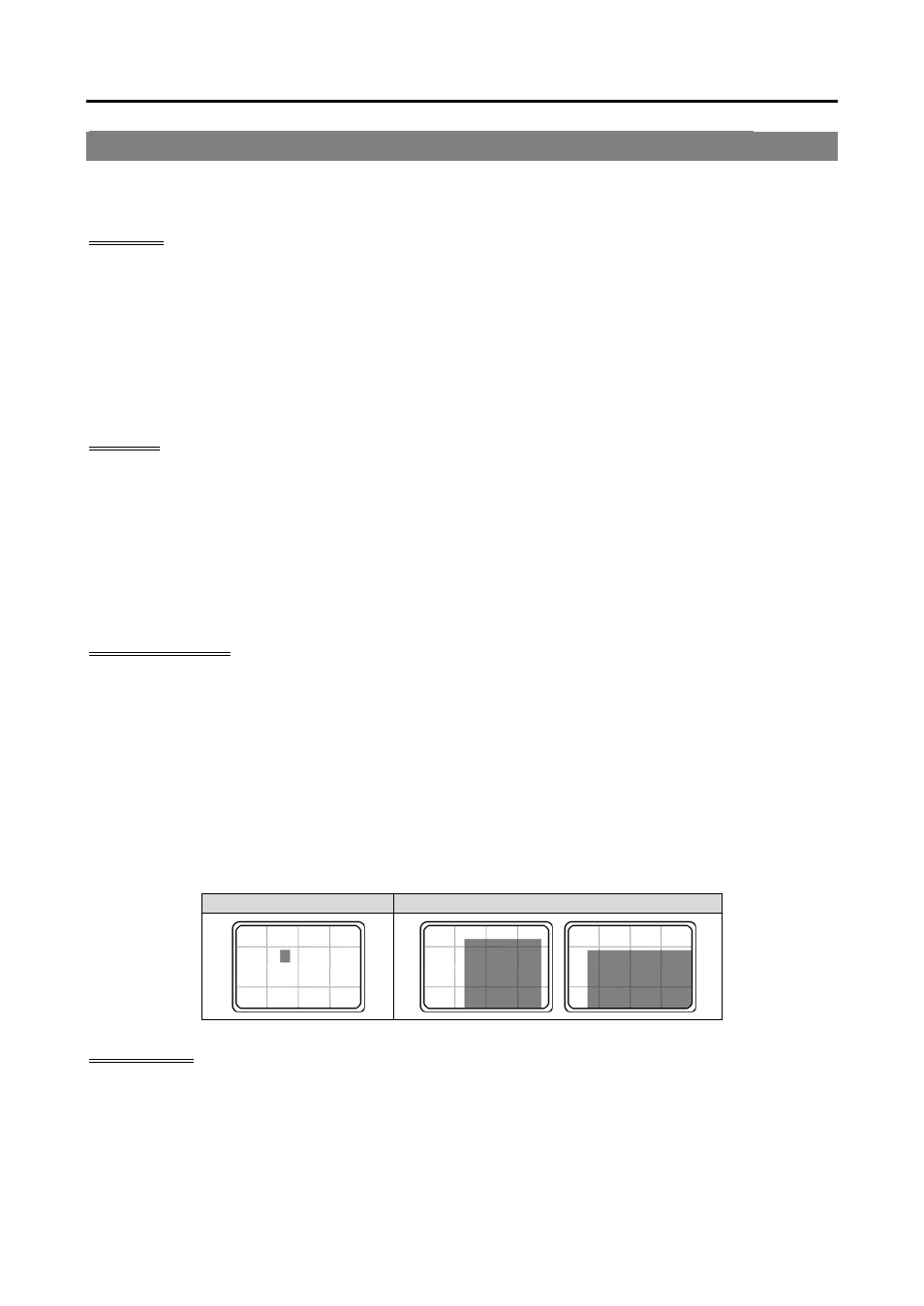
User’s Manual
152
Camera Installation Guide for Video Analytics Detection
For the video analytics detection to work properly, the cameras must be installed properly.
Location
Indoors: Check the lighting condition.
− Low Light: Degrades the performance of the video analytics detection.
− Bright Light: See the Lighting section below.
Outdoors: Check the weather condition.
− Rain & Snow: Makes it difficult to distinguish objects from rain and snow and can cause false detection.
− Light: Swarms of bugs and birds which are attracted to the bugs can cause false detection. It is
recommended to position lights as far as possible from cameras by using a bracket if possible.
Lighting
Sunlight: If the camera is pointed directly at the sun, the video analytics function will not work.
− Do NOT point cameras directly east or west which can blind the camera at sunrise or sunset.
− Extend the camera’s sun shield if possible to increase protection from direct sunlight and protect the
lens from dust and weather.
Artificial Light: If the camera is pointed directly at a light, the video analytics function will not work.
− If lights are in front of the camera, avoid pointing the camera directly at the light or light reflected from
shiny floors.
Camera Position
Height/Angle: Greater heights with steeper angles provide more pronounced sensation of movement
in the detection area. The camera must be mounted higher than people’s heads.
Object Size: If an object size is too big or too small, the object cannot be recognized by video analytics
detection. The object has to be large enough but not too big to be detected (bigger than 1/4 and smaller
than 3/4 of the screen vertically and horizontally). If the object size is too big on the screen, place the
camera farther from the object or use a shorter lens. Do NOT use digital zoom in order to adjust the object
size. Refer to the images below for the detectable ratio of the object size.
NOTE:
The detectable object size on the screen might be different from the ratios shown below depending
on the camera installation environment. Check the proper image size for detection on the screen in the current
environment and adjust the camera position accordingly.
Recommended
Undetectable
Background
Floor: If the floor is made of glossy or transparent material and reflects light to the camera, place the
camera as parallel as possible to the floor.
Windows: If windows reflect sunlight or lights into the camera, place the camera as parallel as possible
to the windows.