Eneo iNEX Client User Manual
Page 43
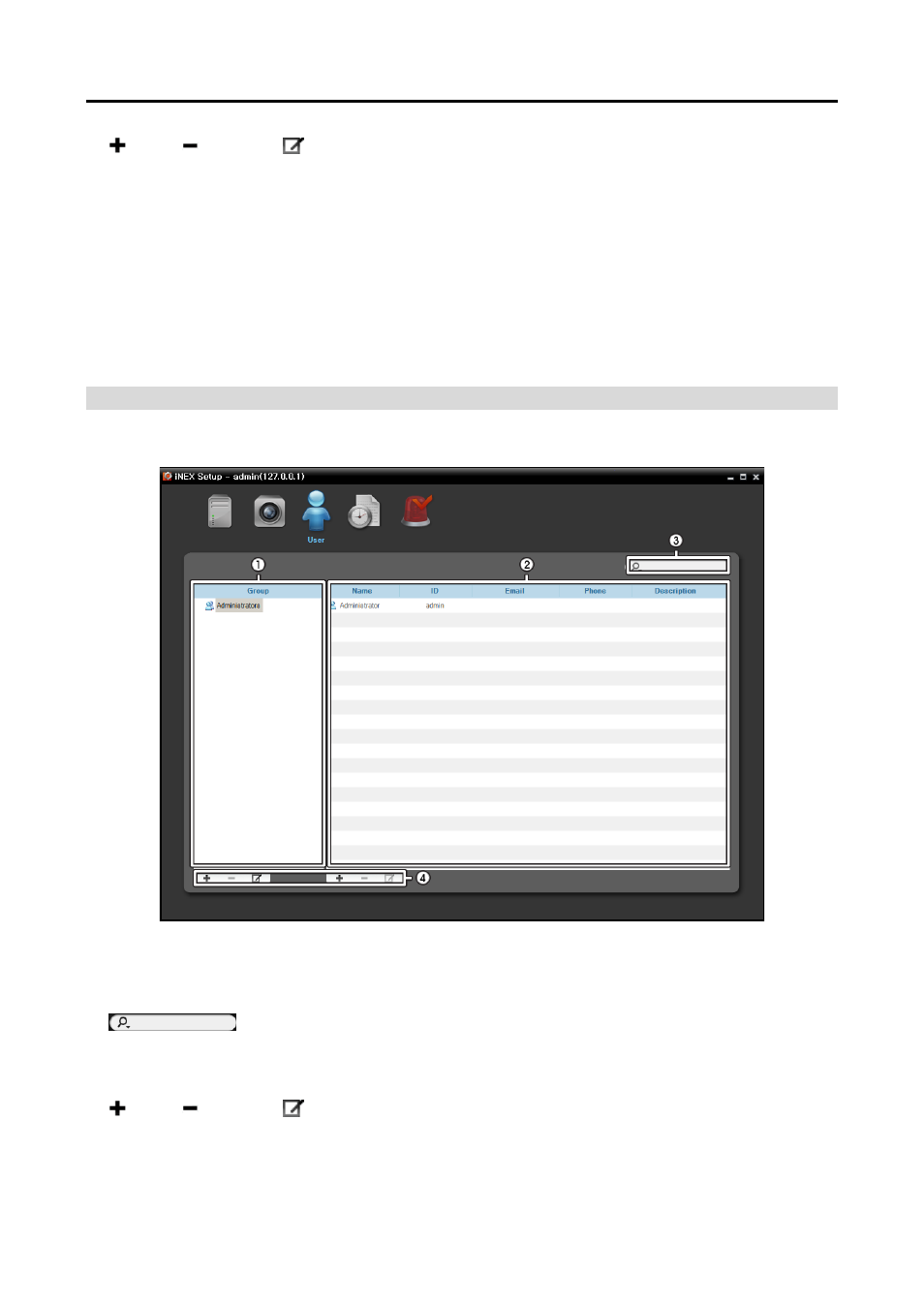
User’s Manual
38
⑦
(Add), (Remove),
(Edit): Allow you to add, remove and edit a device or a site. You can also
delete sites from the group or to edit registration information by using the menu that is displayed when
selecting a site and clicking the right mouse button. If you select a device, you can connect to it and
change its settings or upgrade its software remotely. If you delete a device from All Devices, it will not
be available to search and play back previously recorded data even if the device is registered again (network
video devices only). Refer to Chapter 13 — Device Management (p. 107) for details about registering
a device or device group, or Chapter 5 — Live Video Monitoring (p. 51) for details about registering
a layout or sequence.
NOTE:
In this manual, a “site” refers to a device group, layout or sequence registered on the administration
service.
User
The User menu allows you to register and manage users or user groups.
①
Group Panel: Displays a user group list. The Administrators group has authority to perform all functions,
and the authority settings cannot be edited.
②
User List Panel: Displays the list and information about users registered in each group.
③
(Incremental Search): Allows you to search for a user registered in each group. Selecting
a group in the Group Panel and entering text that you want to search for causes the search results to be
displayed. Search results are displayed immediately as matching text is found within the selected group.
As you enter more text, the results narrow.
④
(Add), (Remove),
(Edit): Allow you to add, remove and edit a user group or user.