Eneo iNEX Client User Manual
Page 159
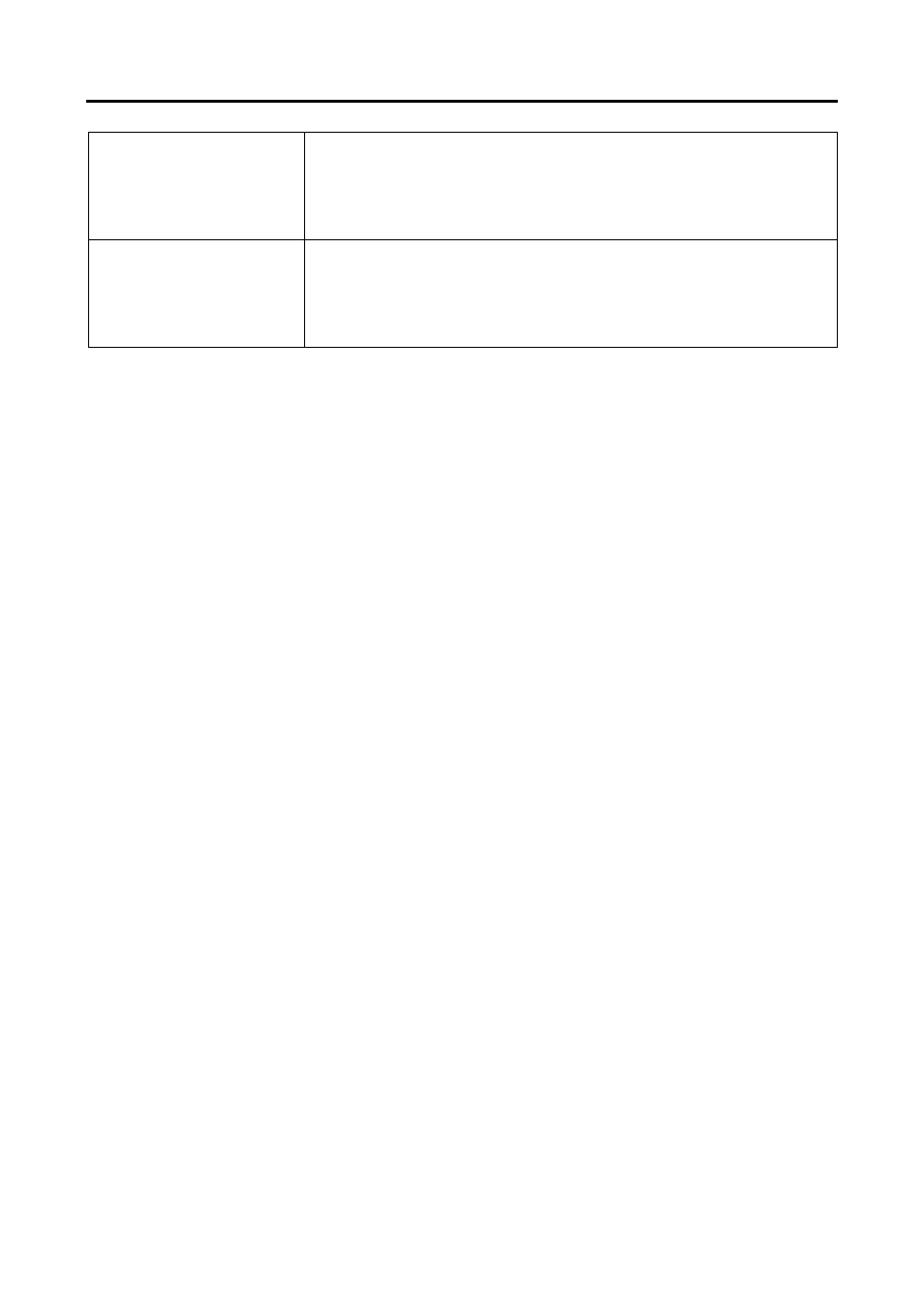
User’s Manual
154
Cannot operate the iNEX
program because of wrong
ID and password.
Run the SecretKey program (Go to the Start Menu → Click iNEX and
then Utility). When you provide the result to your dealer or distributor,
you will receive a new user ID and password.
Uninstall and reinstall the iNEX program. You must delete all saved data,
and the deleted data cannot be restored.
Cannot operate the iNEX
program because of wrong
port number.
Check that the current port number is used in other programs or filtered
or blocked for security purposes and change the port number during the
Service Manager program setup. The default port number of administration
service is 11001, recording service is 11002, monitoring service is 11004,
streaming service is 11003 and video analytics service is 11007.