Eneo iNEX Client User Manual
Page 153
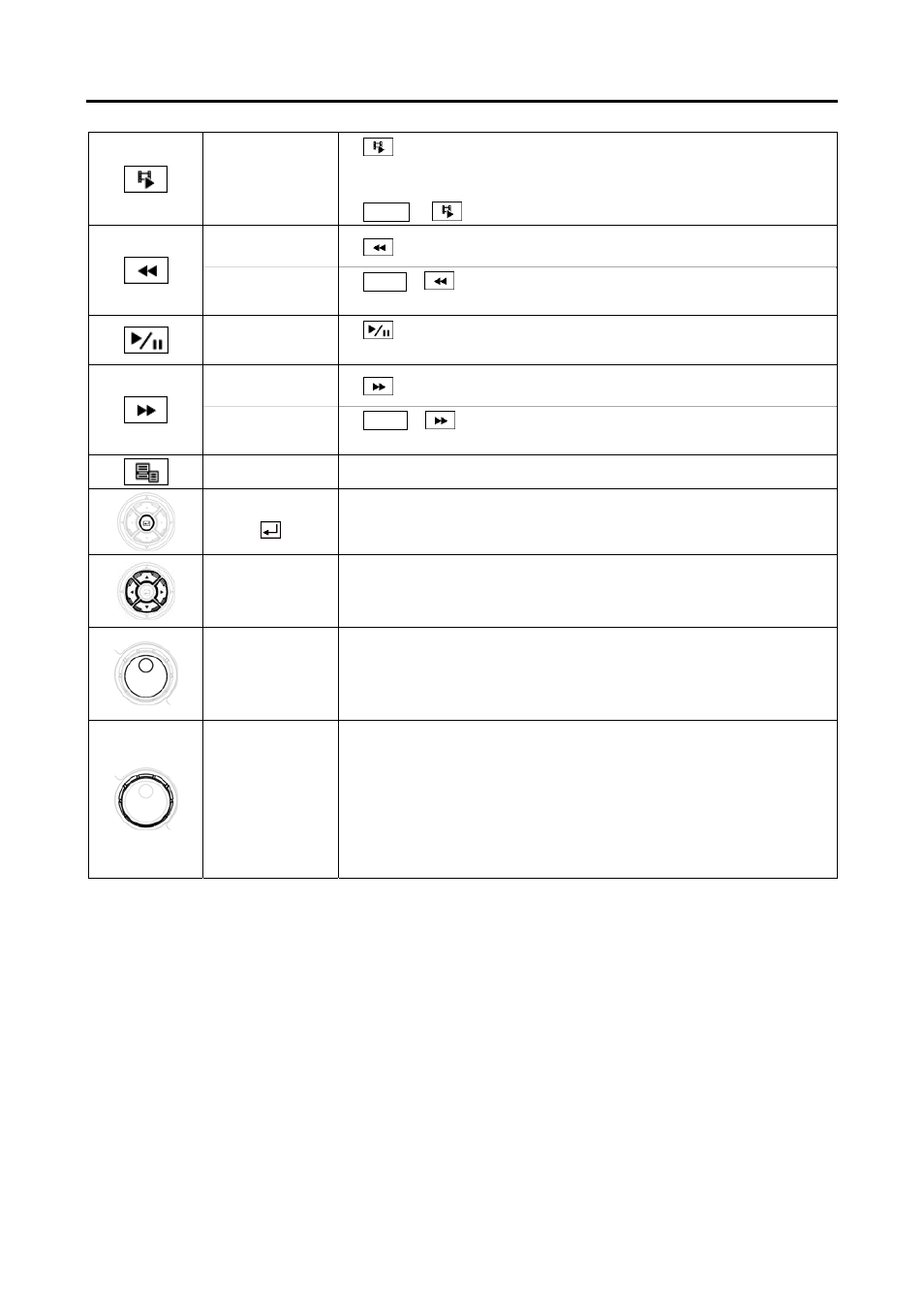
User’s Manual
148
Search/Live
: Displays the Play or DVR Search panel and allows you to
search and play back recorded video of the device connected to
the selected camera screen in the Live panel is connected.
SHIFT
&
: Returns to the previous Live panel.
Fast Backward
Play
: Plays video backward at high speed in the playback mode.
Backward Step
SHIFT
&
: Plays video backward image-by-image in the playback
mode.
Play, Pause
: Plays back video. Pressing the button while playing back
video pauses the video.
Fast Forward
Play
: Plays video forward at high speed in the playback mode.
Forward Step
SHIFT
&
: Plays video forward image-by-image in the playback
mode.
Menu
Displays the screen menu of the selected camera screen.
Enter Button
(
)
Selects an item in the screen menu of the selected camera.
Toggles the zoom size when in the zoom mode.
Arrow Buttons
Navigates through items in the screen menu of the selected camera
screen.
Moves the zoomed-in area when in the zoom mode.
Jog Dial
Functions only when in the playback mode.
Plays video forward or backward image-by-image by turning the
jog dial clockwise or counterclockwise when playback video has
been paused.
Shuttle Ring
Functions only when in the playback mode.
Plays video when in the playback mode. The shuttle ring is spring
loaded and returns to the center position when released. Turning
the ring clockwise or counterclockwise plays video forward or
backward. The playback speed varies with the amount the ring is
turned: fast forward and rewind.
Controls the playback speed in the DVR Search panel.