Managing schedule – Eneo iNEX Client User Manual
Page 81
Advertising
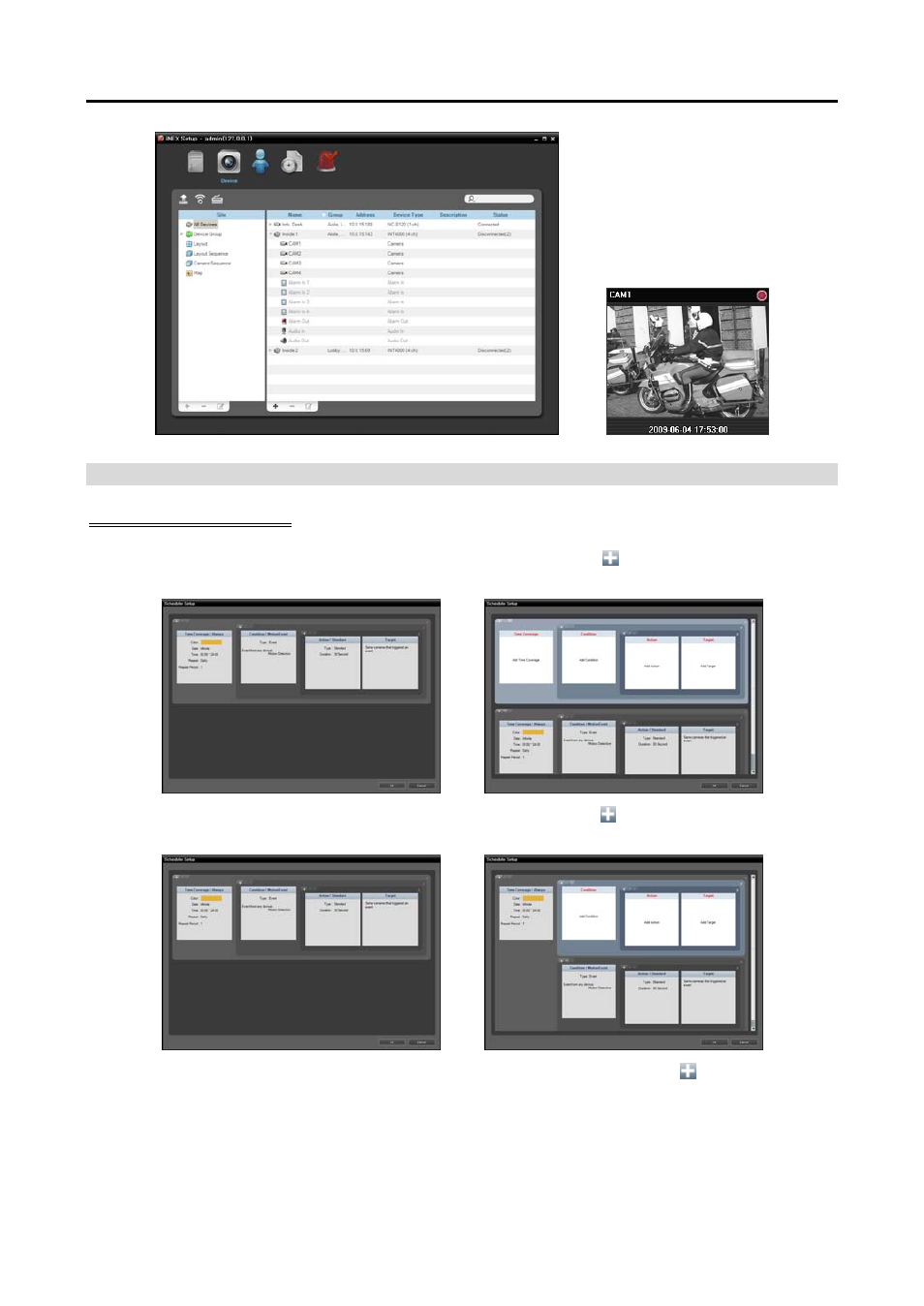
User’s Manual
76
Managing Schedule
Adding a New Schedule
Adding a new schedule with a different time range: Clicking the button in the upper left corner
of the Time Coverage schedule window allows you to add a new schedule with a different time range.
Adding a new schedule with the same time range: Clicking the button in the upper left corner
of the Condition schedule window allows you to add a new schedule with the same time range.
Adding a new schedule with the same time range and target: Clicking the button in the upper
left corner of the Action schedule window allows you to add a new schedule with the same time range
and target.
Advertising