5 live video monitoring – Eneo iNEX Client User Manual
Page 31
Advertising
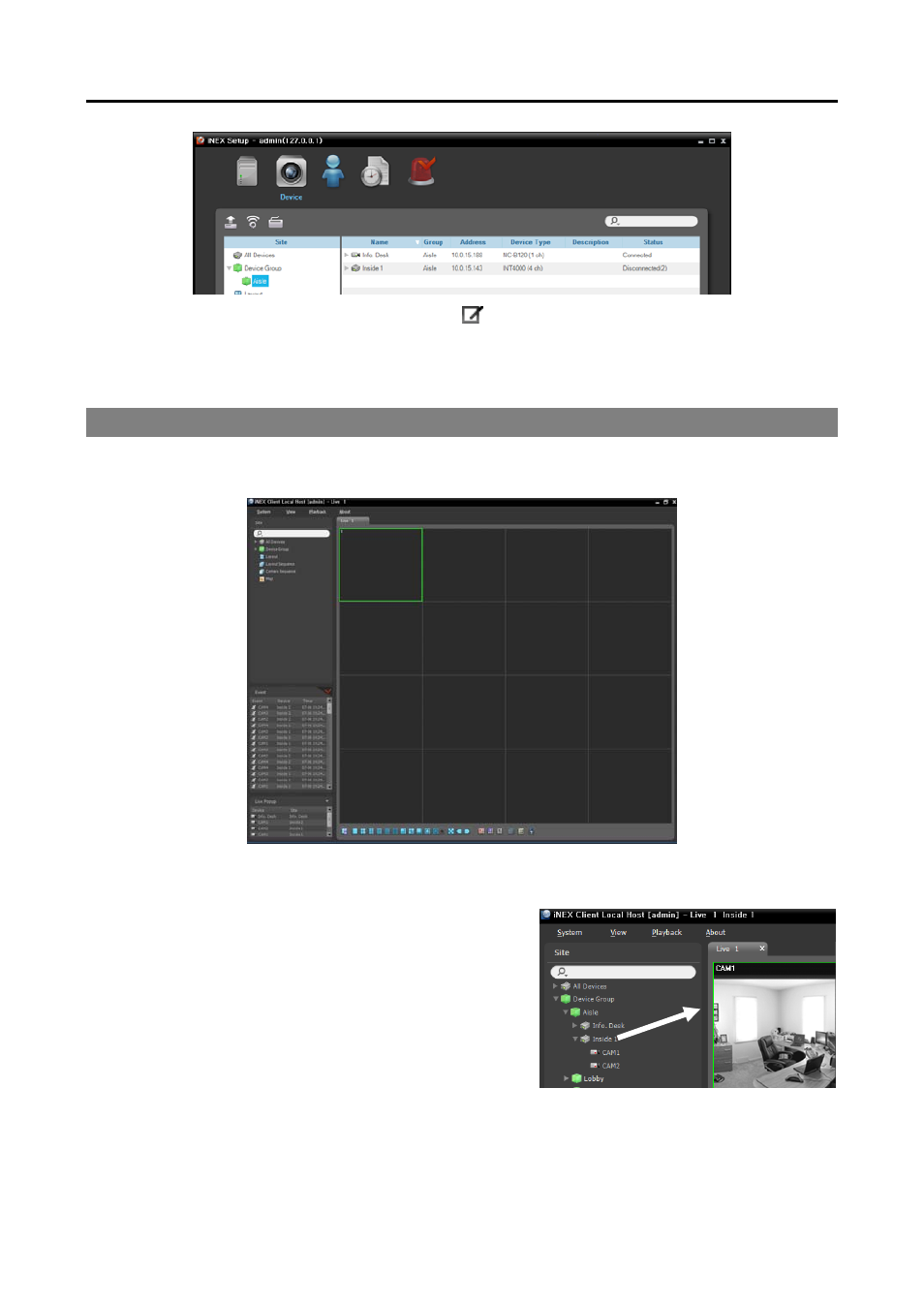
User’s Manual
26
Selecting the registered device group, and then the
button at the bottom of the Site List panel displays
the Edit Device Group window and allows you to edit the selected device group. Refer to Chapter
13 — Device Management (p. 107) for details.
3.5 Live Video Monitoring
Go to the Start Menu → Click iNEX → Run the iNEX Client program and enter login information.
1. Check that the devices were added to a device group in the Site list.
2. Click the Live tab on the tab panel → Select a site to connect
to from the Site list, and drag and drop it on the Live screen.
Live video from the selected site is displayed on the screen.
Refer to Chapter 5 — Live Video Monitoring (p. 51) for
details.
Advertising