Eneo iNEX Client User Manual
Page 97
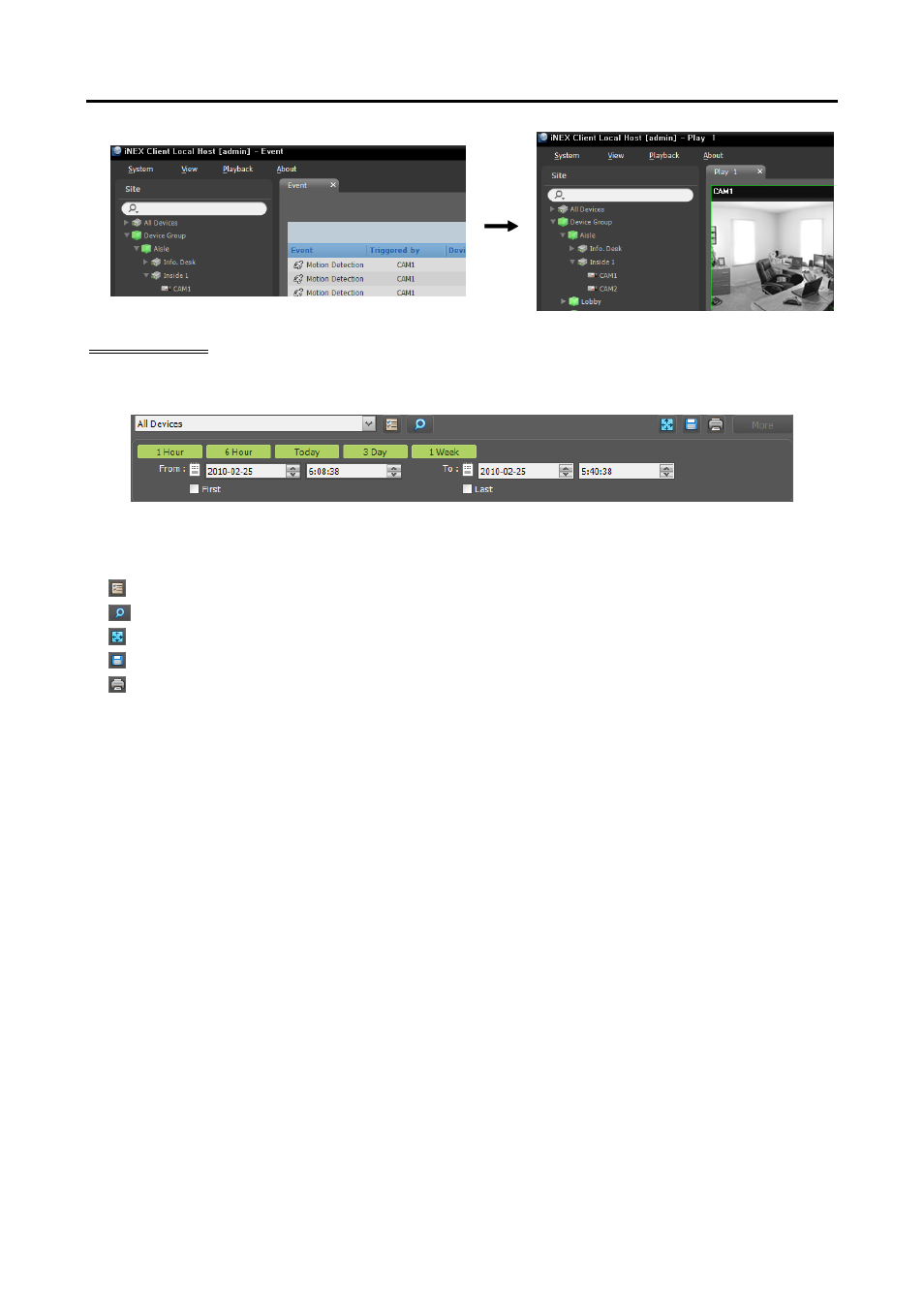
User’s Manual
92
Event Toolbar
The toolbar at the bottom of the panel allows you to search events recorded during Event recording.
From, To: Set up the date and time of the event to search. Enter a specific date and time or select First or
Last. Clicking the 1 Hour, 6 Hour, Today, 3 Day or 1 Week button adjusts the time interval between
From and To. Selecting First or Last searches events from the first recorded or to the last recorded.
(Condition): Selects an event type to search.
(Search): Starts searching events based on search conditions.
(Full Screen): Displays the Event panel in full-screen format.
(Export): Exports the resulting event search list as a text file (.txt) or CSV file (.csv).
(Print): Prints the resulting event search list.
More: Displays more results.