Eneo iNEX Client User Manual
Page 41
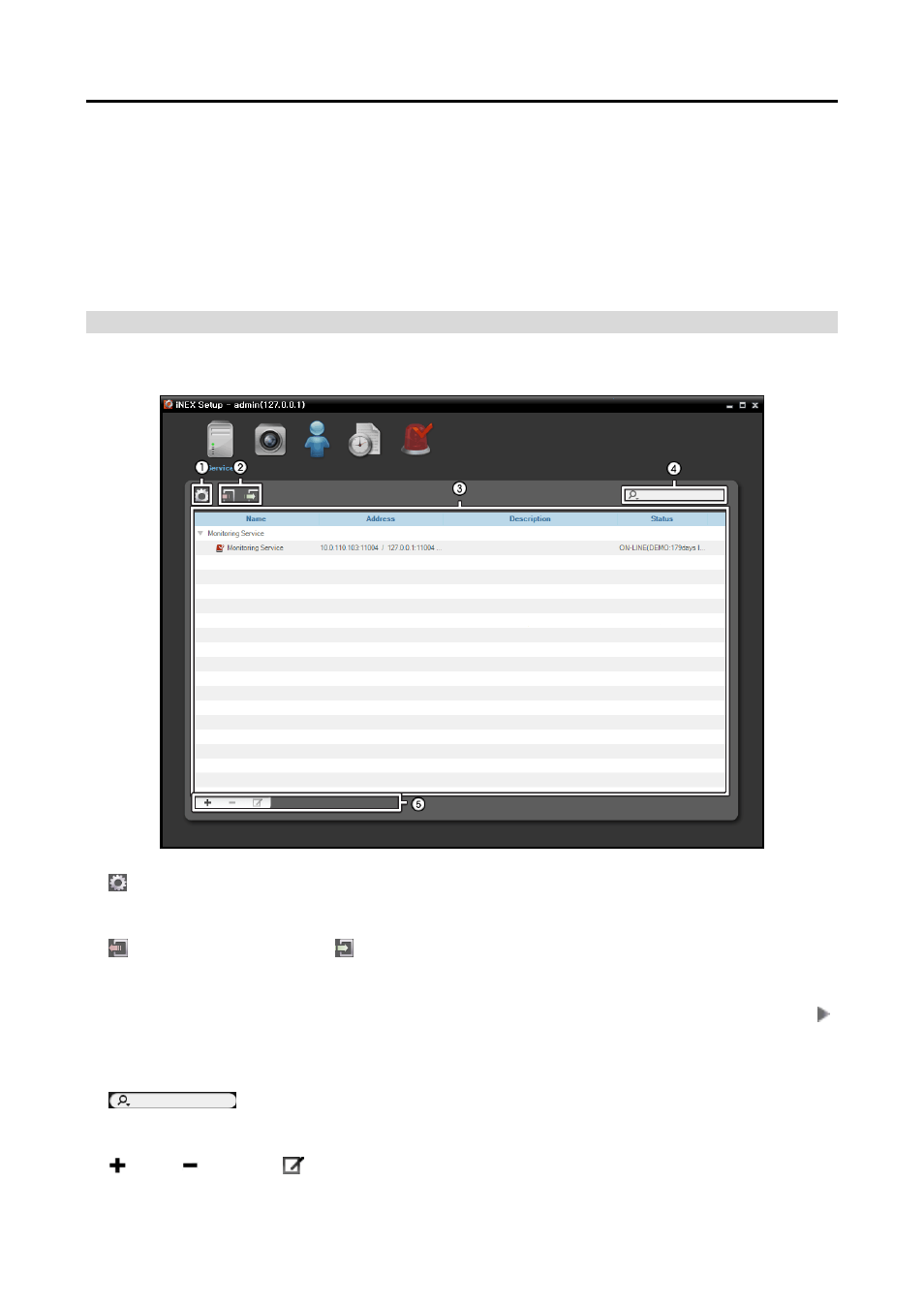
User’s Manual
36
Event Management: Allows you to set up event management schedules. Refer to Event Management
(p. 40) for details.
NOTE:
An alert message is displayed at the bottom of the iNEX Setup screen in the following cases:
– No monitoring service is registered.
– No storage is allocated to a recording service.
– Storage for recording is full.
Service
The Service menu allows you to register and manage services and storage.
①
(System Setup): Allows you to enter information of the DVRNS server on which a device is registered
if there is a device that uses DVRNS (DVR Name Service) function. If this setting is not correct,
registration of the device and connection to the device will not be made.
②
(Service Database Backup), (Service Database Restore): Allows you to save the setting values
related to services as an .iexp file. It also allows you to apply the saved setting values to the current
iNEX system. Refer to 4.1 Service Manager, Service Database Backup/Restore (p. 34) for details.
③
Service List: Displays list of services supported in the iNEX program. Clicking the arrow button ( )
beside each service displays the list and information about services registered in the iNEX program.
−
Address: Displays the IP address and port number.
−
Status: Displays the connection status.
④
(Incremental Search): Allows you to search for a service registered in the administration
service. Entering text that you want to search for causes the search results to be displayed. Search results
are displayed immediately as matching text is found. As you enter more text, the results narrow.
⑤
(Add), (Remove),
(Edit): Allow you to add, remove and edit a service and storage. Refer to
Chapter 15 — Storage Management (p.125) for details about adding storage for a recording.