Chapter 15 — storage management – Eneo iNEX Client User Manual
Page 130
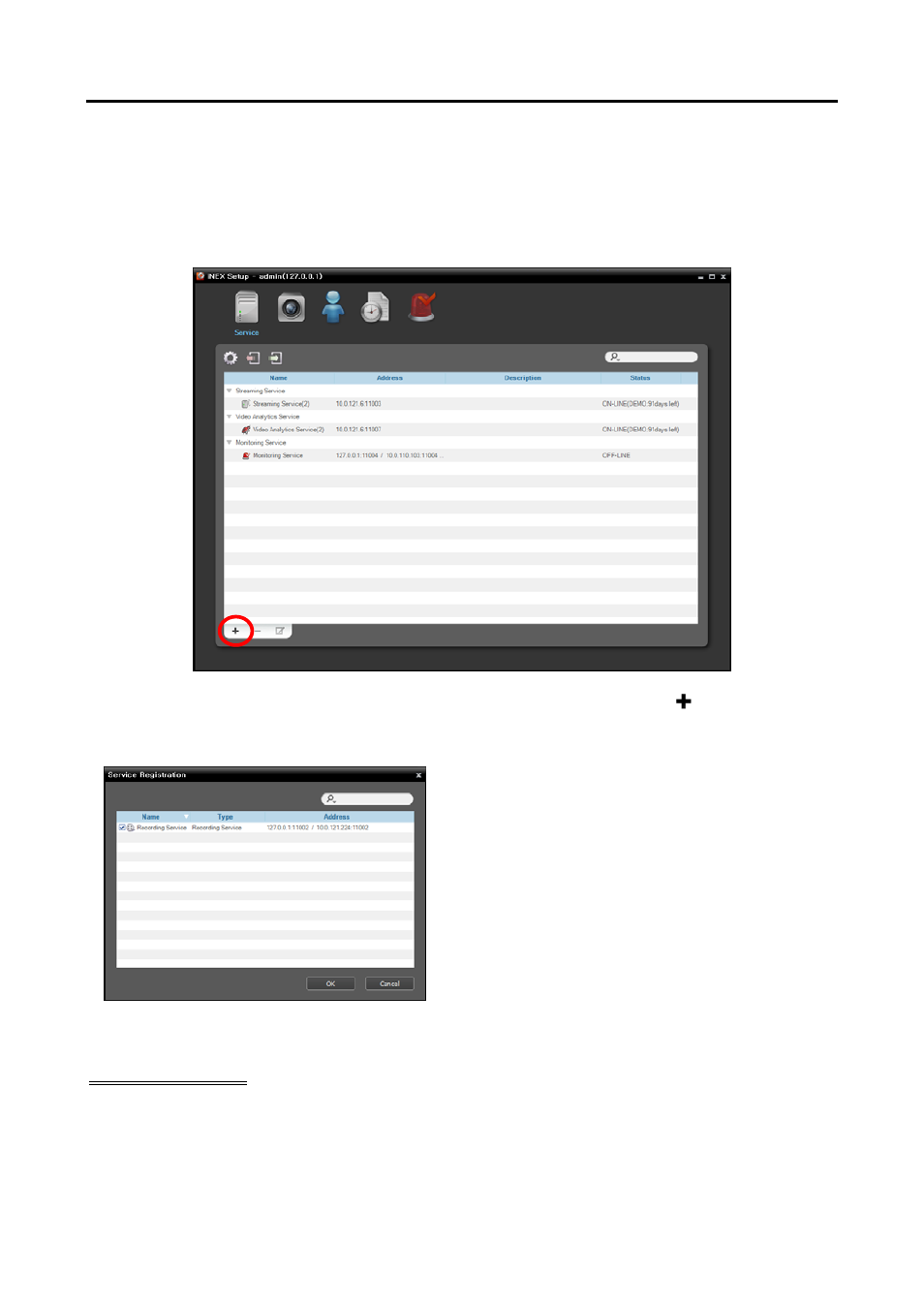
iNEX Standard
125
Chapter 15 — Storage Management
You can allocate and mange storage for recording. Go to the Start Menu → Click iNEX → Run the iNEX
Setup program → Select the Service menu.
1.
If any recording service is not registered, select Recording Service and click the button at the bottom.
The Service Registration window appears, and a list of available services is displayed with information
about each service.
Name: Displays services that are currently connected
to the administration service via the network.
Type: Displays the service type.
Address: Display the IP address and port number of
each server.
NOTE:
The administration server information required
when installing the services should match the information
of the currently connected administration server.
2.
Select a recording service to register in the iNEX system.
Allocating Storage
Select the Service menu, and then select a recording server and allocate storage to hard disk drives of the
selected recording server following the procedures below.
NOTE:
USB hard disks, network hard disks and hard disks set to Dynamic cannot be allocated storage.