Eneo iNEX Client User Manual
Page 39
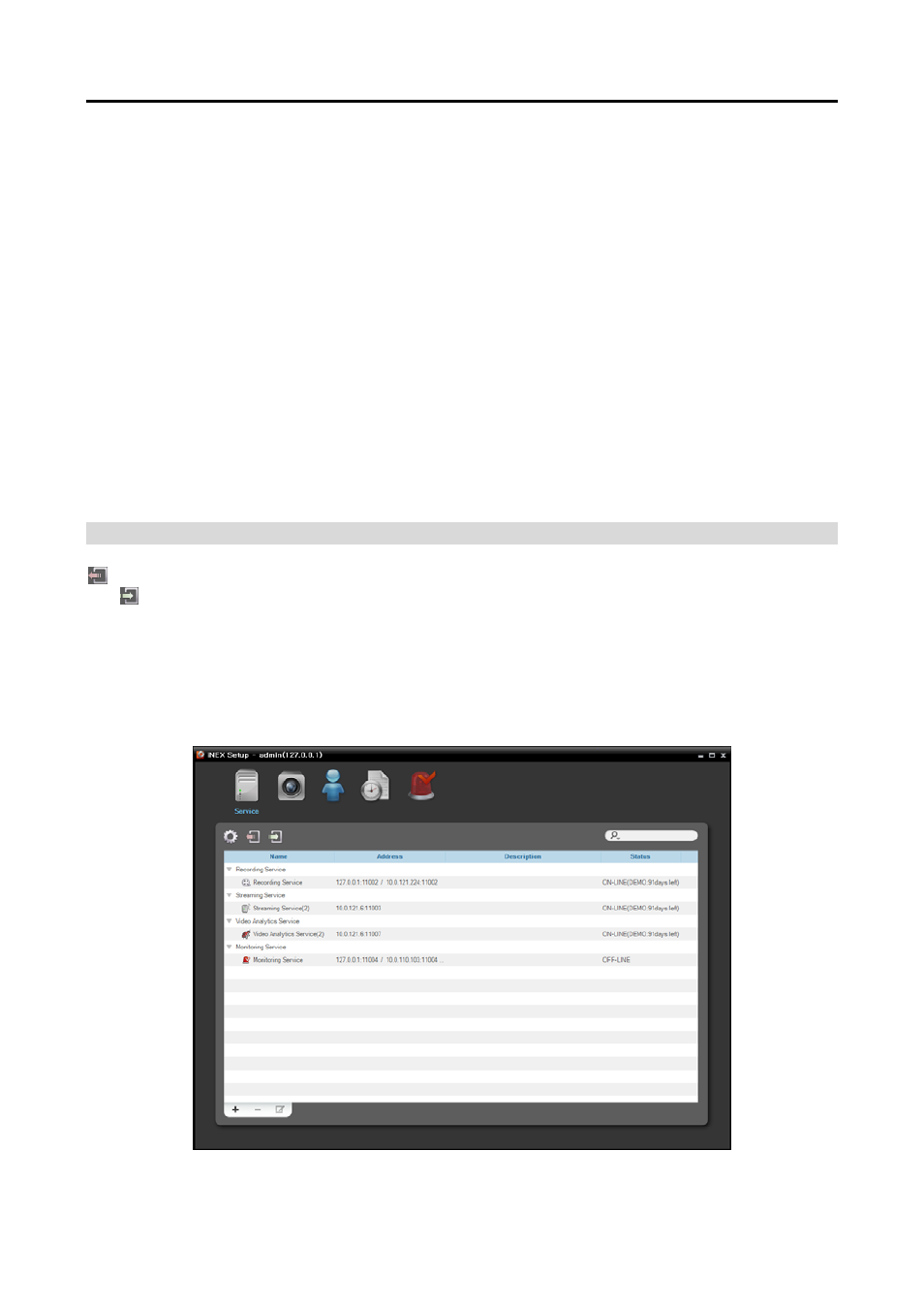
User’s Manual
34
− Recording Service: Records video transmitted from the network video device. When the recording service
is not working, the iNEX program does work but the system will not record and playback of previously
recorded video will not be available.
− Monitoring Service: Notifies live events and callback events detected at the device registered in the
administration service to the Client system.
− Streaming Service: Streams images from devices to multiple client systems simultaneously.
− Video Analytics Service: Enables video analytics function.
Status: Displays the working status of each service.
− Working: Indicates the service is working properly. You can operate the services and Client program,
and the system performs recording based on the recording schedule.
− Stopped: Indicates the service was stopped by a user. You cannot operate the services and Client
program, and the system does not record.
− Failed: Indicates the service failed to run because of an unknown problem. The system restarts the
services or reboots the system based on the Watchdog settings. Refer to Menu (p. 31) for details
about Watchdog settings.
CPU Usage: Displays the CPU usage of each service.
Memory Usage: Displays the memory usage of each service.
Service Database Backup/Restore
(Service Database Backup) button allows you to save the setting values related to services as an .iexp
file. (Service Database Restore) button allows you to apply the saved setting values to the current iNEX
system.
NOTE:
This function is supported only when all services registered on the administration service are currently
connected to the administration service via network connections.
Run the iNEX Setup program.